|
|
Find Roof Perimeter |
||
|
|
Loosen/tighten perimeter |
||
|
|
Go to Insured Info |
||
|
|
Delete |
||
|
|
Paste |
||
|
|
Undo |
||
|
|
Room |
||
|
|
Rectangle Tool |
||
|
|
Window |
||
|
|
Cut |
||
|
|
View top* |
||
|
|
Copy |
||
|
|
Open Search Window |
||
|
|
View back right* |
||
|
|
Wall |
||
|
|
Elevation View |
||
|
|
View back left* |
||
|
|
Vertex Tool |
||
|
|
Rotate Clockwise |
||
|
|
Staircase |
||
|
|
Snap Line Tool |
||
|
|
Go to Estimate Items, Line Item Entry |
||
|
|
Open Underwriting Checklist |
||
|
|
Open Macros |
||
|
|
Open Totals Summary Report |
||
|
|
Fence |
||
|
|
Arrow Tool |
||
|
|
Go to Sketch |
Advertisement
|
* Sketch must be in 3D view (3) to use this shortcut.
|
|
|
Default Zoom |
||
|
|
Go to Parameters |
||
|
|
Reset Window Layout |
||
|
|
Cancel Active Tool |
||
|
|
Switch Between Plan View and 3-D View |
||
|
|
Open Estimate Reports |
||
|
|
Zoom to Selection |
||
|
|
Zoom to Fit |
||
|
|
Open Level Properties |
||
|
|
Go to Coverage/Loss |
||
|
|
Browse Roof Types |
||
|
|
Pan Tool On/Off |
||
|
|
Select Alternate Rotation Line |
||
|
|
Go to XactContents |
||
|
|
Missing Wall |
||
|
|
Go to Next Level |
||
|
|
Go to Previous Level |
||
|
|
Open Digital Images |
||
|
|
Save Macro |
||
|
|
Orientation |
||
|
or
|
|||
|
|
Reference Point |
||
|
|
Hip Ridge Line |
||
|
|
Ridge Line |
||
|
|
View back* |
||
|
|
Deck |
||
Advertisement |
|||
|
|
Show or Hide Outline |
||
|
|
Auto Line Type |
||
|
|
Reference Area |
||
|
|
Annotation Text |
||
|
|
Move workspace |
||
|
|
Create Faces |
||
|
|
Zoom In |
||
|
|
Zoom Out |
||
|
|
Load Copy from Underlay Tool |
||
|
|
Square Break Tool |
||
|
|
Reference Line |
||
|
|
Ellipse Tool |
||
|
|
Plan View |
||
|
|
Roof |
||
|
|
Create Roof |
||
|
|
Set Scale |
||
|
|
Valley |
||
|
|
Flip Vertically |
||
|
|
Flip Horizontally |
||
|
|
Fill Tool |
||
|
|
Save Current View |
||
|
|
Hide Segmentation |
||
|
|
Show or Hide Grid |
||
|
|
Show or Hide Label |
||
|
|
Show or Hide Measurements |
||
|
|
Shorter/Longer Rotation Lines |
||
|
|
Doorway |
||
|
|
Interior Line |
||
|
|
Block |
||
|
|
3D View |
||
|
|
Edge Line |
||
|
|
Dormer |
||
|
|
View left* |
||
|
|
View right* |
||
|
|
Line Tool |
||
|
|
View front left* |
||
|
|
Activate Item and Activities Window |
||
|
|
Create Attached Room |
||
|
|
Open Images Window |
||
|
|
View front* |
||
|
|
View front right* |
||
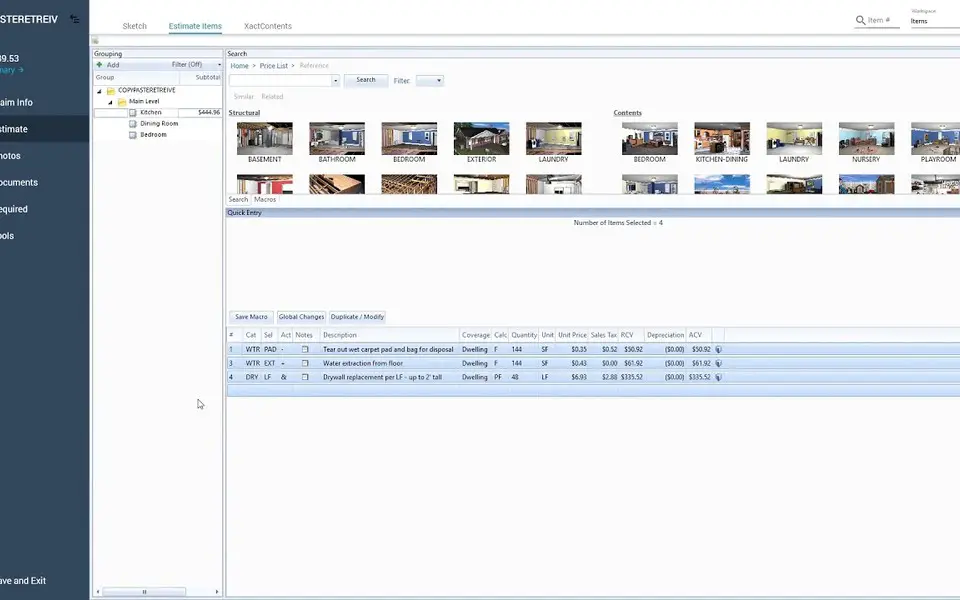




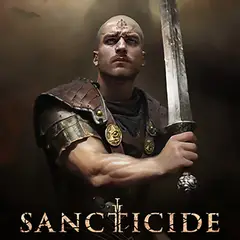
What is your favorite Xactimate hotkey? Do you have any useful tips for it? Let other users know below.
1104365
497159
410705
364136
305770
276264
17 hours ago
20 hours ago Updated!
21 hours ago
Yesterday Updated!
4 days ago
4 days ago
Latest articles