|
|
Zoom out |
||
|
|
Zoom in |
||
|
|
Zoom out |
||
|
|
Rotate 90° clockwise |
||
|
|
Fullscreen |
||
|
|
Quit |
||
|
|
Go to page |
||
|
or
|
|||
|
|
Next page (don't chage placement of the page) |
||
|
|
Reload the page |
||
|
|
Choose grayscale or redscale |
||
|
|
Resize window to fit the page |
||
|
|
Presentation mode (will use fading when changing pages) |
||
|
|
Previous page (don't chage placement of the page) |
||
|
|
Navigate |
||
|
or
|
|||
|
|
Next page (don't chage placement of the page) |
||
|
|
Previous page (don't chage placement of the page) |
||
|
|
Navigate |
||
|
|
Next search term |
||
|
|
Navigate |
||
|
|
Previous page (don't chage placement of the page) |
||
|
|
Search forward |
||
|
|
Next/Previous page (align the top or bottom of the page with the top or bottom of the window) |
||
|
or
|
|||
|
|
Navigate |
||
|
|
Toggle gray/redscale |
||
|
|
Rotate 90° counterclockwise |
||
|
|
Search backward |
||
|
|
Invert colors |
||
|
|
Fit to width |
||
|
|
Previous search term |
||
|
|
Fit to heigth |
||
|
|
Autofit (fit to height if the page is vertical, to width if the page is horizontal) |
||
|
|
Skip forth/back 10 pages |
||
|
or
|
Advertisement
|
Note: Even if the page is horizontal only
|
|||
|
|
|||
|
Will go to the first page with no number.
|
|||
|
(note that zooming is restricted to certain 'levels' only - 18, 24, 36, 54, 72, 96, 120, 144, 180, 216 and 288 dpi)
|
|||
|
Source: askubuntu.com topic
|
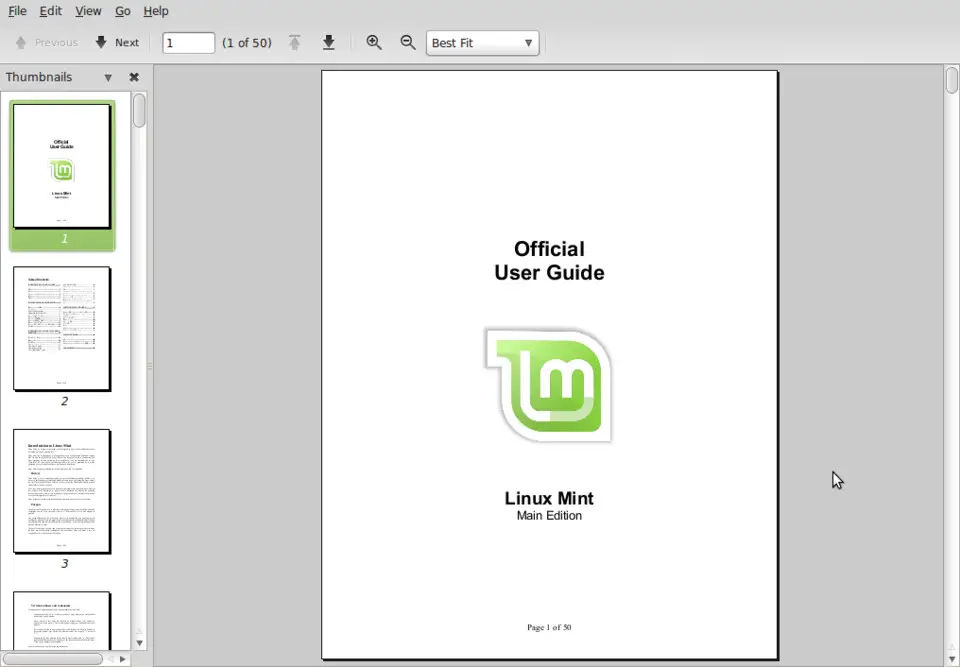




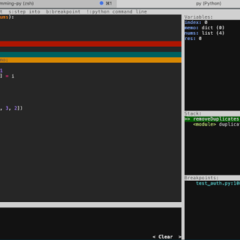
What is your favorite MuPDF hotkey? Do you have any useful tips for it? Let other users know below.
1108032
498772
411518
366987
307454
277921
9 hours ago
16 hours ago
Yesterday Updated!
2 days ago Updated!
2 days ago
3 days ago
Latest articles