|
|
Italic |
||
|
|
Bold |
||
|
|
Link |
||
|
|
Search |
||
|
|
Subscript |
||
|
|
Superscript |
||
|
|
Italic |
||
|
|
Bold |
||
|
|
Link |
||
|
|
Subscript |
||
|
|
Strikethrough |
||
|
|
Superscript |
||
|
|
Strikethrough |
||
|
|
Search Tumblr |
||
|
|
Share a post |
||
|
|
Follow a recommended blog (Use with |
||
|
|
Open a post's blog |
||
|
|
Open a post's blog (Use with |
||
|
|
Reject a recommended blog (Use with |
||
|
|
Like current post (Use with |
||
|
|
Next or previous post |
||
|
|
Move backward through posts |
||
|
|
View a post's notes |
||
|
|
View a post's notes (Use with |
||
|
|
Next or previous post |
||
|
|
Move forward through posts |
||
|
|
Return to top |
||
|
|
Insert horizontal line |
||
|
|
Insert photo |
||
|
|
Insert video |
||
|
|
Insert GIF |
||
|
|
Compose a new post |
||
|
|
Reblog a post |
||
|
|
Fast reblog a post (Use with |
||
|
|
Insert read-more link |
||
|
|
Preformatted text |
||
|
|
Add a post to queue |
||
|
|
Add a post to queue (Use with |
||
|
|
Insert horizontal line |
||
|
|
(Mac) Insert GIF |
||
|
|
Insert video |
||
|
|
Headline |
||
|
|
Small text |
||
|
|
Unordered list |
||
|
|
Insert photo |
||
|
|
Ordered list |
||
|
|
Insert read-more link |
||
|
|
Blockquote |
||
|
|
Remove formatting |
||
|
|
Preformatted text |
||
|
|
Ordered list |
||
|
|
Unordered list |
||
|
|
Reveal the keyboard guide |
||
|
|
Small |
||
|
|
Compose a new post |
||
|
|
Fast reblog a post (Use with |
||
|
|
Add a post to queue (Use with |
||
|
|
Headline |
||
|
|
Blockquote |
||
Advertisement |
|||
|
|
Remove formatting |
||
|
|
(Mac) Switch between blogs |
||
|
|
Compose a new post |
||
|
|
Switch between blogs |
||
Tumblr keyboard shortcuts
Tumblr
This shortcut list is sorted by user, meaning that original structure (headings) is disregarded. You can see the original page here:
Tumblr keyboard shortcuts.
Table of contents
Advertisement
Program information
Program name:

Web page: tumblr.com
Last update: 16.01.2020 11:02 UTC
How easy to press shortcuts: 77%
More information >>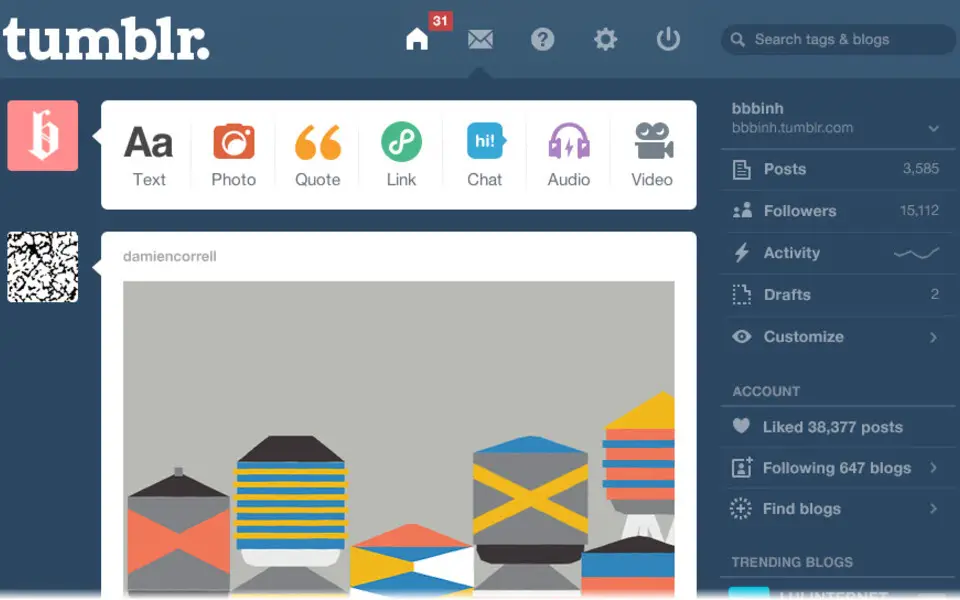




What is your favorite Tumblr hotkey? Do you have any useful tips for it? Let other users know below.
1108668
499007
411655
367529
307784
278296
1 hour ago Updated!
16 hours ago
2 days ago
2 days ago
3 days ago
3 days ago Updated!
Latest articles