Advertisement
|
These keyboard shortcuts can beused in an expanded preview.
|
|||
|
|
Move between files and folders, scroll left/right in file |
||
|
|
Move to next or previous page within a PDF/PPT file or scroll up and down within a PDF file |
||
|
|
Move to next or previous page within a PDF/PPT file |
||
|
|
Move to first page of a PDF/PPT file |
||
|
|
Move to last page of a PDF/PPT file |
||
|
|
Zoom in |
||
|
|
Zoom out |
||
|
|
Bold |
||
|
|
Italic |
||
|
Type [-] then press Space: Create to do
|
|||
|
|
Bulleted list |
||
|
|
Numbered list |
||
|
|
To mention somebody, type @ then type the name. |
||
|
|
Move a highlighted column left / right |
||
|
|
Increase / decrease a highlighted column's width |
||
|
Note: Keyboard shortcuts will only works in Files tab of dropbox.com.
|
|||
|
|
Move files between files or folders |
||
|
|
Open a file or folder |
||
|
|
Search files and folders |
||
|
|
To select multiple non-consecutive files, select the first item, press and hold Shift and click the last item |
||
|
|
To select multiple consecutive files, select the first item, press and hold Ctrl and click files or folders you want to select |
||
|
|
Select all files |
||
|
|
Deselect all files |
||
|
|
Copy selected files |
||
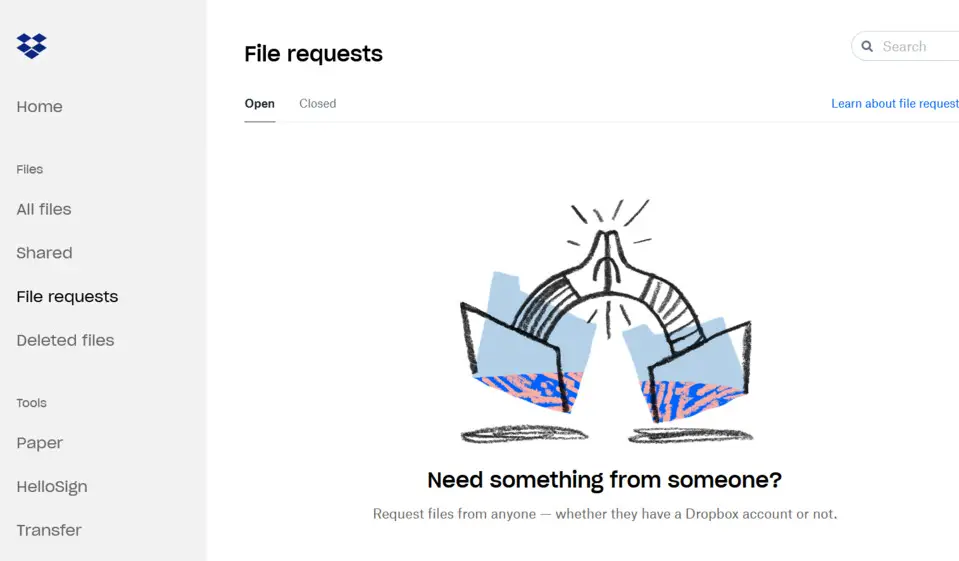
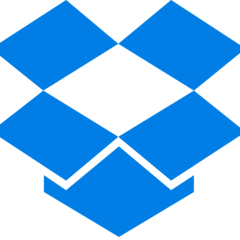


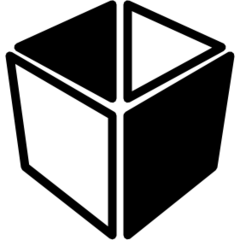

What is your favorite Dropbox hotkey? Do you have any useful tips for it? Let other users know below.
1109400
499338
411810
368063
308188
278653
10 hours ago
10 hours ago Updated!
Yesterday
1 days ago
1 days ago Updated!
2 days ago Updated!
Latest articles