|
|
Find next |
||
|
|
Previous tab |
||
|
|
Next tab |
||
|
|
Close current tab |
||
|
|
Toggle full screen / maximize terminal |
||
|
|
Show MobaXterm / hide to system tray |
||
|
|
Save terminal output |
||
|
|
Find in terminal |
||
|
|
Cycle through tabs |
||
|
|
Execute a macro |
||
|
|
Start a new remote session |
||
|
|
Print terminal output |
||
|
|
Detach/Reattach tab |
||
|
|
Start MobaTextEditor |
||
|
|
Exit MobaXterm |
||
|
|
Show/hide sidebar |
||
|
|
Duplicate current tab |
||
|
|
Reverse cycle |
||
|
|
Help and documentation |
||
|
|
Start the X server |
||
|
|
Start a new tab |
||
|
|
Paste in terminal |
||
|
|
Show / hide popup terminal |
||
|
|
Quick connect |
||
|
|
1-terminal mode |
||
|
|
2-terminals mode (Vertical split) |
||
|
|
2-terminals mode (Horizontal split) |
||
|
|
4-terminals mode |
MobaXterm 20.6 keyboard shortcuts
MobaXterm 20.6
This shortcut list is sorted by user, meaning that original structure (headings) is disregarded. You can see the original page here:
MobaXterm 20.6 keyboard shortcuts.
Advertisement
Program information
Program name:
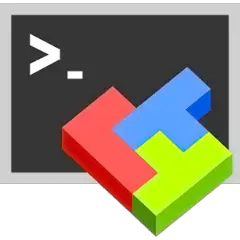
How easy to press shortcuts: 73%
More information >>Featured shortcut
Similar programs
Tools
MobaXterm 20.6:Learn: Jump to a random shortcut
Hardest shortcut of MobaXterm 20.6
Other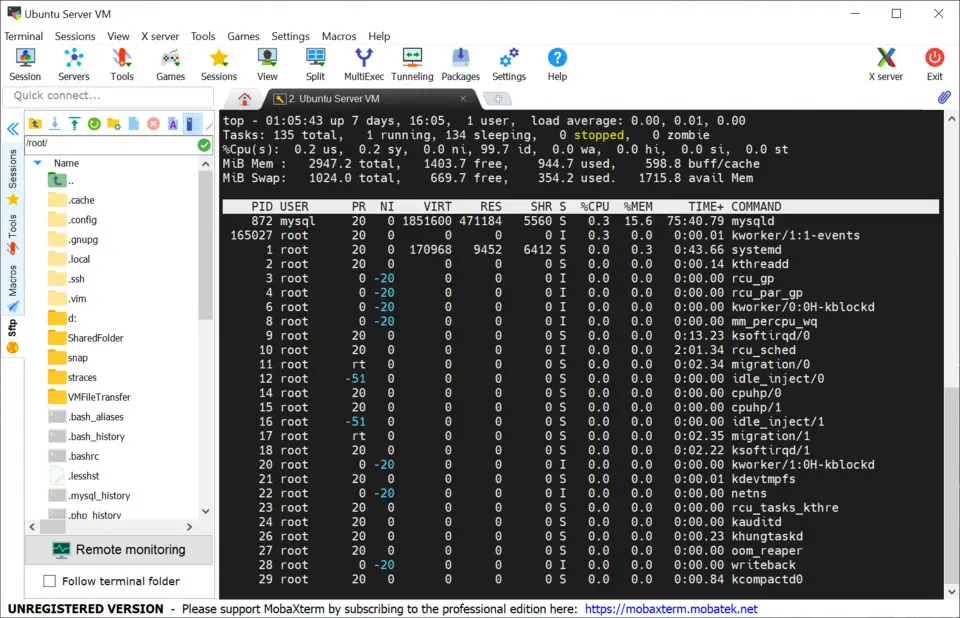
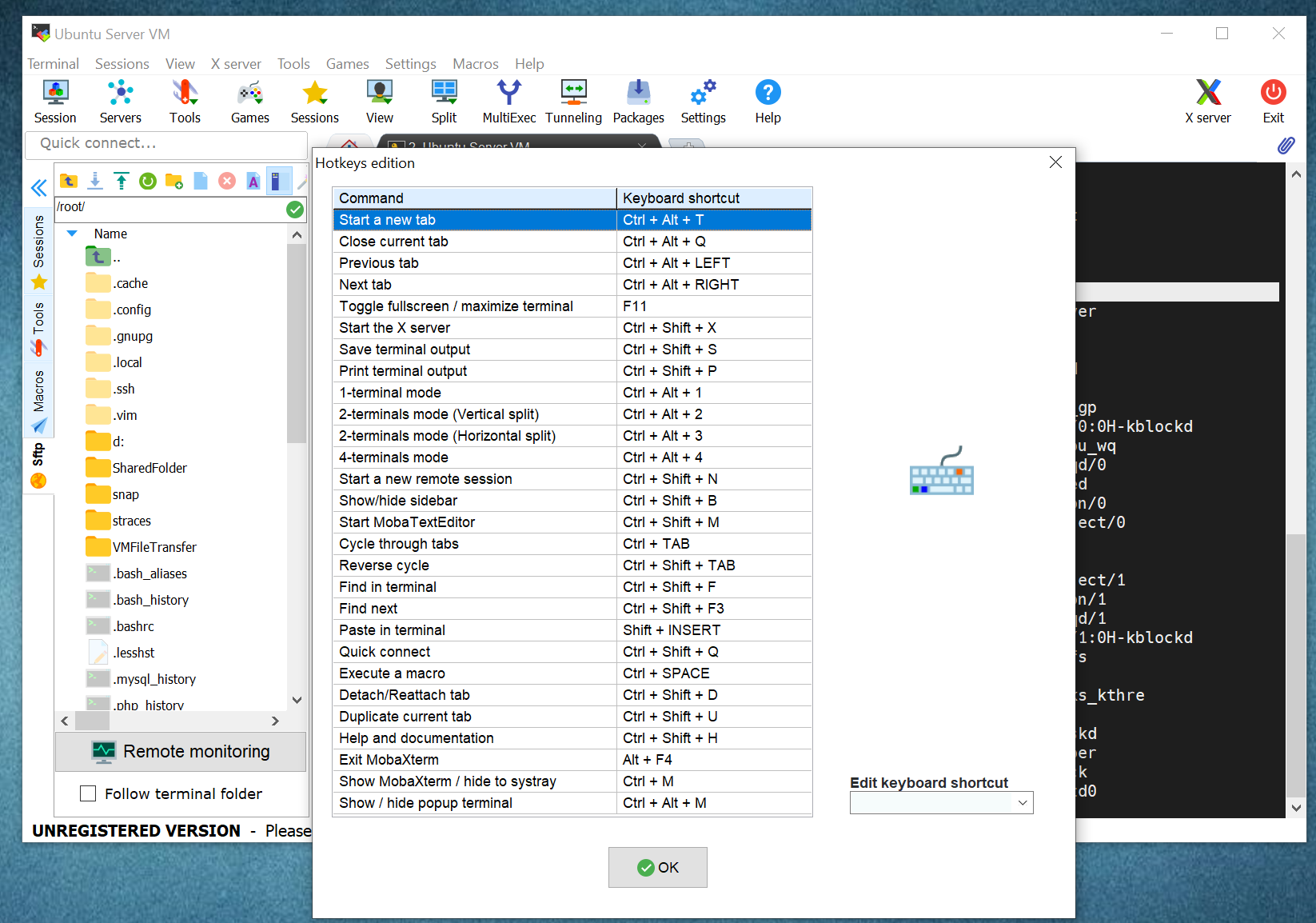
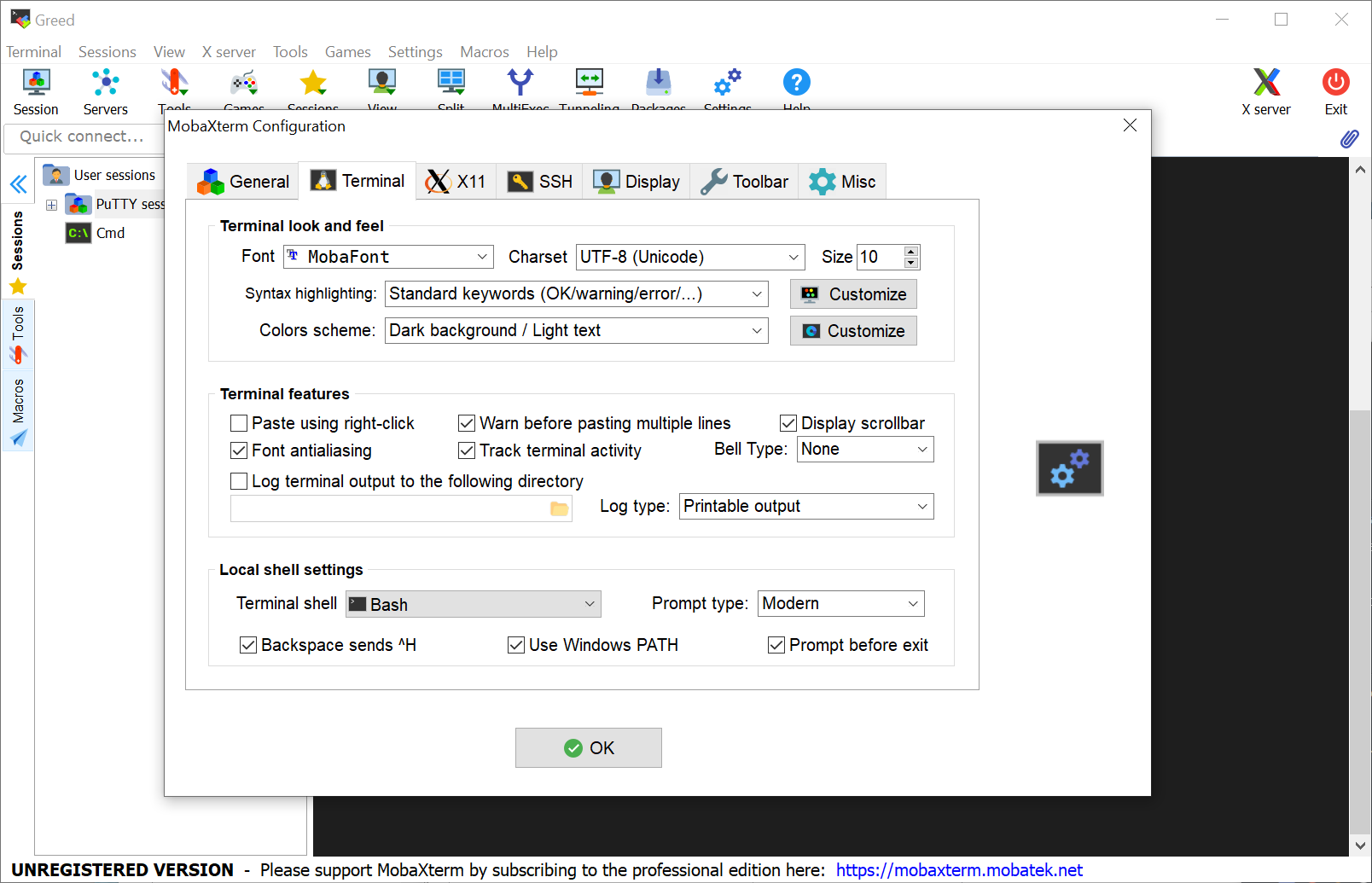
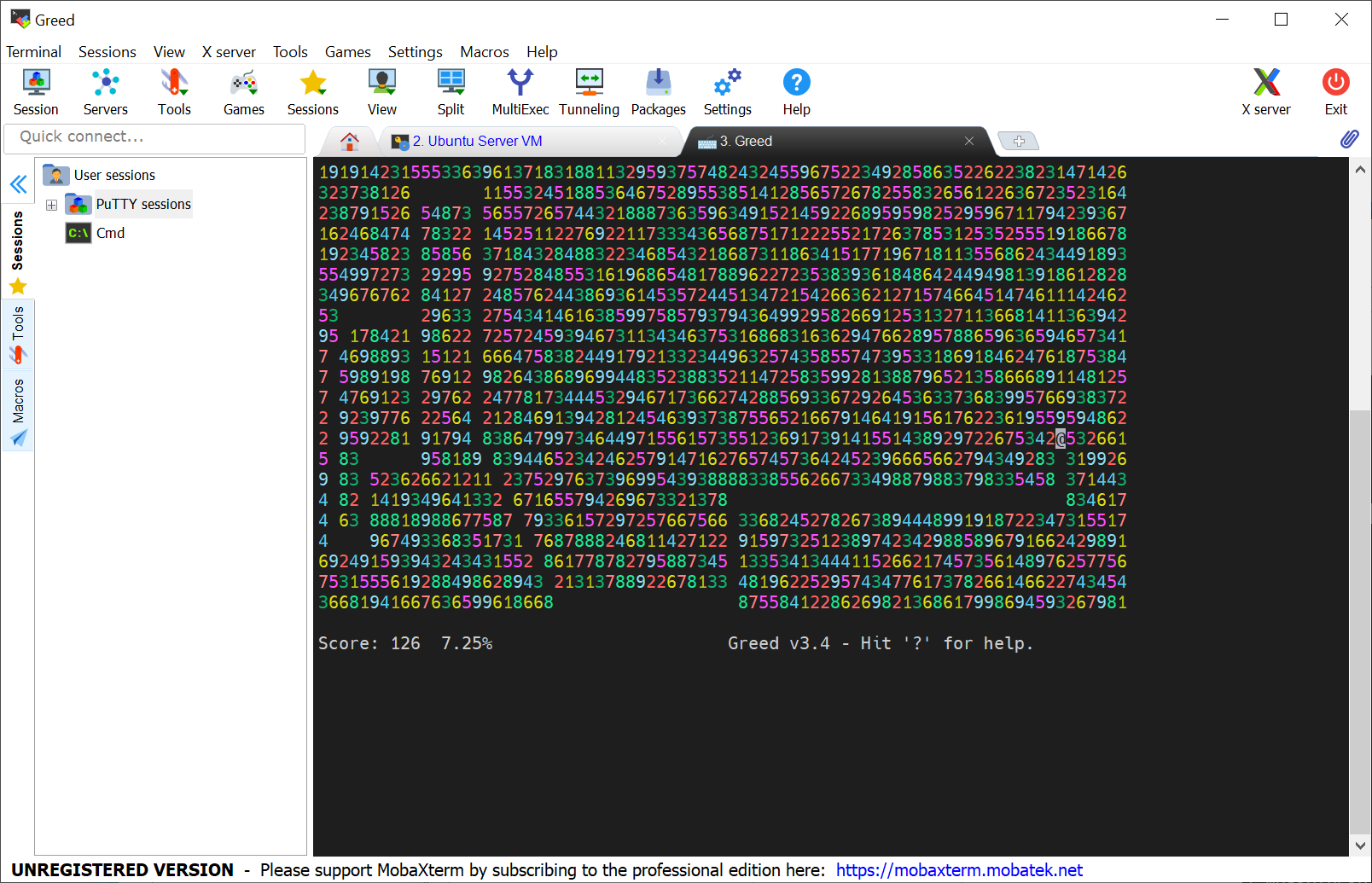


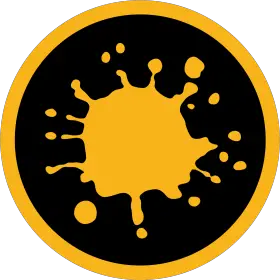

What is your favorite MobaXterm 20.6 hotkey? Do you have any useful tips for it? Let other users know below.
1107370
498481
411364
366526
307197
277628
18 hours ago
23 hours ago
3 days ago
3 days ago
4 days ago
5 days ago
Latest articles