|
|
Select all in tasks view |
||
|
|
Search |
||
|
|
Send note to contact |
||
|
or
|
|||
|
|
Stick to window |
||
|
or
|
|||
|
|
Assign tags |
||
|
|
Create new note |
||
|
|
Set reminder |
||
|
|
Hide note |
||
|
|
Trash note |
||
|
or
|
|||
|
|
Bold |
||
|
|
Stay on top |
||
|
|
Toggle stick to underlying window |
||
|
|
Stick to underlying window |
||
|
|
Activate Notes Browser |
||
|
|
Underline |
||
|
|
Paste as plain text |
||
|
|
Bring all the desktop notes on top |
||
|
|
Strikethrough |
||
|
|
Toggle bullets & numbering |
||
|
|
Create new note on desktop (at the mouse cursor position) |
||
|
|
Roll up / down, lock / unlock |
||
|
|
Italic |
||
|
|
Invert selection in tasks view |
||
|
|
Filter list (find-as-you-type) |
||
|
|
Filter list |
||
|
|
Print note |
||
|
or
|
|||
|
|
Go to next note |
||
|
|
Insert date & time |
||
|
|
Go to previous note |
Notezilla keyboard shortcuts
Notezilla
This shortcut list is sorted by user, meaning that original structure (headings) is disregarded. You can see the original page here:
Notezilla keyboard shortcuts.
Advertisement
Program information
Program name:
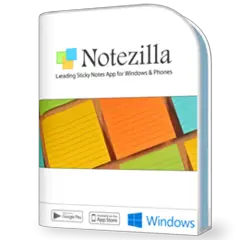
Web page: conceptworld.com/Notezilla
Last update: 11/11/2019 8:10 PM UTC
How easy to press shortcuts: 80%
More information >>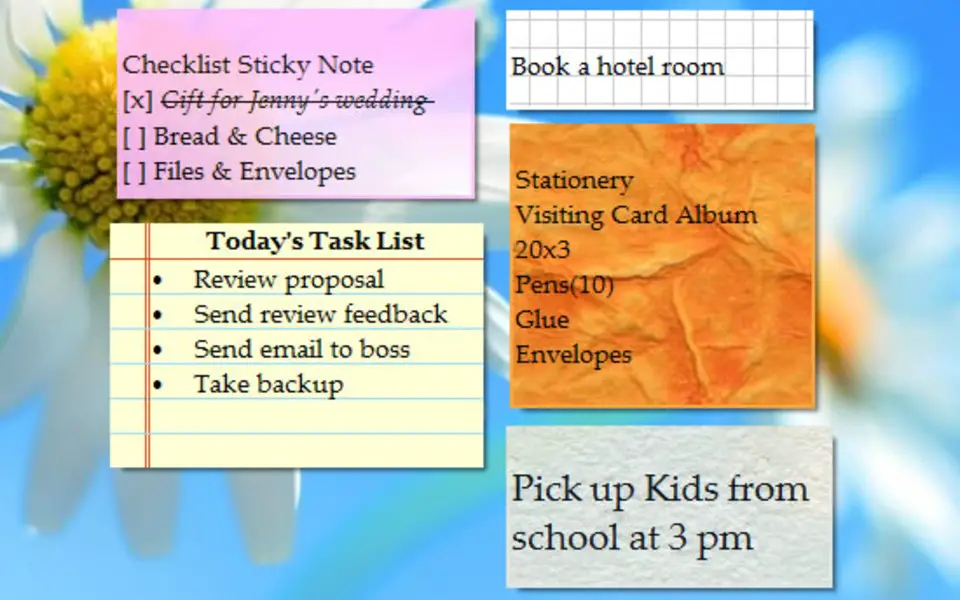




What is your favorite Notezilla hotkey? Do you have any useful tips for it? Let other users know below.
1104982
497575
410897
364747
306151
276541
2 hours ago
3 hours ago
12 hours ago
15 hours ago Updated!
20 hours ago Updated!
4 days ago Updated!
Latest articles