|
|
Answer calls with chat |
||
|
|
Copy |
||
|
|
Cut |
||
|
|
Paste |
||
|
|
Repeat |
||
|
|
Undo |
||
|
|
Close chat window |
||
|
|
Reject calls |
||
|
|
Bold |
||
|
|
Forward call |
||
|
|
Hold or resume calls |
||
|
|
Underlined |
||
|
|
Open right-click menu |
||
|
|
End calls |
||
|
|
Mute / unmute your voice |
||
|
|
Start / stop video |
||
|
|
Take screenshot |
||
|
|
Toggle numeric keyboard |
||
|
|
Snap / remove call window |
||
|
|
Answer calls |
||
|
|
Italic |
||
|
|
Open or close other menu |
||
|
|
Access to inline window |
Advertisement
|
Note: For above shortcut to work, View > Show inline window should be active.
|
|
Press
|
|||
|
Press Enter to send the screenshot you've taken.
|



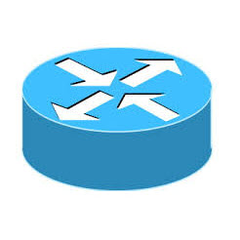


What is your favorite Cisco Jabber hotkey? Do you have any useful tips for it? Let other users know below.
1108668
499007
411655
367529
307784
278296
4 hours ago
15 hours ago Updated!
22 hours ago Updated!
2 days ago Updated!
2 days ago
2 days ago
Latest articles