|
|
Save emulator state |
||
|
|
Load emulator state |
||
|
|
Reset emulator |
||
|
|
Slow down emulator by 5% |
||
|
|
Speed up emulator by 5% |
||
|
|
Take screenshot |
||
|
|
Quit the emulator |
||
|
|
Pause on/off |
||
|
|
Mute/unmute sound |
||
|
or
|
|||
|
|
Press "Game Shark" button (only if cheats are enabled) |
||
|
or
|
|||
|
|
Fast Forward (playback at 250% normal speed while F key is pressed) |
||
|
|
Decrease volume |
||
|
|
Increase volume |
||
|
|
C Left |
||
|
|
C Down |
||
|
|
C Right |
||
|
|
DPad Up/Left/Down/Right |
||
|
|
Z trigger |
||
|
|
Left trigger |
||
|
|
Right trigger |
||
|
|
Start |
||
|
|
Analog Pad |
||
|
|
Single frame advance while paused |
||
|
|
Select Mempack |
||
|
|
Select Rumblepack |
||
|
|
Single frame advance while paused |
||
|
|
Pause on/off |
||
|
|
Toggle between windowed and fullscreen |
||
|
|
C Up |
||
|
|
Select virtual 'slot' for save/load state (F5 and F7) commands |
||
|
|
A button |
||
|
|
B button |
||
|
|
Move analog pad 50% slower |
||
|
|
Move analog pad 25% slower |
||
|
|
Move analog pad 75% slower |
||
|
Note: When using the arrow keys on the keyboard, the analog stick is normally moved by its full range. To make smaller moves, hold the Right Ctrl (for -50%) or Right Shift key (-25%) or both (-75%).
|
|||
Advertisement
|
The SDL-Input plugin contains an auto-configuration function which will provide default joystick mappings for any recognized joystick. If there is no supported joystick connected, the input plugin will enable a default keyboard control mapping, as given below:
|





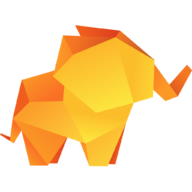
What is your favorite Mupen64Plus hotkey? Do you have any useful tips for it? Let other users know below.
1108668
499007
411655
367529
307784
278296
17 hours ago
22 hours ago Updated!
2 days ago Updated!
2 days ago
2 days ago
3 days ago
Latest articles