|
|
Quit |
||
|
|
Exit search mode |
||
|
|
Leave fullscreen mode |
||
|
|
Move subtitles up/down |
||
|
|
Take a screenshot |
||
|
|
Fullscreen |
||
|
|
Save current playback position and quit |
||
|
|
Activate or deactivate deinterlacer |
||
|
|
Mute/unmute |
||
|
|
Decrease/increase pan-and-scan range |
||
|
|
Take a screenshot, as the window shows it |
||
|
|
Adjust contrast |
||
|
|
Adjust subtitle delay by +/- 0.1 seconds |
||
|
|
Toggle subtitle visibility |
||
|
|
Adjust contrast |
||
|
|
Remove selected playlist item |
||
|
|
Pause or unpause |
||
|
|
Set/clear A-B loop points |
||
|
|
Adjust brightness |
||
|
|
Enter search mode |
||
|
|
Open file |
||
|
|
Show preferences dialog |
||
|
|
Show progress, elapsed time, and duration on the OSD |
||
|
|
Adjust brightness |
||
|
|
Cycle through available subtitles |
||
|
|
Toggle playlist |
||
|
|
Open location |
||
|
|
Jump to next match |
||
|
|
Reset playback speed to normal |
||
|
|
Fullscreen |
||
|
|
Toggle SSA/ASS subtitles style override |
||
|
|
Toggle controls |
||
|
|
Adjust gamma |
||
|
|
Save playlist |
||
|
|
Quit |
||
|
|
Adjust gamma |
||
|
|
Decrease volume |
||
|
|
Step backward/forward a single frame |
||
|
|
Add location to playlist |
||
|
|
Adjust saturation |
||
|
|
Increase volume |
||
|
|
Adjust audio delay by +/- 0.1 seconds |
||
|
|
Decrease playback speed by 10% |
||
|
|
Step backward/forward a single frame |
||
|
|
Increase playback speed by 10% |
||
|
|
Adjust saturation |
||
|
|
Jump to previous match |
||
|
|
Adjust audio delay by +/- 0.1 seconds |
||
|
|
Decrease volume |
||
|
|
Seek forward/backward 1 minute |
||
|
|
Add file to playlist |
||
|
|
Seek backward/forward 5 seconds |
||
|
|
Move subtitles up/down |
||
|
|
Take a screenshot, without subtitles |
||
|
|
Cycle aspect ratio override |
||
|
|
Resize video to its original size |
||
|
|
Resize video to double its original size |
||
|
|
Show progress, elapsed time, and duration on the OSD |
||
|
|
Toggle infinite looping |
||
Advertisement |
|||
|
|
Toggle VSFilter aspect compatibility mode |
||
|
|
Show filename on the OSD |
||
|
|
Toggle OSD states between normal and playback tiime/duration |
||
|
|
Decrease/increase pan-and-scan range |
||
|
|
Resize video to half its original size" |
||
|
|
Seek to the beginning of the previous/next chapter |
||
|
|
Adjust subtitle delay by +/- 0.1 seconds |
||
|
|
Go backward/forward in the playlist |
||
|
|
Save current playback position and quit |
||
|
|
Cycle through available subtitles |
||
|
|
Exact seek forward/backward 5 seconds |
||
|
|
Seek to previous/next subtitle |
||
|
|
Increase volume |
||
|
|
Exact seek backward/forward 1 second |
||
|
|
Cycle through audio tracks |
||
|
|
Cycle through video tracks |
||
|
|
Halve current playback speed |
||
|
|
Double current playback speed |
||
Advertisement
|
Source: Source code at GitHub
|
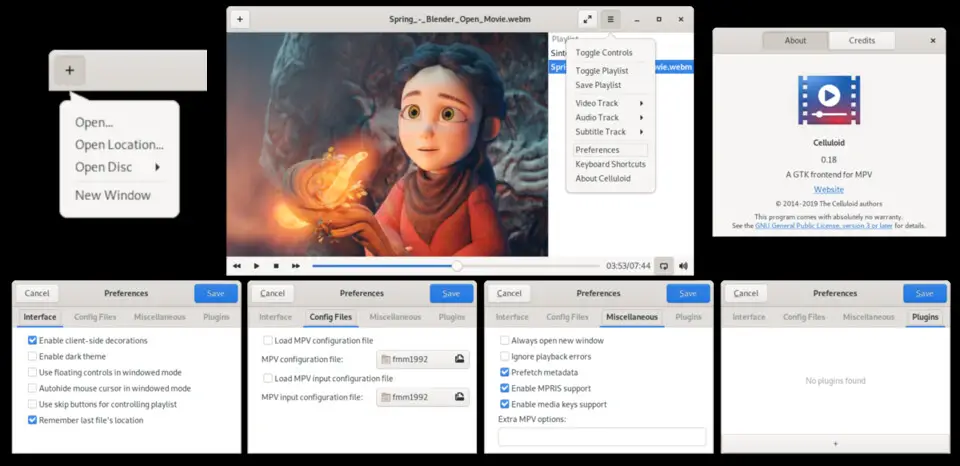
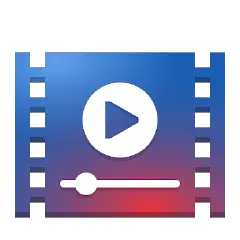

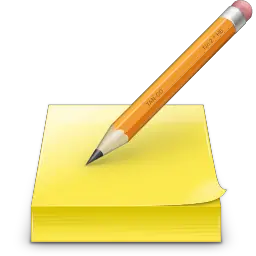


What is your favorite Celluloid 0.23 hotkey? Do you have any useful tips for it? Let other users know below.
1110732
499937
412106
368911
308886
279294
26 minutes ago
2 hours ago Updated!
23 hours ago
Yesterday Updated!
Yesterday Updated!
3 days ago Updated!
Latest articles