|
|
Darkroom > Redo |
||
|
|
Map > Redo |
||
|
|
Filmstrip > Select all |
||
|
|
Lighttable mode > Select all |
||
|
|
Darkroom > Undo |
||
|
|
Map > Undo |
||
|
|
Lighttable > Preview with focus detection |
||
|
|
Map > Undo |
||
|
|
Tethering > Toggle film strip |
||
|
|
Darkroom > Toggle film strip |
||
|
|
Print > Toggle film stripp |
||
|
|
Map > Toggle film strip |
||
|
|
Lighttable > Color green |
||
|
|
Filmstrip > Color purple |
||
|
|
Darkroom > Gamut check |
||
|
|
Image > Group |
||
|
|
Filmstrip > Color red |
||
|
|
Lighttable > Color purple |
||
|
|
Leave fullscreen |
||
|
|
Darkroom > Softproof |
||
|
|
Copy history > Copy all |
||
|
|
Filmstrip > Copy history |
||
|
|
Image > Remove from collection |
||
|
|
Filmstrip > Paste history parts |
||
|
|
Copy history > Paste all |
||
|
|
Darkroom > Export |
||
|
|
Export > Export |
||
|
|
Filmstrip > Color blue |
||
|
|
Lighttable > Color blue |
||
|
|
Tagging > Tag |
||
|
|
Toggle header |
||
|
|
Image > Duplicate |
||
|
|
Filmstrip > Duplicate image |
||
|
|
Lighttable > Scroll right |
||
|
|
Print view |
||
|
|
Lighttable > Scroll left |
||
|
|
Lighttable > Rate reject |
||
|
|
Filmstrip > Rate reject |
||
|
|
Toggle fullscreen |
||
|
|
Darkroom > Image forward |
||
|
|
Lighttable > Select toggle image |
||
|
|
Slideshow > Start and stop |
||
|
|
Lighttable > Scroll down |
||
|
|
Lighttable > Scroll up |
||
|
|
Lighttable > Color yellow |
||
|
|
Filmstrip > Color yellow |
||
|
|
Toggle side borders |
||
|
|
Clipping > Commit |
||
|
|
Lighttable > Select single image |
||
|
|
Lighttable > Color red |
||
|
|
Filmstrip > Color red |
||
|
|
Map view |
||
|
|
Lighttable view |
||
|
|
Lighttable > Reailgn images to grid |
||
|
|
Lighttable > Rate 0 |
||
|
|
Filmstrip > Rate 0 |
||
|
|
Filmstrip > Rate 1 |
||
|
|
Lighttable > Rate 1 |
||
|
|
Live view > Toggle live view |
||
Advertisement |
|||
|
|
Darkroom view |
||
|
|
Darkroom > Overexposed |
||
|
|
Lighttable > Preview |
||
|
|
Darkroom > Full preview |
||
|
|
Slideshow view |
||
|
|
Tethering view |
||
|
|
Lighttable > Navigate page up |
||
|
|
Lighttable > Navigate page down |
||
|
|
Lighttable > Rate 2 |
||
|
|
Filmstrip > Rate 2 |
||
|
|
Filmstrip > Rate 3 |
||
|
|
Lighttable > Rate 3 |
||
|
|
Lighttable > Rate 4 |
||
|
|
Filmstrip > Rate 4 |
||
|
|
Filmstrip > Rate 5 |
||
|
|
Lighttable > Rate 5 |
||
|
|
Quit |
||
|
|
Lighttable > Navigate up |
||
|
|
Flip > Rotate 90 degrees clockwise |
||
|
|
Darkroom > Increase brush size |
||
|
|
Darkroom > Decrease brush size |
||
|
|
Flip > Rotate 90 degrees counter clockwise |
||
|
|
Lighttable > Navigate down |
||
|
|
Lighttable > Scroll center |
||
|
|
Darkroom > Decrease brush hardness |
||
|
|
Darkroom > Increase brush hardness |
||
|
|
Darkroom > Increase brush opacity |
||
|
|
Darkroom > Decrease brush opacity |
||
|
|
Switch view |
||
|
|
Copy history > Paste |
||
|
|
Image > Ungroup |
||
|
|
Recent collection > Jump back to previous collection |
||
|
|
Copy history > Copy |
||
|
|
Filmstrip > Copy history parts |
||
|
|
Metadata view > Jump to film roll |
||
|
|
Lighttable mode > Select none |
||
|
|
Filmstrip > Select none |
||
|
|
Import > Import folder |
||
|
|
Filmstrip > Invert selection |
||
|
|
Lighttable mode > Invert selection |
||
|
|
Darkroom > Zoom close-up |
||
|
|
Lighttable mode > Zoom max |
||
|
|
Lighttable mode > Zoom in |
||
|
|
Darkroom > Zoom fill |
||
|
|
Darkroom > Zoom fit |
||
|
|
Lighttable mode > Zoom out |
||
|
|
Lighttable mode > Zoom min |
||
|
|
Darkroom > Image back |
||
|
|
Zoom in |
||
|
|
Zoom out |
||
Advertisement
|
Source: Darktable
|
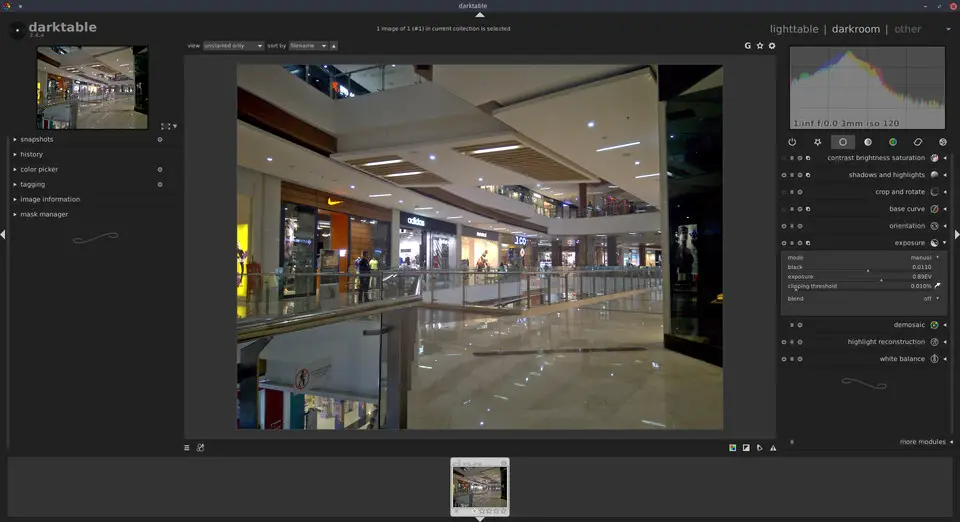



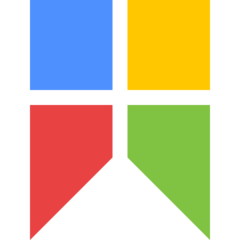
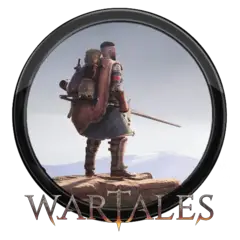
What is your favorite Darktable 2.6.3 hotkey? Do you have any useful tips for it? Let other users know below.
1110732
499937
412106
368911
308886
279294
3 hours ago
3 hours ago
4 hours ago Updated!
14 hours ago
15 hours ago Updated!
2 days ago
Latest articles