|
|
Zoom |
||
|
|
Selection |
||
|
|
Toggle fill for a shape |
||
|
|
Toggle fill for selected shape |
||
|
|
Line shape |
||
|
|
Elliptical select |
||
|
|
Free select |
||
|
|
Polygonal select |
||
|
|
Elliptical |
||
|
|
Free select |
||
|
|
Polygonal |
||
|
|
Bézier anchor select |
||
|
|
Text |
||
|
|
Text tool |
||
|
|
Move selection |
||
|
|
Magic wand |
||
|
|
Magic wand select |
||
|
|
Instant alpha |
||
|
|
Eraser |
||
|
|
Quick mask mode |
||
|
or
|
|||
|
|
Gradient |
||
|
|
Reset bézier control points |
||
|
|
Cancel operation |
||
|
|
Delete layer contents |
||
|
|
Pencil |
||
|
|
Bézier pen |
||
|
|
Flood fill/paint bucket |
||
|
|
Rectangle shape |
||
|
|
Pan |
||
|
|
Toggle Web Export Preview |
||
|
|
Show/hide palettes |
||
|
|
Rectangular |
||
|
|
Rectangular selection tool (marque) |
||
|
|
Rectangular select |
||
|
|
Toggle free select (lasso) and polygonal selection |
||
|
|
Full screen toggle |
||
|
|
Crop |
||
|
|
Paint |
||
|
(on a layer thumbnail image) Selection from layer |
|||
|
|
Paint straight lines |
||
|
|
Toggle stroke for a shape |
||
|
|
Toggle stroke for selected shape |
Acorn 7 keyboard shortcuts
Acorn 7
This shortcut list is sorted by user, meaning that original structure (headings) is disregarded. You can see the original page here:
Acorn 7 keyboard shortcuts.
Table of contents
Advertisement
Program information
Program name:

Web page: flyingmeat.com/acorn
Last update: 5/12/2024 12:18 UTC
More information >>
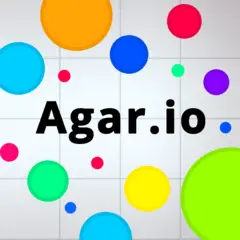



What is your favorite Acorn 7 hotkey? Do you have any useful tips for it? Let other users know below.
1107370
498481
411364
366526
307197
277628
8 hours ago Updated!
8 hours ago Updated!
18 hours ago
20 hours ago
21 hours ago Updated!
4 days ago
Latest articles