|
|
Go to your Groups page |
||
|
|
Save files |
||
|
|
Go to your Projects page |
Advertisement
|
|
Show or hide the shortcut reference sheet |
||
|
|
Select all occurrences of find match |
||
|
|
Set selection anchor |
||
|
|
Show accessibility help |
||
|
|
Show editor context menu |
||
|
|
Show hover |
||
|
|
Shrink selection |
||
|
|
Toggle block comment |
||
|
|
Toggle fold |
||
|
|
Toggle Tab key moves focus |
||
|
|
Toggle line comment |
||
|
|
Trigger Suggest |
||
|
|
Trim trailing whitespace |
||
|
|
Unfold |
||
|
|
Unfold all |
||
|
|
Unfold all regions |
||
|
|
Unfold all regions except selected |
||
|
|
Unfold recursively |
||
|
|
Trim trailing whitespace |
||
|
|
Commit (when editing the commit message). |
|
|
Scroll left |
||
|
or
|
|||
|
|
Scroll right |
||
|
or
|
|||
|
|
Scroll up |
||
|
or
|
|||
|
|
Scroll down |
||
|
or
|
|||
|
|
Scroll to top |
||
|
or
|
|||
|
|
Scroll to bottom |
||
|
or
|
|
|
Edit wiki page |
|
|
Copy |
||
|
|
Cut |
||
|
|
Paste |
||
|
|
Paste without formatting |
||
|
|
Undo |
||
|
|
Redo |
||
|
|
Add a line break |
|
|
Bold |
||
|
|
Italic |
||
|
|
Strikethrough |
||
|
|
Code |
||
|
|
Apply normal text style |
||
|
|
Apply heading style 1 |
||
|
|
Apply heading style 2 |
||
|
|
Apply heading style 3 |
||
|
|
Apply heading style 4 |
||
|
|
Apply heading style 5 |
||
|
|
Apply heading style 6 |
||
Advertisement |
|||
|
|
Ordered list |
||
|
|
Unordered list |
||
|
|
Task list |
||
|
|
Blockquote |
||
|
|
Code block |
||
|
|
Subscript |
||
|
|
Superscript |
||
|
|
Indent list |
||
|
|
Outdent list |
||
|
|
Select all |
||
|
|
Extend selection one character to left |
||
|
|
Extend selection one character to right |
||
|
|
Extend selection one line up |
||
|
|
Extend selection one line down |
||
|
|
Extend selection to the beginning of the document |
||
|
|
Extend selection to the end of the document |
|
|
Expand panel |
||
|
|
View logs |
||
|
|
Download CSV |
||
|
|
Copy link to chart |
||
|
|
Alerts |
||
|
|
Go to your Activity page |
||
|
|
Go to your Milestones page |
||
|
|
Go to your Snippets page |
||
|
|
Put cursor in the search bar |
||
|
or
|
|||
|
|
Put cursor in the filter bar |
||
|
|
Go to your Issues page |
||
|
|
Go to your Merge requests page |
||
|
|
Go to your To-Do List page |
||
|
|
Show or hide the Performance Bar |
||
|
|
Hide tooltips or popovers |
||
|
|
Toggle between GitLab and GitLab Next (GitLab SaaS only) |
||
|
|
Open the Web IDE |
|
These shortcuts are available for comments, replies, issue descriptions, and merge request descriptions.
|
|||
|
|
Edit your last comment. You must be in a blank text field below a thread, and you must already have at least one comment in the thread |
||
|
|
Toggle Markdown preview when editing text in a text field that has Write and Preview tabs at the top |
||
|
|
Bold the selected text (surround it with **) |
||
|
|
Italicize the selected text (surround it with _) |
||
|
|
Strike through the selected text (surround it with ~~) |
||
|
|
Add a link (surround the selected text with []()) |
||
|
These shortcuts are available from any page in a project. You must type them relatively quickly to work, and they take you to another page in the project.
|
|||
|
|
Go to the project home page (Project > Details). |
||
|
|
Go to the project activity feed (Project > Activity). |
||
|
|
Go to the project releases list (Project > Releases). |
||
|
|
Go to the project files list (Repository > Files). |
||
|
|
Go to the project file search page. (Repository > Files, select Find Files). |
||
|
|
Go to the project commits list (Repository > Commits). |
||
|
|
Go to the repository graph page (Repository > Graph). |
||
|
|
Go to repository charts (Analytics > Repository Analytics). |
||
|
|
Go to the project issues list (Issues > List). |
||
|
|
Go to the New Issue page (Issues, select New Issue ). |
||
|
|
Go to the project issue boards list (Issues > Boards). |
||
|
|
Go to the project merge requests list (Merge Requests). |
||
|
|
Go to the CI/CD jobs list (CI/CD > Jobs). |
||
|
|
Go to the project metrics (Monitor > Metrics). |
||
|
|
Go to the project environments (Deployments > Environments). |
||
|
|
Go to the project Kubernetes cluster integration page (Infrastructure > Kubernetes clusters). You must have at least maintainer permissions to access this page. |
||
|
|
Go to the project snippets list (Snippets). |
||
|
|
Go to the project wiki (Wiki), if enabled. |
||
|
|
Open the Web IDE. |
||
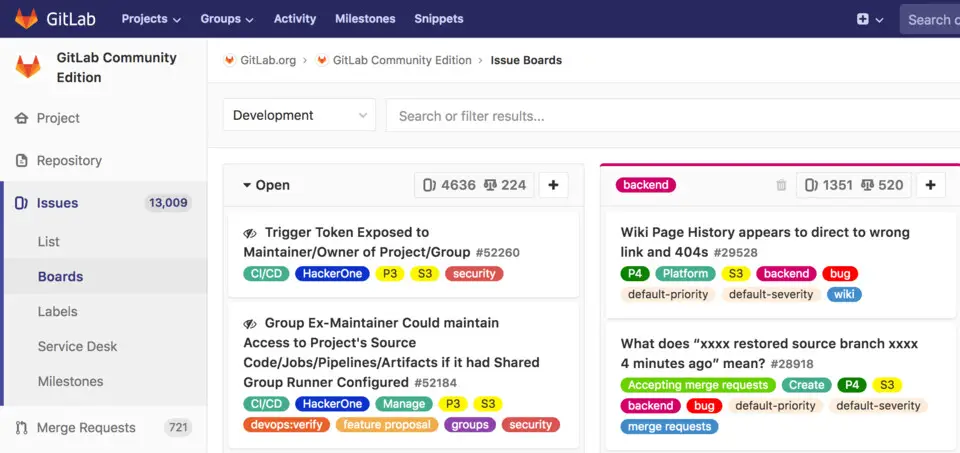





What is your favorite GitLab (macOS) hotkey? Do you have any useful tips for it? Let other users know below.
1104365
497159
410705
364136
305770
276264
6 hours ago
7 hours ago Updated!
Yesterday Updated!
Yesterday Updated!
Yesterday
Yesterday Updated!
Latest articles