|
|
Move the focus to the book above the current selection |
||
|
|
Move the focus of the book to the right of the current selection |
||
|
|
Move the focus of the book to the left of the current selection |
||
|
|
Move the focus of the book below the current selection |
||
|
|
Scroll the list of books up one page (but do not change the current focus) |
||
|
|
Scroll the list of books down one page (but do not change the current focus) |
||
|
|
Open selected book to last (go to last page read) |
||
|
|
Next Page |
||
|
or
|
|||
|
or
|
|||
|
or
|
|||
|
or
|
|||
|
|
Previous Page |
||
|
or
|
|||
|
or
|
|||
|
|
Back |
||
|
|
Pause or resume reading (while in a book) |
||
|
|
Read the current sentence |
||
|
|
Open and close X-Ray for Textbooks (only works on eligible Textbooks) |
||
|
|
Toggle Text-to-Speech |
||
|
|
Open Notes and Marks (if closed) |
||
|
|
Close Notes and Marks (if opened) |
||
|
|
Go to Location |
||
|
|
Search |
||
|
|
Sync |
||
|
|
Quit Kindle for Mac |
||
|
|
File: Close book |
||
|
|
Actions: Sync and check for new items |
||
|
|
Go: Sync to furthest page read |
||
|
|
Open Flashcard side panel |
||
|
|
Previous Page |
||
|
or
|
|||
|
|
Toggle continuous reading |
||
|
|
Export to Flashcards from Notebook (when using the Notebook) |
||
|
|
Bookmark |
||
|
|
Previous Page |
||
|
|
Next Page |
||
|
|
Open selected book to last (go to last page read) |
||
|
|
Read the previous sentence |
||
|
|
Skip forward one sentence |
||
|
|
Increase speech rate |
||
|
|
Decrease speech rate |
||
|
|
Preferences |
||
|
|
Text-to-Speech read instructions |
||
|
|
Open Library |
||
|
|
Increase Font Size |
||
|
or
|
|||
|
|
Back |
||
|
|
Export notes from Notebook |
Advertisement
|
To use these shortcuts, you must enable Text-to-Speech first. Press "Cmd + T" or select the Tools menu and chose Start Text-to-Speech.
|
|||
|
Note: This feature only works on eligible Kindle content. You can configure the Text-to-Speech language from the System Preferences on your computer.
|
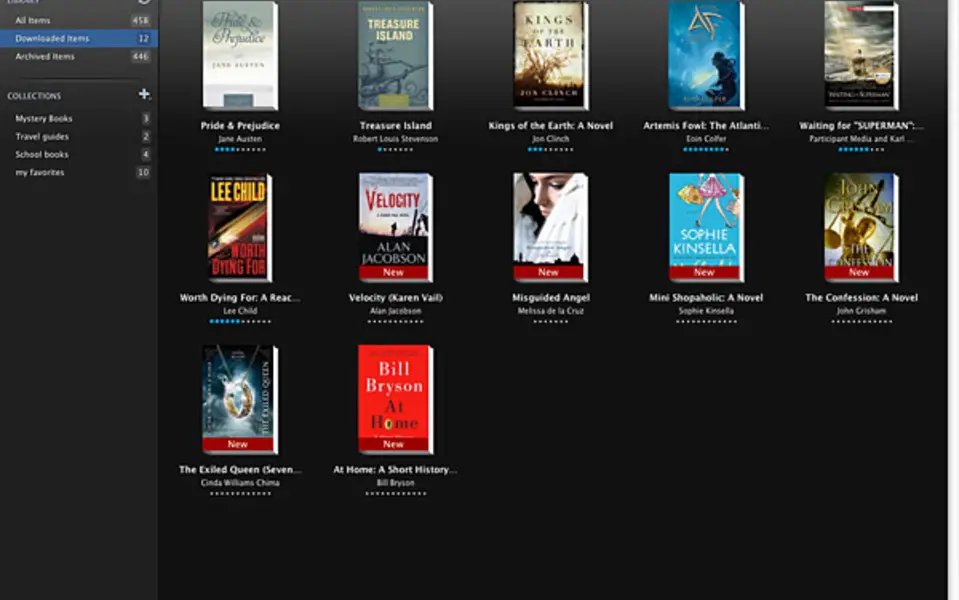
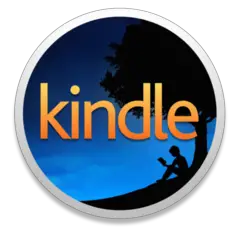
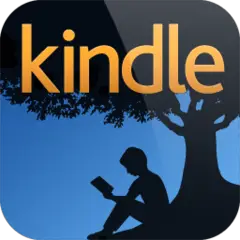



What is your favorite Kindle for Mac hotkey? Do you have any useful tips for it? Let other users know below.
1109400
499338
411810
368063
308188
278653
16 hours ago
19 hours ago
Yesterday Updated!
2 days ago Updated!
2 days ago Updated!
3 days ago Updated!
Latest articles