|
|
Navigate forward |
||
|
|
Close menu or modal window, reset modes, etc. |
||
|
|
Close preview |
||
|
|
Undo and Redo |
||
|
|
Navigate between controls in modal dialogues |
||
|
|
Move focus to the next object |
||
|
|
Move to the next cell in a row |
||
|
|
(in the lower right table cell) Add new row |
||
|
|
Increase list item level |
||
|
|
Add tab character to paragraph |
||
|
|
New slide |
||
|
|
Working with shapes |
||
|
|
Working with charts |
||
|
|
Start new paragraph |
||
|
|
Navigate forward |
||
|
|
Visit hyperlink |
||
|
|
Add new placeholder to equation argument |
||
|
|
Add paragraph |
||
|
|
Help menu |
||
|
|
Copy |
||
|
|
Save presentation |
||
|
|
Undo |
||
|
|
Paste |
||
|
|
Select all |
||
|
|
Remove slide |
||
|
|
Delete one character to the right |
||
|
|
Open 'Find' dialog window |
||
|
|
Next slide |
||
|
|
Previous slide |
||
|
or
|
|||
|
|
Move to the previous row |
||
|
|
Navigate forward |
||
|
|
Navigate backward |
||
|
or
|
|||
|
|
Cut |
||
|
|
Next slide |
||
|
|
Duplicate slide |
||
|
|
Create a copy |
||
|
|
Move to the next row |
||
|
|
Navigate forward |
||
|
|
Open existing file |
||
|
|
Print presentation |
||
|
|
Italic |
||
|
|
Align right |
||
|
|
Redo |
||
|
|
Bold |
||
|
|
Align center |
||
|
|
Align left |
||
|
|
The first slide |
||
|
|
Navigate to the first slide |
||
|
|
Jump to the beginning of the line |
||
|
|
Group |
||
|
|
Full screen (Online Editors) |
||
|
|
Remove slide |
||
|
|
Delete one character to the left |
||
|
|
Move shape by a big step |
||
|
|
Move one character to the left/right or one line up/down |
||
|
|
Underline |
||
|
|
The last slide |
||
Advertisement |
|||
|
|
Navigate to the last slide |
||
|
|
Jump to the end of the line |
||
|
|
Add to the selected fragment |
||
|
|
Close file |
||
|
|
Next slide |
||
|
|
Navigate forward |
||
|
|
Previous slide |
||
|
|
Navigate backward |
||
|
|
New slide |
||
|
|
Increase left indent |
||
|
|
Open 'Find and Replace' menu (panel) with replacement field |
||
|
|
Insert hyperlink |
||
|
|
Download As... |
||
|
|
Move to next placeholder or create new slide |
||
|
|
Navigate between controls in modal dialogues |
||
|
|
Move focus to the previous object |
||
|
|
Move to the previous cell in a row |
||
|
|
Decrease list item level |
||
|
|
Create a copy when dragging |
||
|
|
Align justified |
||
|
|
Zoom Out |
||
|
|
Move one word to the right |
||
|
|
Move to the beginning of a word or one word to the left |
||
|
|
Switch to the next tab |
||
|
|
Clear formatting |
||
|
|
Reset the ‘Zoom’ parameter |
||
|
|
Bulleted list |
||
|
|
Move slide down |
||
|
|
Move slide up |
||
|
|
Paste text without style formatting |
||
|
|
Add new placeholder to equation argument |
||
|
|
Add line break to text |
||
|
|
Ungroup |
||
|
|
Decrease left indent |
||
|
|
Select one character to the left |
||
|
|
Select one character to the right |
||
|
|
Jump to the beginning of the content |
||
|
|
Zoom In |
||
|
|
Add the previous slide in the slide list to the selection |
||
|
|
Select one line up |
||
|
|
Jump to the end of the content |
||
|
|
Add the next slide in the slide list to the selection |
||
|
|
Select one line down |
||
|
|
Close file |
||
|
|
Switch to the previous tab |
||
|
|
Delete word/selection/graphical object to the right of cursor |
||
|
|
Open 'Comments' panel |
||
|
|
Increase font |
||
|
|
Strikeout |
||
|
|
Decrease font |
||
|
|
Superscript |
||
|
|
Cut |
||
|
|
Subscript |
||
|
|
Delete word/selection/graphical object to the left of cursor |
||
|
|
Element contextual menu |
||
|
|
Open 'File' panel |
||
|
|
Select to the end of a word |
||
|
|
Select to the beginning of a word |
||
|
|
Copy style |
||
|
|
Move slide to beginning |
||
|
|
Start a presentation |
||
|
|
Move slide to end |
||
|
|
Copy |
||
|
|
Select to the last slide |
||
|
|
Select text from cursor to end of line |
||
|
|
Paste |
||
|
|
Select to the first slide |
||
|
|
Select text from cursor to beginning of line |
||
|
|
Open comment field |
||
|
|
Apply style |
||
|
|
Open 'Chat' panel (Online Editors) |
||
|
|
(drag when drawing lines/arrows) Change angle of line/arrow when drawing |
||
|
|
(drag) Constrain movement |
||
|
|
(drag when rotating) Set 15-degree-rotation |
||
|
|
(drag when resizing) Maintain proportions |
||
|
|
Add the previous slide in the slide list to the selection |
||
|
|
Add the next slide in the slide list to the selection |
||
|
|
Create nonbreaking space |
||
|
|
Movement pixel by pixel |
||
|
|
Insert the Euro sign |
||
|
|
Deselect all |
||
|
|
Nonprinting characters |
||
|
|
Move slide to beginning |
||
|
|
Move slide to end |
||
OnlyOffice Presentation Editor keyboard shortcuts
OnlyOffice Presentation Editor
This shortcut list is sorted by user, meaning that original structure (headings) is disregarded. You can see the original page here:
OnlyOffice Presentation Editor keyboard shortcuts.
Table of contents
Advertisement
Program information
Program name:
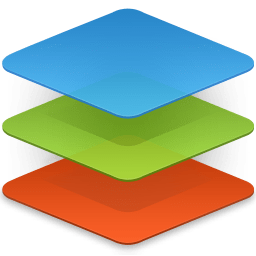
Web page: onlyoffice.com/presentation-ed...
How easy to press shortcuts: 83%
More information >>Similar programs
Tools
OnlyOffice Presentation Editor:Learn: Jump to a random shortcut
Hardest shortcut of OnlyOffice Pres...
OtherGet OnlyOffice Presentation Editor
Obtain or check out OnlyOffice Presentation Editor.
License: Unknown
Get app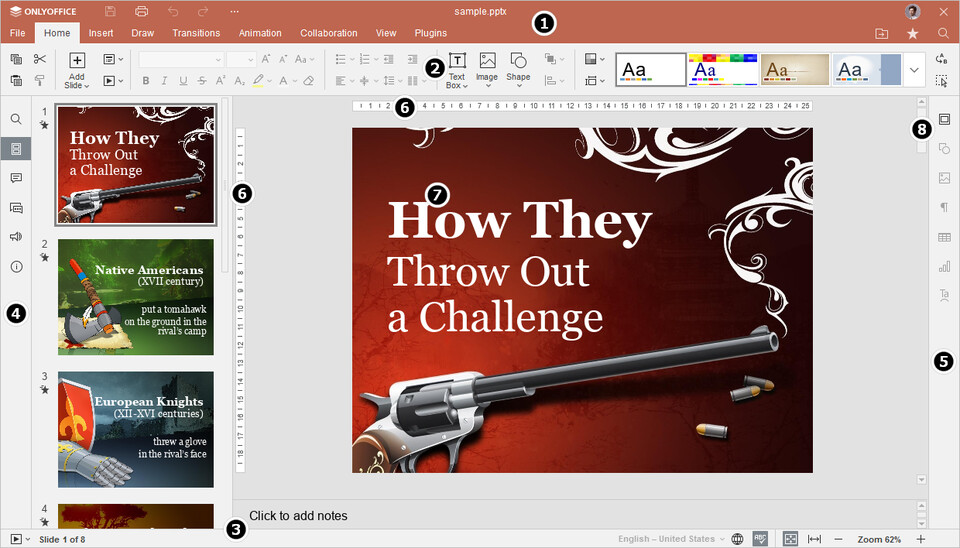



What is your favorite OnlyOffice Presentation Editor hotkey? Do you have any useful tips for it? Let other users know below.
1104982
497575
410897
364747
306151
276541
11 hours ago
15 hours ago Updated!
15 hours ago Updated!
15 hours ago Updated!
1 days ago Updated!
2 days ago Updated!
Latest articles