Advertisement
|
Source: Cyberlink
|
|||
|
|
Toggle alternative mode on / off (secondary monitor only) |
||
|
|
Rotate photo 90 degrees left |
||
|
|
Rotate photo 90 degrees right |
||
|
|
Print selected photos |
||
|
|
Open PhotoDirector preferences |
||
|
|
Toggle compare mode on / off |
||
|
|
Toggle show multiple mode on / off |
||
|
|
Toggle show one mode on / off |
||
|
|
Open adjustment module |
||
|
|
Open slideshow module |
||
|
|
Apply auto white balance on current photo |
||
|
|
Import photos in the library |
||
|
|
Open existing project |
||
|
|
Create a virtual photo for the selected photo |
||
|
|
Open library mode |
||
|
|
Copy adjustment settings for use on other photos |
||
|
|
Paste copied adjustments to selected photos |
||
|
|
Remove label from selected photo |
||
|
|
Toggle mirror mode on / off (secondary monitor only) |
||
|
|
Select to display nothing on the secondary monitor |
||
|
|
Toggle full screen mode |
||
|
|
Open PhotoDirector help |
||
|
|
Undo last adjustment setting |
||
|
|
Redo last adjustment setting |
||
|
|
Reset adjustments to default setting |
||
|
|
Select all photos in the browser panel |
||
|
|
Deselect all photos in the browser panel |
||
|
|
Turn flag for selected photo on / off |
||
|
|
Turn rejection for selected photo on / off |
||
|
|
Clear all flags for selected photo |
||
|
|
Remove rating from selected photo |
||
|
|
Set selected photo rating as 1 |
||
|
|
Set selected photo rating as 2 |
||
|
|
Set selected photo rating as 3 |
||
|
|
Set selected photo rating as 4 |
||
|
|
Set selected photo rating as 5 |
||
|
|
Set as current when comparing two photos |
||
|
|
Switch to thumbnail view in browser panel |
||
|
|
Switch to list view in browser panel |
||
|
|
Switch to viewer & browser mode in photo viewer window |
||
|
|
Switch to viewer only mode in photo viewer window |
||
|
|
Switch to browser only mode in photo viewer window |
||
|
|
Export selected photos |
||
|
|
Create a new project |
||
|
|
Go to next photo in the browser panel |
||
|
|
Go to previous photo in the browser panel |
||
|
|
Set label for selected photo as red |
||
|
|
Set label for selected photo as blue |
||
|
|
Set label for selected photo as green |
||
|
|
Set label for selected photo as yellow |
||
|
|
Set label for selected photo as purple |
||
|
|
Delete selected photos from the library |
||
|
|
Zoom to fit 100% |
||
|
|
Zoom in / out on photo in viewer window. Resize photo thumbnails in browser panel when in browser only mode |
||
|
|
Cancel regional adjustment |
||
|
|
Rename selected folder / album / tag / preset |
||
Advertisement |
|||
|
|
Show / hide over and underexposed areas of current photo |
||
|
|
Apply auto tone on current photo |
||

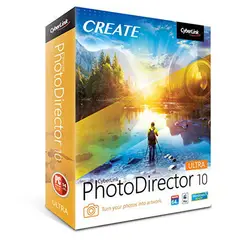


What is your favorite PhotoDirector 10 hotkey? Do you have any useful tips for it? Let other users know below.
1111710
500342
412319
369625
309363
279796
2 days ago
2 days ago
2 days ago Updated!
3 days ago
3 days ago
3 days ago Updated!
Latest articles