|
|
Pause or play video |
||
|
|
Exit a menu, overlay, or fullscreen |
||
|
|
Advance to the next focusable item |
||
|
|
Enter or exit fullscreen |
||
|
|
Toggle captions off, on, or cycle through the available tracks |
||
|
|
Select the currently focused item. When nothing is in focus, pauses or plays the video |
||
|
|
Mute or unmute video volume |
||
|
|
Increase or decrease volume by 10% |
||
|
|
Seek backward and forward by 5 seconds |
||
|
|
Fast seek to x% of the video |
Advertisement
|
In JW 7, Enter pauses or plays the video.
|
|||
|
In JW7, Esc exits fullscreen.
|
|||
|
In JW 8.4.0+ up and down arrows navigates items in a submenu.
|
|||
|
JW 8.4.0+: Left and right arrow keys moves focus from an item in a submenu to the menubar.
|
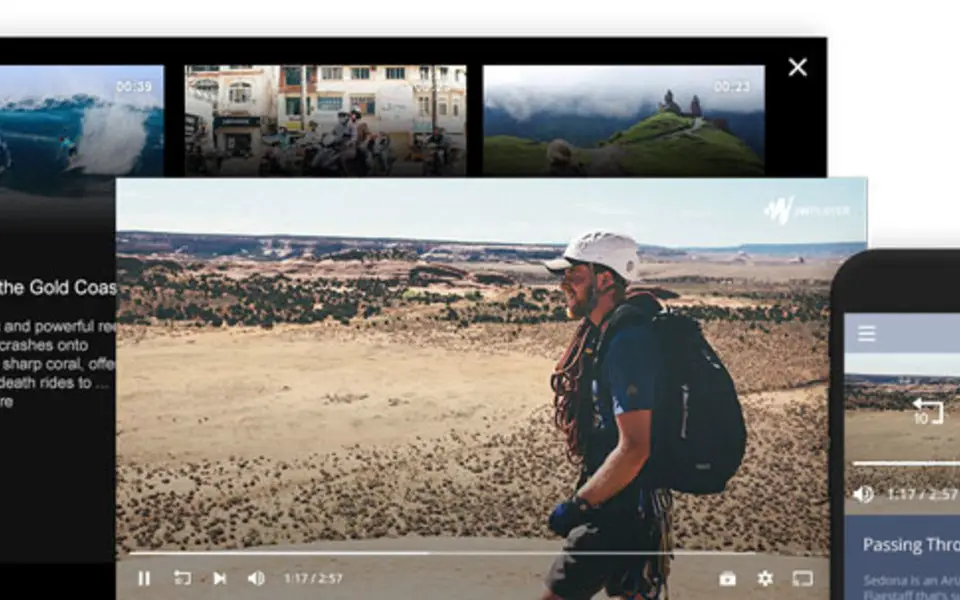





What is your favorite JW Player hotkey? Do you have any useful tips for it? Let other users know below.
1104982
497575
410897
364747
306151
276541
Yesterday Updated!
Yesterday Updated!
2 days ago Updated!
3 days ago Updated!
3 days ago Updated!
3 days ago Updated!
Latest articles