|
In keyboard selecting mode, following shortcuts can be used:
|
Advertisement
|
Note: Note that a heuristic algorithm is used, based on the size of the smallest monitor attached to the system, so the target may not always be selected as expected if multiple monitors of different size are available or monitors are not arranged in a regular grid.
|
|
Ctrl + Shift + T cycles through transparency levels in steps, whenever the keys are released. Alternatively, while holding down Ctrl + Shift + T, the navigation keys on the numeric keypad can be used for further fine-tuning:
|
|||
|
Use up / down to increase / decrease, Page Up / Page Down for steps, Del / Insert for no / max transparency, End for highest prefonfigured transparency, Home for previous value.
|
|||
|
If OpaqueWhenFocused is set, opaqueness is temporarily disabled to provide visible feedback for the changes.
|
|||
|
Source: Mintty
|
|||
|
|
Restart rectangular selection |
||
|
|
Previous window (as sorted by creation time) |
||
|
|
Move window |
||
|
|
Enter keyboard selection mode |
||
|
|
Zoom font and window in |
||
|
|
Zoom font and window out |
||
|
|
Next window (as sorted by creation time) |
||
|
|
Zoom font in |
||
|
|
Zoom font out |
||
|
|
Navigate the target focus to the respective neighbour in the monitor grid |
||
|
or
|
|||
|
or
|
|||
|
or
|
|||
|
|
Combine two directions respectively |
||
|
or
|
|||
|
or
|
|||
|
or
|
|||
|
|
Set the target focus to the Windows "primary" monitor |
||
|
|
Reset focus to the current monitor |
||
|
|
New (clone window at configured size) |
||
|
|
Previous visible window (as sorted by creation time) |
||
|
|
Next visible window (as sorted by creation time) |
||
|
|
Reset focus to the current monitor |
||
|
|
Set rectangular selection |
||
|
|
Search |
||
|
|
Default terminal size (rows / columns) and font size |
||
|
|
Toggle full screen and zoom font |
||
|
or
|
|||
|
|
Search (in scrollback buffer) |
||
|
|
Close |
||
|
|
New (clone window at current size) |
||
|
|
(or user-defined "new" key as defined with option KeyFunctions) will only spawn a new window after F2 has been released. While the key is being held, the target monitor can be selected with a sequence of numeric keypad keys: |
||
|
|
Toggle scrollbar |
||
|
|
Cycle pointer styles |
||
|
|
Copy and paste |
||
|
|
Reset |
||
|
|
Default terminal size (rows / columns) |
||
|
|
Flip screen |
||
|
|
Window menu |
||
|
|
Toggle full screen |
||
|
or
|
|||
|
|
Go to previous scroll marker (e.g. in prompt) |
||
|
|
Go to next scroll marker (e.g. in prompt) |
||
|
|
Copy |
||
|
|
Paste |
||
|
|
Line up / down |
||
|
|
Page up / down |
||
|
|
Top |
||
Advertisement |
|||
|
|
Bottom |
||
|
|
Cycle or tune transparency levels |
||
|
|
Back to configured font size |
||
|
|
Select all |
||
|
|
Copy |
||
|
|
Paste |
||
|
|
New |
||
|
|
Search scrollback buffer |
||
|
|
Close |
||
|
|
Reset |
||
|
|
Default terminal size (rows / columns) |
||
|
|
Full screen (not zooming font despite Shift) |
||
|
|
Flip screen |
||
|
|
Modify selection |
||
|
|
Scroll / Modify selection |
||
|
or
|
|||
|
or
|
|||
|
|
Copy selection and exit selection mode |
||
|
or
|
|||
|
|
Exit selection mode |
||
|
or
|
|||
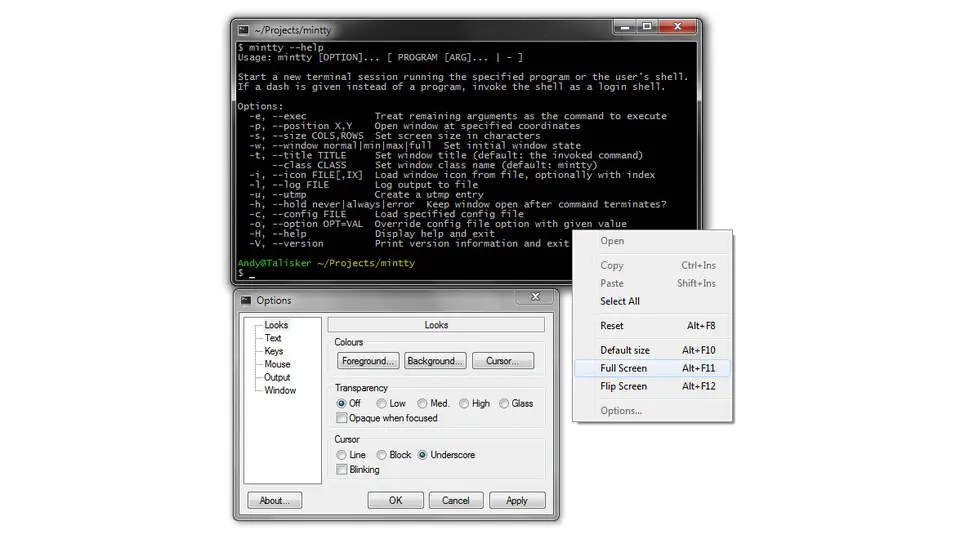



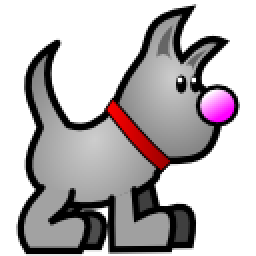
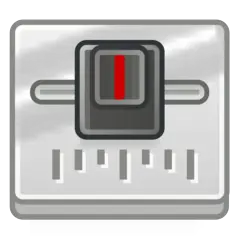
What is your favorite Mintty 3.4.0 hotkey? Do you have any useful tips for it? Let other users know below.
1104982
497575
410897
364747
306151
276541
12 hours ago
12 hours ago Updated!
16 hours ago Updated!
Yesterday Updated!
Yesterday
2 days ago
Latest articles