|
|
Hot key panning |
||
|
|
Cancel a sizing, moving, or creating operation |
||
|
|
Toggle UI (no selection in place) |
||
|
|
Picture Frame Rectangle and Picture Frame Ellipse Tools cycle |
||
|
|
Node Tool |
||
|
|
Set Stroke/Fill color selectors and any vector objects that are selected to black and white, respectively |
||
|
|
Artistic and Frame Text and Table Tools cycle |
||
|
|
Rectangle, Ellipse, and Rounded Rectangle Tools cycle |
||
|
|
Switch between Stroke/Fill color selectors (Color and Swatches panels) |
||
|
|
Save |
||
|
|
Zoom Tool |
||
|
|
Move Tool |
||
|
|
Undo |
||
|
|
Delete character to right of insertion point |
||
|
|
Select All |
||
|
|
Pen tool |
||
|
|
Color Picker Tool |
||
|
|
Gradient Tool |
||
|
|
View Tool |
||
|
Convert to Smooth node |
|||
|
|
Find |
||
|
|
Deselect |
||
|
|
Moves insertion point one character left |
||
|
|
Moves insertion point one character right |
||
|
|
Open Document |
||
|
|
New Document |
||
|
|
|
||
|
|
Show Rulers |
||
|
|
Bold |
||
|
|
Lock |
||
|
|
Italic |
||
|
|
Moves insertion point to start of line |
||
|
|
Group |
||
|
|
Show Character panel |
||
|
|
Delete a node (retaining curve's geometry) |
||
|
|
Delete character to left of insertion point |
||
|
|
Underline |
||
|
|
Nudge |
||
|
|
Moves insertion point to end of line |
||
|
|
Close Document/Close App (when no documents open) |
||
|
|
Curves (Adjustment) |
||
|
|
Transparency Tool |
||
|
|
Save As |
||
|
|
Right Indent Tab |
||
|
|
(or double-click Zoom Tool icon) (Zoom to) 100% |
||
|
|
Edit line strokes as you draw |
||
|
|
(while rotating the document view) Increase document view rotation speed |
||
|
|
Duplicate |
||
|
|
Zoom Out |
||
|
|
Set No fill on Stroke/Fill color selectors |
||
|
|
Cycle Selection Box |
||
|
|
Moves insertion point to start of word |
||
|
|
Moves insertion point to end of word |
||
|
|
(Zoom to) 200% |
||
|
|
Switch Document/View |
||
|
|
Rename Layer |
||
|
|
(or double-click View Tool icon) Zoom to Fit |
||
|
|
Redo |
||
|
Scroll vertically up/down |
|||
Advertisement |
|||
|
|
Unlock |
||
|
|
Select All on Current Layer |
||
|
|
Moves insertion point to start of next paragraph |
||
|
|
Moves insertion point to start of current paragraph |
||
|
|
Select Parent |
||
|
|
Paste Style |
||
|
|
(Zoom to) 400% |
||
|
|
Decrease/increase shape's/curve's stroke width by percentage |
||
|
|
Select previous node on a curve |
||
|
|
Line Break |
||
|
|
Decrease/increase shape's/curve's stroke width by percentage |
||
|
|
Select next node on a curve |
||
|
|
Tighten (Tracking/Kerning, 10‰ decrement) |
||
|
|
Document Setup |
||
|
|
Loosen (Tracking/Kerning, 10‰ increment) |
||
|
|
Edit Detached |
||
|
|
Show Typography panel |
||
|
|
Select multiple objects |
||
|
|
Place image |
||
|
|
Ungroup |
||
|
|
Moves insertion point to start of text frame/linked text frames |
||
|
|
(Zoom to) 800% |
||
|
|
Moves insertion point to end of text frame/linked text frames |
||
|
|
Increase Paragraph Leading |
||
|
|
Delete from insertion point to end of word |
||
|
|
Move Forward One |
||
|
|
Show/Hide Studio |
||
|
|
Decrease Paragraph Leading |
||
|
|
Move Back One |
||
|
|
Preview Mode |
||
|
|
Settings (or Preferences) |
||
|
|
Set Selection Box |
||
|
|
Next Page |
||
|
|
Previous Page |
||
|
|
Delete from insertion point to start of word |
||
|
|
Nudge (by modified distance) |
||
|
|
Align Center |
||
|
|
(Zoom to) Pixel Size |
||
|
|
(Zoom to) Print Size |
||
|
|
Show/Hide Toolbar |
||
|
|
Align Right |
||
|
|
Toggle Snapping |
||
|
|
Switch to Next View |
||
|
|
Clip to Canvas |
||
|
|
Select overlapped object |
||
|
|
Convert to Sharp node |
||
|
|
(click a segment) Straighten a segment |
||
|
|
Align Left |
||
|
|
Justify Left |
||
|
|
(click Layers panel thumbnail) Isolate an object |
||
|
|
Zoom In |
||
|
|
Swap Stroke/Fill color selectors |
||
|
|
(drag control handle) Snap a line's control handle to 45° intervals |
||
|
|
(drag from within object's bounding box) Move with horizontal, vertical or diagonal constraint |
||
|
|
(drag rotation/corner handle) Rotate in 15° intervals |
||
|
|
(drag from a corner handle) Resize vector objects, maintaining aspect ratio |
||
|
|
(drag control handle) Creates cusp node (sharp corner) |
||
|
|
Indent to Here |
||
|
|
Precise Decrease Paragraph Leading |
||
|
|
Toggle Unicode |
||
|
|
Lower Baseline |
||
|
|
(drag from a corner handle) Resize an object from its center |
||
|
|
Mirror shearing |
||
|
|
Screen |
||
|
|
Loosen More (Tracking/Kerning, 50‰ increment) |
||
|
|
Raise Baseline |
||
|
|
Tighten More (Tracking/Kerning, 50‰ decrement) |
||
|
|
Grid Plane cycle |
||
|
|
Soft Hyphen |
||
|
|
Delete a node (for 'best-fitting' reshaped curve) |
||
|
|
Close All Documents |
||
|
|
Move to Front |
||
|
|
Non-Breaking Space |
||
|
|
Saturation |
||
|
|
Move to Back |
||
|
|
Hard Mix |
||
|
|
Color |
||
|
|
Decrease/increase shape's/curve's stroke width by absolute values |
||
|
|
Show Guides |
||
|
|
En Dash |
||
|
|
Color Dodge |
||
|
|
Show Grid |
||
|
|
Linear Burn |
||
|
|
Add Page |
||
|
|
(or double-click Layers panel thumbnail) Zoom to Selection |
||
|
|
Change opacity for selected layer |
||
|
|
Previous Blend Mode |
||
|
|
Soft Light |
||
|
|
Paste FX |
||
|
|
Vivid Light |
||
|
|
Scroll horizontally left/right |
||
Affinity Publisher 2 keyboard shortcuts
Affinity Publisher 2
This shortcut list is sorted by user, meaning that original structure (headings) is disregarded. You can see the original page here:
Affinity Publisher 2 keyboard shortcuts.
Table of contents
Advertisement
Program information
Program name:

Web page: affinity.serif.com/en-us/publi...
How easy to press shortcuts: 74%
More information >>Similar programs
Tools
Affinity Publisher 2:Learn: Jump to a random shortcut
Hardest shortcut of Affinity Publis...
Other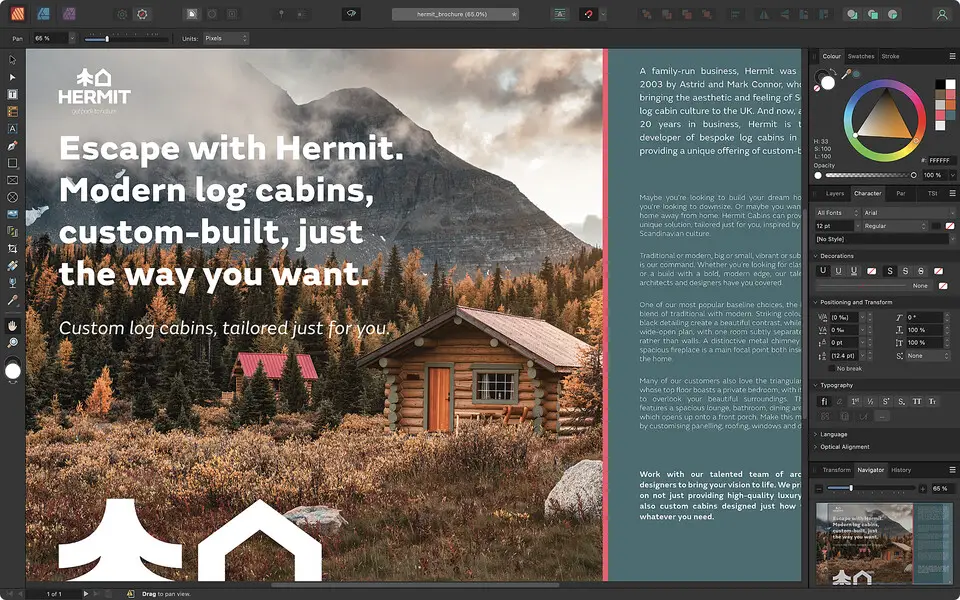
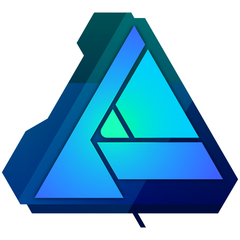



What is your favorite Affinity Publisher 2 hotkey? Do you have any useful tips for it? Let other users know below.
1110107
499624
411963
368513
308601
279017
21 hours ago
22 hours ago
2 days ago Updated!
2 days ago Updated!
2 days ago Updated!
2 days ago
Latest articles