|
These hotkeys are used to pull current dates or relative dates. For example, for two weeks ago, type "w-2"
|
|||
|
Dating conventions when icons are present
|
|||
|
These hotkeys are used to pull current dates or relative dates. For example, for two weeks ago, type "w-2"
|
|||
|
These hotkeys are used to pull current dates or relative dates. For example, for two weeks ago, type "w-2"
|
|||
|
From Flowsheets Activity
|
Advertisement
|
These hotkeys are used to pull current dates or relative dates. For example, for two weeks ago, type "w-2"
|
|||
|
From Manage Orders Activity
|
|||
|
|
Move cursor to beginning of current line of text |
||
|
|
Add comments to rows |
||
|
|
Select all |
||
|
|
When a button is highlighted, pressing Enter or Space will save your selection |
||
|
|
Move to next row |
||
|
|
When a button is highlighted, pressing Enter or Space will save your selection |
||
|
|
Month (relative date) |
||
|
or
|
|||
|
|
Open window to Sign orders |
||
|
or
|
|||
|
|
Highlight one character to right of cursor |
||
|
|
Highlight from cursor position to beginning of line of text |
||
|
|
Delete previous word/character block |
||
|
|
Advance through fields in open sections of navigators |
||
|
|
Week (relative date) |
||
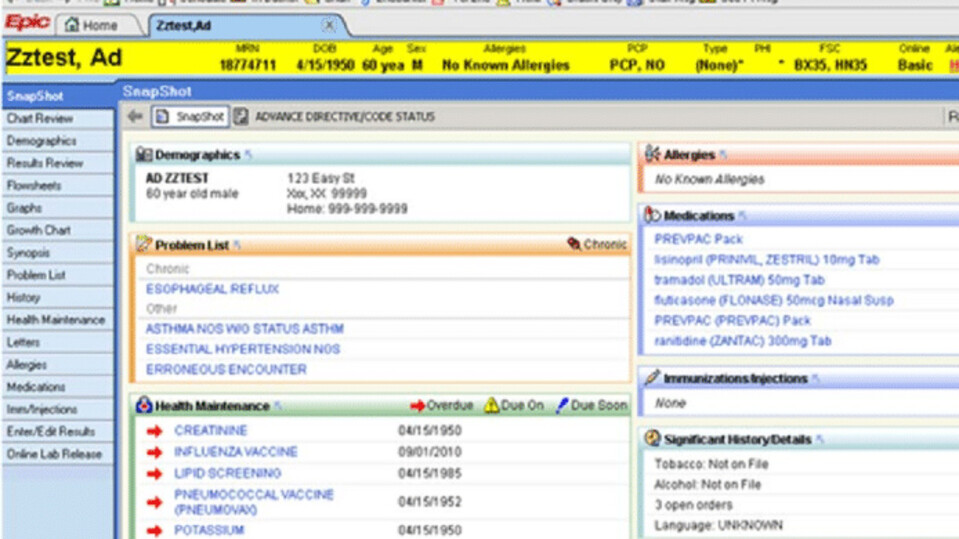




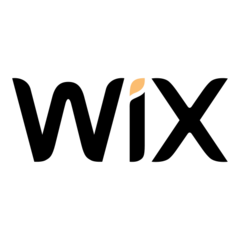
What is your favorite Epic hotkey? Do you have any useful tips for it? Let other users know below.
1110107
499624
411963
368513
308601
279017
Yesterday
Yesterday
2 days ago
2 days ago
3 days ago Updated!
3 days ago
Latest articles