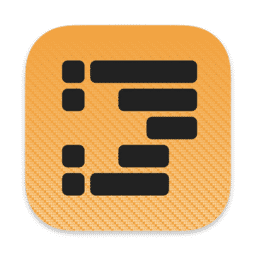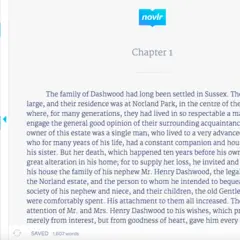It is often said that "<div> has no special meaning to the browser." While this statement is correct in terms of semantic meaning, it can be misleading. The truth is, <div> carries important structural meaning, which directly affects how the browser parses and renders HTML.
Semantic vs. structural distinction
- Semantically, <div> has no inherent meaning. It doesn’t indicate the purpose of its content, unlike <article>, <header>, or <nav>.
- Structurally, however, it is a recognized block-level element, and this has significant implications during HTML parsing and layout rendering.
Comparing <div> to a Custom Tag
Many assume that <div> behaves the same as a custom or unknown element, such as <customtag> or <whattheheck>. However, this is not the case.
For example, consider the following HTML:
<p>Ctrl + Alt + <div>Right Click</div></p>
This is invalid HTML, because <div> is not allowed inside a <p> tag. The browser automatically closes the <p> tag before rendering the <div>, which changes the structure of the DOM and may result in unexpected rendering.
On the other hand, with a custom element:
<p>Ctrl + Alt + <customtag>Right Click</customtag></p>
The browser treats <customtag> as an unknown inline element. It does not break the paragraph or change the document structure.
Here is an another example illustrating the difference:
Why <div> Matters
Although <div> is not semantically meaningful, it is:
- Rendered by default as a block-level element (display: block)
- Subject to strict placement rules in HTML
- Recognized by the browser’s parser, which enforces layout structure accordingly
Custom or unknown tags do not have this behavior unless styled or handled with JavaScript.
Conclusion
While <div> may lack semantic value, it is not structurally neutral. It is a powerful layout element that the browser understands and treats differently from arbitrary or made-up tags. Using it incorrectly can lead to unexpected changes in the HTML structure, so it should not be considered the same as an undefined or unknown element.