|
|
Select Sub-panel 1 |
||
|
|
Rename |
||
|
|
Reload |
||
|
|
Unselect All |
||
|
|
Cancel Dialog |
||
|
|
Move Cursor to end of line |
||
|
|
Select last item |
||
|
|
Select first item |
||
|
|
Move cursor to start of line |
||
|
|
Select Sub-panel 2 |
||
|
|
Save |
||
|
|
Redo |
||
|
|
Toggle Active |
||
|
|
Select All |
||
|
|
Move cursor to start of line |
||
|
|
Undo |
||
|
|
Auto-Fade |
||
|
|
Toggle Device Panel |
||
|
|
Group |
||
|
|
Split |
||
|
|
Move Cursor to end of line |
||
|
|
Copy |
||
|
|
Cut |
||
|
|
Delete |
||
|
|
Delete character to right Of cursor |
||
|
|
Paste |
||
|
|
Toggle Mixer Panel |
||
|
|
Close |
||
|
|
Add Instrument Track |
||
|
|
New Project |
||
|
|
Eraser tool |
||
|
|
Duplicate |
||
|
|
Bounce In Place |
||
|
|
Activate Engine for Project |
||
|
|
Play or Stop Transport |
||
|
|
Move cursor down |
||
|
|
Select item below |
||
|
|
Select Item in Next Lane |
||
|
|
Select Next Item |
||
|
|
Make Events One Step Shorter |
||
|
|
Next history entry |
||
|
|
Select Next Auto Complete Item |
||
|
|
Select Next Search Result |
||
|
|
Adjust Value Down (fine) |
||
|
|
Adjust Value Step Down |
||
|
|
Focus widget below |
||
|
|
Nudge Down |
||
|
|
Focus Browser File List |
||
|
|
Select Previous Take |
||
|
|
Select Next Take |
||
|
|
Nudge Up |
||
|
|
Focus widget above |
||
|
|
Select Previous Auto Complete Item |
||
|
|
Select Previous Search Result |
||
|
|
Adjust Value Step Up |
||
|
|
Adjust Value Up (fine) |
||
|
|
Previous history entry |
||
|
|
Make Events One Step Longer |
||
|
|
Select Previous Item |
||
Publicité |
|||
|
|
Select Item in Previous Lane |
||
|
|
Select item above |
||
|
|
Move cursor up |
||
|
ou
|
|||
|
|
No |
||
|
|
Select item to right |
||
|
|
Select Item in Next Lane |
||
|
|
Select Next Item |
||
|
|
Move cursor right |
||
|
|
Nudge Events One Step Forward |
||
|
|
Focus widget to the right |
||
|
|
Focus next field |
||
|
|
Nudge Right |
||
|
|
Toggle Preview Playback Of Selected File |
||
|
|
Play or Stop Transport |
||
|
|
Move cursor left |
||
|
|
Select Previous Item |
||
|
|
Select Item in Previous Lane |
||
|
|
Select item to left |
||
|
|
Focus previous field |
||
|
|
Focus widget to the left |
||
|
|
Nudge Events One Step Backward |
||
|
|
Nudge Left |
||
|
|
Full screen |
||
|
|
Select Sub-panel 3 |
||
|
|
Toggle Automation Editor Panel |
||
|
|
Select Next Mode |
||
|
|
Focus next field |
||
|
|
Quit |
||
|
|
Launch |
||
|
|
Activate item |
||
|
|
OK |
||
|
|
Commit Text |
||
|
|
Insert new line |
||
|
|
Select Sub-panel 4 |
||
|
|
Focus/toggle Mixer Panel |
||
|
|
Focus/toggle Clip Launcher Panel |
||
|
|
Pointer tool |
||
|
|
Toggle Folded Note Lanes |
||
|
|
Show Item Help |
||
|
|
Toggle Detail Editor Panel |
||
|
|
Toggle Record |
||
|
|
Insert from Library |
||
|
|
Focus Track Header Area |
||
|
|
Focus/toggle Mixer Panel |
||
|
|
Focus/toggle Browser Panel |
||
|
|
Insert from Library |
||
|
|
Focus/toggle Device Panel |
||
|
|
Focus/toggle Automation Editor Panel |
||
|
|
Focus Track Header Area |
||
|
|
Select Previous Track |
||
|
|
Select Next Track |
||
|
|
Focus/toggle Arranger Timeline Panel |
||
|
|
Zoom to Fit Selection Or All |
||
|
|
Toggle Snap |
||
|
|
Focus Browser Search Field |
||
|
|
Time Selection tool |
||
|
|
Pen tool |
||
|
|
Eraser tool |
||
|
|
Knife tool |
||
|
|
Focus/toggle Detail Editor Panel |
||
|
|
Quantize |
||
|
|
Yes |
||
|
|
Pen tool |
||
|
|
Pointer tool |
||
|
|
Knife tool |
||
|
|
Select Next Sub-panel |
||
|
|
Focus/toggle Arranger Timeline Panel |
||
|
|
Auto-Crossfade |
||
|
|
Toggle Micro-pitch Editing |
||
|
|
Toggle Primary Device Window |
||
|
|
Time Selection tool |
||
|
|
Redo |
||
|
|
Play from Start, or Stop Transport |
||
|
|
Zoom to Fit |
||
|
|
Zoom In |
||
|
|
Alternate Delete |
||
|
|
Focus/toggle Inspector Panel |
||
|
|
Copy |
||
|
|
Paste |
||
|
|
Remove Time |
||
|
|
Cut |
||
|
|
Focus/toggle Clip Launcher Panel |
||
|
|
Focus/toggle Inspector Panel |
||
|
|
Add Effect Track |
||
|
|
Move cursor and extend selection to end of line |
||
|
|
Alternate Cut |
||
|
|
Cut Time |
||
|
|
Toggle selection Of item at cursor |
||
|
|
Continue Playback or Stop |
||
|
|
Smaller Beat Grid |
||
Bitwig Studio 4.2 raccourcis clavier
Bitwig Studio 4.2
Suggestion: Ce programme possède de nombreux (321) raccourcis. Accédez à
20 raccourcis essentiels de Bitwig Studio 4.2 si vous voulez simplement commencer.
Cette liste de raccourcis est triée par utilisateur, ce qui signifie que la structure originale (titres) n'est pas prise en compte. Vous pouvez voir la page originale ici :
Bitwig Studio 4.2 raccourcis clavier.
Table des matières
Publicité
Informations sur le programme
Nom du programme:

Page Web: bitwig.com
Comment facile d'appuyer sur les raccourcis: 80%
Plus d'information >>Programmes similaires
Outils
Bitwig Studio 4.2:Apprendre : accéder à un raccourci aléatoire
Raccourci le plus difficile de Bitwig Studio 4...
Autre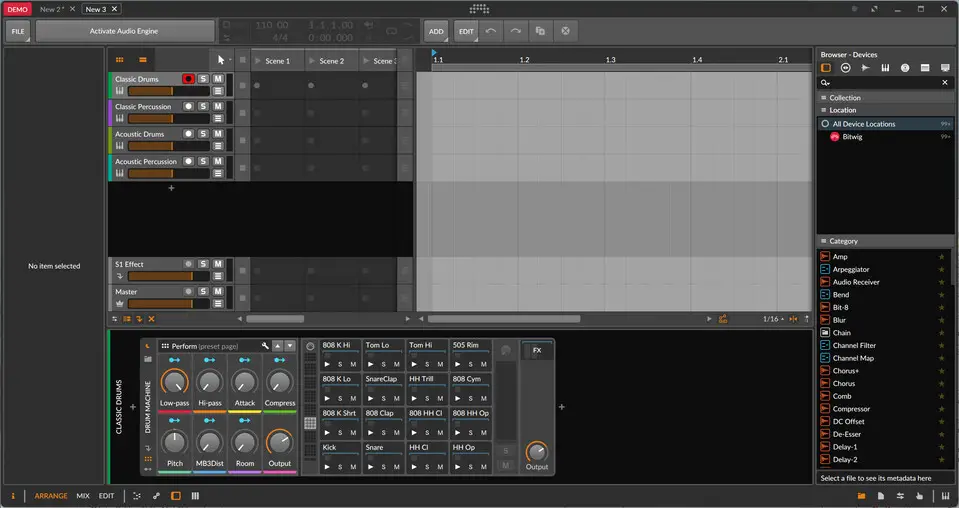




Quel est votre raccourci clavier préféré Bitwig Studio 4.2 Avez-vous des conseils utiles pour le programme ? Faire savoir aux autres.
1109400 62
499338 4
411810 23
368063 5
308188
278653 1
Il y a 6 heures
Il y a 9 heures
Hier
Il y a 3 jours
Il y a 3 jours Mis à jour !
Il y a 3 jours
En son yazılar