|
|
Jump |
||
|
|
Ingame menu |
||
|
|
Close interface |
||
|
|
Inventory |
||
|
|
Tilt right |
||
|
|
Reload |
||
|
|
Use |
||
|
|
Tilt left |
||
|
|
Respawn after death |
||
|
|
Message to the last chat channel |
||
|
|
Map |
||
|
|
Flashlight/target designator |
||
|
|
Quick slot #8 |
||
|
|
Fire mode |
||
|
|
Quick slot #1 |
||
|
|
Crouch |
||
|
|
Autorun |
||
|
|
Join squad |
||
|
|
Quick slot #2 |
||
|
|
Quick slot #9 |
||
|
Fire |
|||
|
|
Disassemble |
||
|
|
Squad chat channel |
||
|
|
Quick slot #3 |
||
|
|
Hood |
||
|
Aiming |
|||
|
|
Quick slot #10 |
||
|
|
Alt Free camera |
||
|
|
Local chat channel |
||
|
|
Quick slot #4 |
||
|
|
Quick slot #11 |
||
|
|
Global chat channel |
||
|
|
Voice chat toggle |
||
|
|
Aiming mode |
||
|
|
Zoom out |
||
|
|
Zoom in |
||
|
|
Server admin panel |
||
|
|
Quick slot #5 |
||
|
|
Quick slot #6 |
||
|
|
Movement |
||
|
Switch view |
|||
|
|
Sprint |
||
|
|
Quick slot #7 |
||
|
|
Walk |
||
|
|
Show/hide |
||
|
Next weapon |
|||
|
Previous weapon |
|||
|
|
Raise/down |
Deadside keyboard controls
Deadside controls
This shortcut list is sorted by user, meaning that original structure (headings) is disregarded. You can see the original page here:
Deadside keyboard controls.
Table of contents
Advertisement
Program information
Program name:
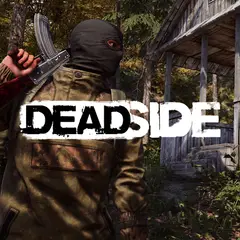
Web page: store.steampowered.com/app/895...
How easy to press shortcuts: 93%
More information >>





What is your favorite Deadside hotkey? Do you have any useful tips for it? Let other users know below.
1107370
498481
411364
366526
307197
277628
8 hours ago
9 hours ago
11 hours ago Updated!
Yesterday
3 days ago
4 days ago
Latest articles