|
|
Cancels any open dialog |
||
|
|
Fit view |
||
|
|
Suppress selected parts |
||
|
|
Show all parts |
||
|
|
Delete selected pards |
||
|
|
Show / hide Help panel |
||
|
|
Save project |
||
|
|
Show / hide Project tree panel |
||
|
|
Select all (lists & project tree) |
||
|
|
Isolate selected parts |
||
|
|
Create new bookmark |
||
|
|
Hide selected parts |
||
|
|
Show / hide Bookmark browser panel |
||
|
|
Open project |
||
|
|
Import CAD file |
||
|
|
Show / hide project comments |
||
|
|
Suppress unselected parts |
||
|
|
Close project |
||
|
|
Extend selection (lists & project tree) |
||
|
|
Quit SimSolid |
||
|
|
Hold down to multi-select and toggle select |
||
|
Zoom in / out |
|||
|
|
(click face) Orient the clip plane to part face |
||
|
|
Rotate clip plane |
||
|
|
Show welcome Hint & tips |
||
| + |
Rotate |
||
|
|
(drag box) Box zoom |
||
|
|
Front view |
||
|
|
Move clip plan up / down - faster |
||
|
|
(drag box) 1. Drag from top left to bottom right, selects all entities that are partially enclosed in box |
||
|
|
(drag box) 2. Drag from bottom right to top left, selects all entities that are fully enclosed in box |
||
|
|
Back view |
||
|
|
Left view |
||
| + |
Pan |
||
|
|
Right view |
||
|
|
Move clip plan up / down - slower |
||
|
|
Top view |
||
|
|
Bottom view |
||
|
|
Isometric view |
Advertisement
|
For CAD specific mouse mappings, go to Settings > Mouse Settings.
|
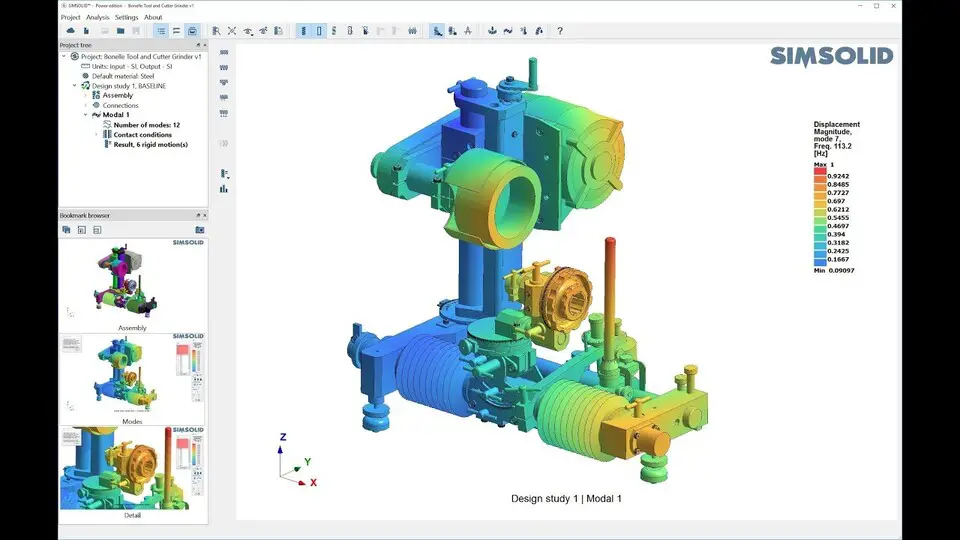

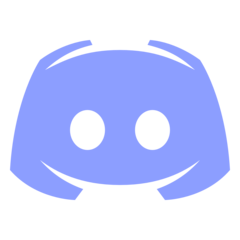


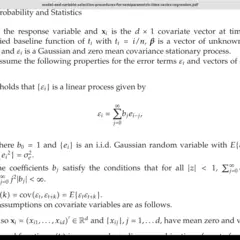
What is your favorite SimSolid hotkey? Do you have any useful tips for it? Let other users know below.
1104982
497575
410897
364747
306151
276541
9 hours ago
9 hours ago Updated!
13 hours ago Updated!
Yesterday Updated!
Yesterday
2 days ago
Latest articles