|
|
Dropper |
||
|
|
Paint brush |
||
|
|
Tool options |
||
|
|
Brightness / contrast equalize |
||
|
|
Pick |
||
|
|
Crop |
||
|
|
Selection |
||
|
|
Flood fill |
||
|
|
Text |
||
|
|
Zoom |
||
|
|
Eraser |
||
|
|
Picture tube |
||
|
|
Preset shape |
||
|
|
Materials |
||
|
|
Zoom in |
||
|
|
Select none |
||
|
|
Snap to grid |
||
|
|
Repeat |
||
|
|
Paste as new layer |
||
|
|
Undo |
||
|
|
Selection from vector object |
||
|
|
Delete workspace |
||
|
|
Load workspace |
||
|
|
Selections float |
||
|
|
Paste as new vector selection |
||
|
|
Open |
||
|
|
Flip horizontal |
||
|
|
Image resize |
||
|
|
Free rotate |
||
|
|
Symmetric shape |
||
|
|
Lighten / darken |
||
|
|
Close image |
||
|
|
Full screen mode |
||
|
|
Ellipse |
Advertisement
|
|
Duplicate |
||
|
|
Gamma correction |
||
|
|
Hue / saturation / lightness |
||
|
|
Invert mask / adjustment |
||
|
|
Colorize |
||
Advertisement |
|||
|
|
Start screenshot |
||
|
|
View palette transparency |
||
|
|
Adjust brightness / contrast |
||
|
|
Brightness / contrast / midtones |
||
|
|
Reset materials palette |
||
|
|
Decrease color depth to 2 |
||
|
|
Decrease color depth to 16 |
||
|
|
Decrease color depth to 256 |
||
|
|
Decrease color depth to 32K |
||
|
|
Decrease color depth to 64K |
||
|
|
Decrease color depth to X colors |
||
|
|
Decrease color depth to RGB 8bits |
||
|
|
Increase color depth to 16 |
||
|
|
Increase color depth to 256 |
||
|
|
Decrease color depth to RGB 8bits |
||
|
|
Show hidden toolbars |
||
|
|
Invert selections |
||
|
|
Promote selection to layer |
||
|
|
Full screen preview |
||
|
|
Selection from mask |
||
|
|
Zoom out |
||
|
|
Zoom in |
|
|
Instant effects |
||
|
|
Script output |
||
|
|
Mixer |
||
|
|
Organizer |
||
|
|
Save for Office |
||
|
|
New window |
||
|
|
|
||
|
|
Select all |
||
|
|
Save |
||
|
|
Selections modify feather |
||
|
|
Edit mask |
||
|
|
Snap to guides |
||
|
|
Selection hide marquee |
||
|
|
Swap materials |
||
|
|
Rulers |
||
|
|
Grid |
||
|
|
Redo last command |
||
|
|
Clone overlay |
||
|
|
Layer overlay |
||
|
|
Zoom to 100% |
||
|
|
Magnifier |
|
|
Redo |
||
|
|
workspace |
||
|
|
Cut |
||
|
|
Copy |
||
|
|
Paste |
||
|
|
Mirror horizontal |
||
|
|
New |
||
|
|
Flip vertical |
||
|
|
Brightness / contrast histogram |
||
|
|
Paste as new image |
||
|
|
Crop to selection |
||
|
|
Brightness / contrast stretch |
||
|
|
New mask / hide all |
||
|
|
Adjust red / green / blue |
||
|
|
Image information |
||
|
|
Load palette |
||
|
|
Edit palette |
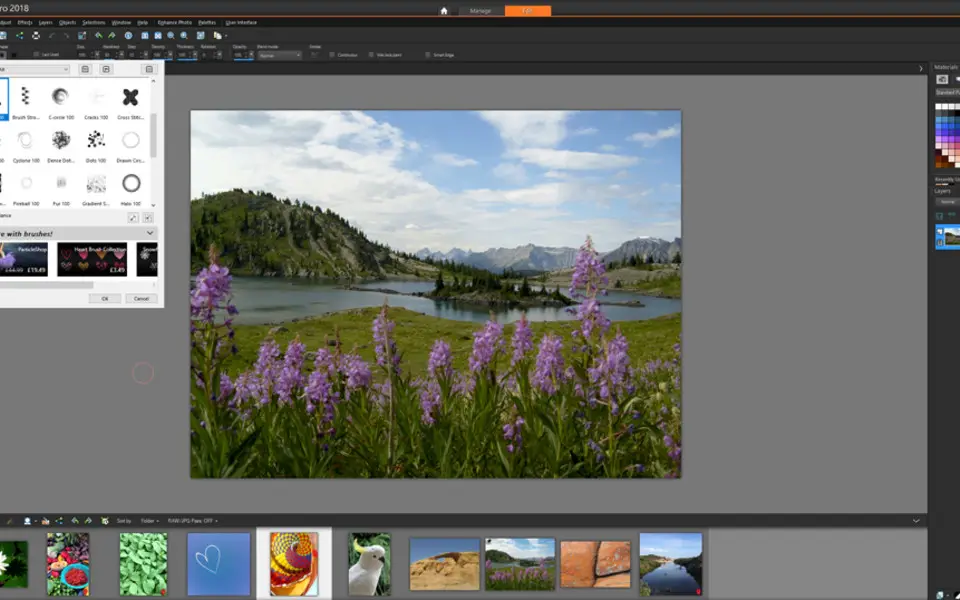

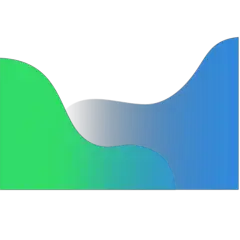



What is your favorite PaintShop Pro 2018 hotkey? Do you have any useful tips for it? Let other users know below.
1108032
498772
411518
366987
307454
277921
13 hours ago
20 hours ago
Yesterday Updated!
2 days ago Updated!
2 days ago
3 days ago
Latest articles