|
|
Search |
||
|
|
Change the selected document on the Retrieve tab |
||
|
or
|
|||
|
|
Enterprise search |
||
|
|
Maint |
||
|
|
Info zone |
||
|
|
|
||
|
|
Navigate to the next document in the Document Preview |
||
|
|
Navigate to the previous document in the Document Preview |
||
|
|
Show Docstar keyboard shortcuts |
||
|
|
Navigate to the next page in the Document Preview |
||
|
|
Navigate to the previous page in the Document Preview |
||
|
|
Navigate to the first page in the Document Preview |
||
|
|
Navigate to the last page in the Document Preview |
||
|
|
Navigate to the previous document in the Document Preview |
||
|
|
Navigate between tabs |
||
|
|
Navigate to the next document in the Document Preview |
Advertisement
|
Most of the shortcuts are specific to each Epicor program. Assignable actions can be found in the Options. Hotkeys can be assigned to many mouse actions such as New Header, New Line, View Call Logs, View Attachments, etc.
|


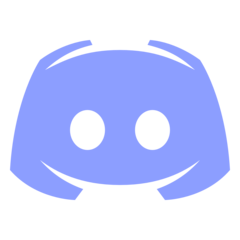

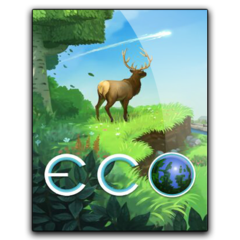

What is your favorite Epicor hotkey? Do you have any useful tips for it? Let other users know below.
1111393
500198
412256
369346
309189
279602
6 hours ago
6 hours ago
Yesterday
Yesterday Updated!
Yesterday Updated!
Yesterday
Latest articles