Advertisement
|
|
Undo last building |
||
|
|
Highlight Items in the world, allows stealing |
||
|
|
Select character corresponding with the number. Press twice to focus the camera on the character |
||
|
|
Select all characters in squad |
||
|
or
|
|||
|
|
Rotate building left |
||
|
|
Rotate building right |
||
|
|
Open the Character Inventory |
||
|
|
Move building down |
||
|
|
Increase building slope |
||
|
|
Decrease building slope |
||
|
|
Select all characters in squad |
||
|
or
|
|||
|
|
Is the same as pressing middle mouse button, enables rotation of camera. |
||
|
|
Open the Character Stats Page |
||
|
|
Open the Map |
||
|
|
Pause the game |
||
|
|
Cycle squads |
||
|
|
Normal Game Speed |
||
|
|
Faster Game Speed |
||
|
|
Fastest Game Speed |
||
|
|
Quick Save |
||
|
|
Hide UI for taking screenshots (AKA Cinematic mode) |
||
|
|
Take Screenshot |
||
|
|
Quick Load |
||
|
|
Open the Technology Page |
||
|
|
Open the Crafting Queue Screen |
||
|
|
Toggle build mode |
||
|
|
Confirm build mode |
||
|
|
Move building up |
||
|
|
Move up one floor |
||
|
|
Move down one floor |
||
|
|
Move the camera in pressed direction accross the landscape |
||
|
or
|
|||
|
or
|
|||
|
or
|
|||
|
or
|
|||
|
|
Rotate camera left |
||
|
|
Rotate camera right |
||
|
|
Rotate camera up |
||
|
|
Rotate camera down |
||
|
|
Zoom camera in |
||
|
|
Zoom camera out |
||
|
|
Decrease building slope |
||
|
|
Increase building slope |



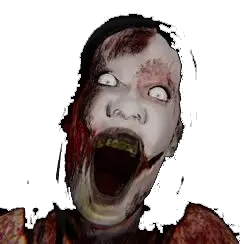



What is your favorite Kenshi (PC) hotkey? Do you have any useful tips for it? Let other users know below.
1106658
498232
411236
365986
306882
277318
19 hours ago
21 hours ago
2 days ago Updated!
3 days ago Updated!
3 days ago Updated!
3 days ago
Latest articles