|
|
Create a new item |
||
|
|
Edit the selected item |
||
|
|
Save changes to an item |
||
|
|
Find items |
||
|
|
Go back |
||
|
|
Clear the search field |
||
|
|
View Favorites |
||
|
|
View Categories |
||
|
|
View Tags |
||
|
|
View Settings |
||
|
|
Reload the page |
||
|
|
Lock 1Password |
||
|
|
Edit the web address |
||
|
|
Go to the previous page |
||
|
|
Go to the next page |
||
|
|
Choose an item to fill |
||
|
|
Open the selected Login item in the 1Password browser and fill your username and password |
Advertisement
|
To open the 1Password browser, tap a website in a Login item.
|
|
Source: 1Password support
|
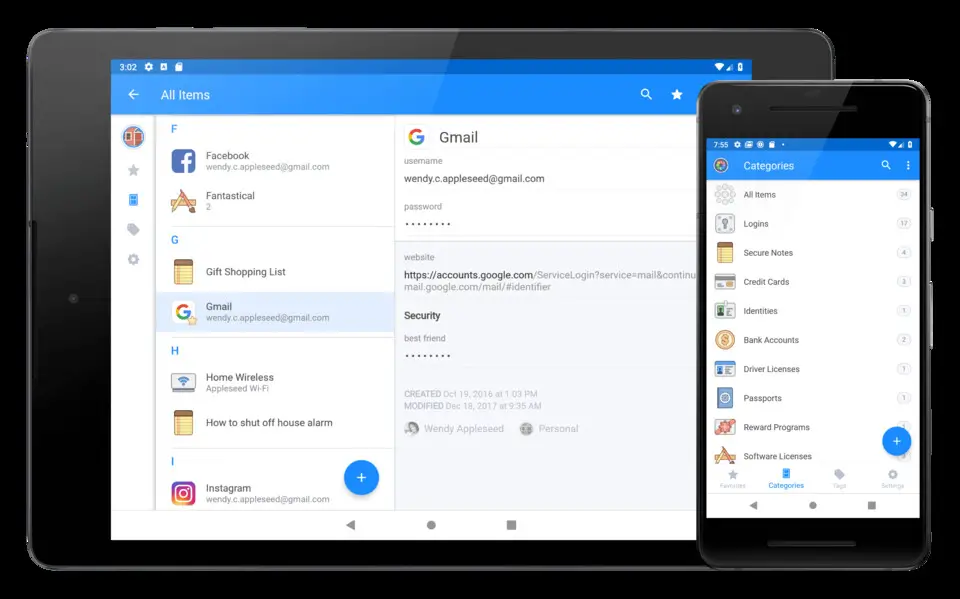





What is your favorite 1Password (Android) hotkey? Do you have any useful tips for it? Let other users know below.
1108668
499007
411655
367529
307784
278296
8 hours ago
13 hours ago Updated!
Yesterday Updated!
Yesterday
Yesterday
3 days ago
Latest articles