|
|
Group elements |
||
|
|
Open font menu |
||
|
|
Move selection by 1 pixel |
||
|
|
Increase or decrease line spacing |
||
|
|
Arrange element to back |
||
|
|
Zoom to fit |
||
|
|
Italicized text |
||
|
|
Bold text |
||
|
|
Decrease font size by one point |
||
|
|
Undo |
||
|
|
Delete the content of the selection |
||
|
|
Ungroup elements |
||
|
|
Right align text |
||
|
|
|
||
|
or
|
|||
|
|
Deselect element |
||
|
|
|
||
|
or
|
|||
|
|
Zoom in |
||
|
|
Toggle object panel |
||
|
|
Select all |
||
|
|
Duplicate |
||
|
|
Add text |
||
|
|
Redo |
||
|
|
Zoom to fill |
||
|
|
Save |
||
|
|
Anchor text normally (top) |
||
|
|
Arrange element to back or front |
||
|
|
Align text boxes (works with grouped text boxes) |
||
|
|
Center align text |
||
|
|
|
||
|
|
Arrange element backward |
||
|
|
Add empty page |
||
|
|
Delete empty page |
||
|
|
Toggle object panel |
||
|
|
Left align text |
||
|
|
Anchor text to bottom |
||
|
|
Arrange element to front |
||
|
|
Transform text to uppercase |
||
|
|
Anchor text to middle |
||
|
|
Increase font size by one point |
||
|
|
Select next |
||
|
|
Zoom out |
||
|
|
Move selection by 10 pixels |
||
|
|
Toggle assistant |
||
|
|
(click on overlapping elements) Select the element on behind |
Advertisement
|
|
Arrange element forward |
|
|
Add line |
||
|
|
Zoom to actual size |
||
|
Source: Canva
|
|||
|
|
Zoom in |
||
|
|
Select previous |
||
|
|
Add rectangle |
||
|
|
Redo |
||
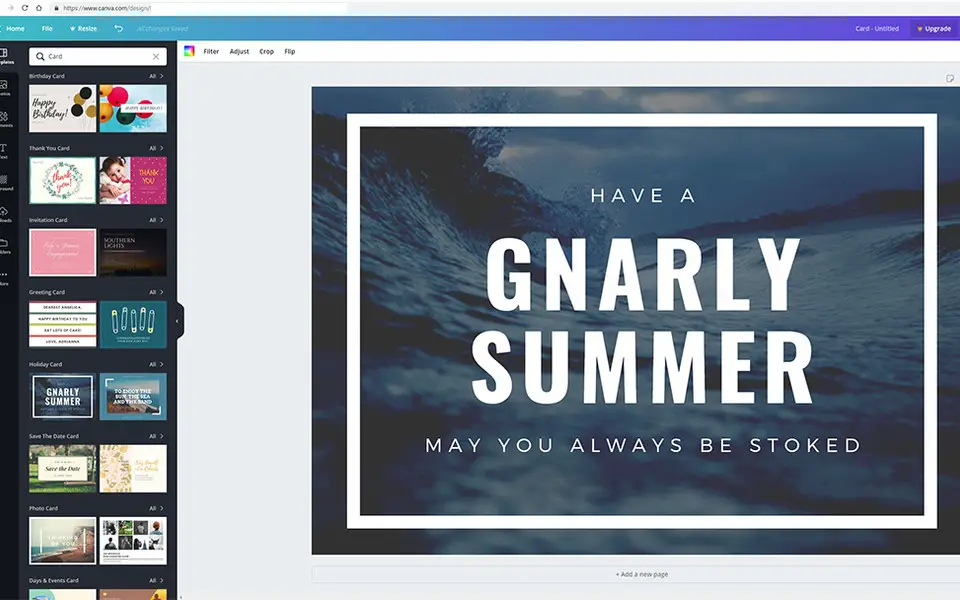




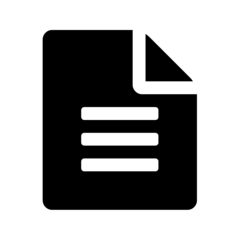
What is your favorite Canva (Windows) hotkey? Do you have any useful tips for it? Let other users know below.
1107370
498481
411364
366526
307197
277628
10 hours ago
15 hours ago
2 days ago
3 days ago
4 days ago
4 days ago
Latest articles