|
These shortcuts work in all tools that are hosted in the toolbox:
|
Advertisement
|
In the Editor Preferences section of the developer tools settings, you can choose to use Vim, Emacs, or Sublime Text key bindings instead.
|
|||
|
To select these, visit about:config, select the setting devtools.editor.keymap, and assign “vim” or “emacs”, or “sublime” to that setting. If you do this, the selected bindings will be used for all the developer tools that use the source editor. You need to reopen the editor for the change to take effect.
|
|
These shortcuts work when the breadcrumbs bar is focused.
|
|
These shortcuts work while you’re in the Inspector’s HTML pane.
|
|
Source: mozilla.org
|
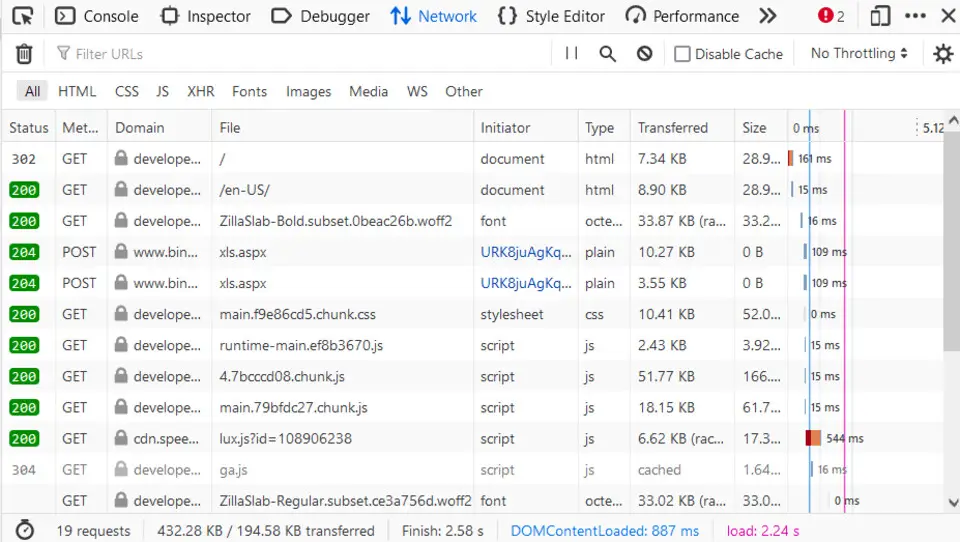



What is your favorite Firefox Developer Tools (Linux) hotkey? Do you have any useful tips for it? Let other users know below.
1108668
499007
411655
367529
307784
278296
4 hours ago
14 hours ago Updated!
21 hours ago Updated!
2 days ago Updated!
2 days ago
2 days ago
Latest articles