|
|
Pan (move canvas) |
||
|
|
(when drawing or item is selected) Exit mode |
||
|
|
Rotate selected item 5º |
||
|
|
Draw room |
||
|
|
Draw surface |
||
|
|
(hold when drawing or moving stuff) Disable snap |
||
|
|
Draw dimension |
||
|
|
Add text |
||
|
|
Tape measure |
||
|
|
Draw wall |
||
|
|
(while item is selected) Delete items |
||
|
|
(while tracing background image) Hide/show drawing |
||
|
|
Rotate selected item 5º |
||
|
|
Draw line |
||
|
|
(while item is selected) Delete items |
||
|
|
(in Camera or 3D view) Move camera or 3D view |
||
|
|
(while item is selected) Move item 1 step |
||
|
|
Center view |
||
|
|
Rotate selected item 15º |
||
|
|
Copy/paste design |
||
|
|
Undo |
||
|
|
Copy/paste furniture |
||
|
|
Save |
||
|
|
Rotate selected item 15º |
||
|
|
Show/hide minimap |
||
|
|
Rectangle select |
||
|
|
Switch between floors |
||
|
or
|
|||
|
|
Redo |
Floorplanner keyboard shortcuts
Floorplanner
This shortcut list is sorted by user, meaning that original structure (headings) is disregarded. You can see the original page here:
Floorplanner keyboard shortcuts.
Advertisement
Program information
Program name:

Web page: floorplanner.com
More information >>Similar programs
Tools
Floorplanner:Learn: Jump to a random shortcut
Hardest shortcut of Floorplanner
Other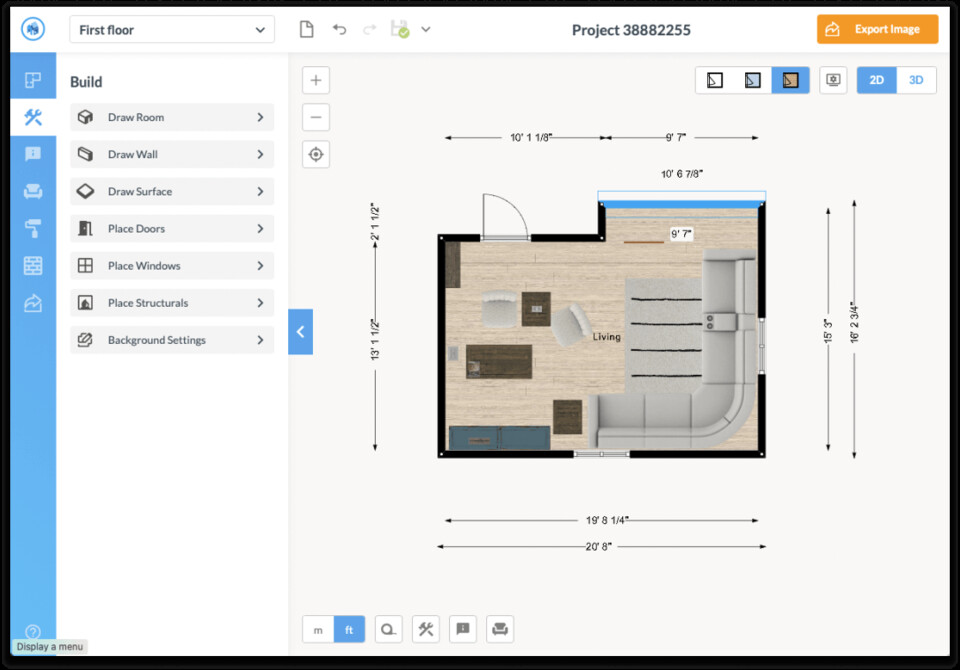




What is your favorite Floorplanner hotkey? Do you have any useful tips for it? Let other users know below.
1106799
498270
411259
366077
306918
277367
6 hours ago
13 hours ago
14 hours ago
17 hours ago
18 hours ago Updated!
Yesterday Updated!
Latest articles