|
|
Manual |
||
|
|
Copy |
||
|
|
Save |
||
|
|
Edit node name |
||
|
|
Undo last edit |
||
|
|
Undo last editing action |
||
|
|
Paste |
||
|
|
Select all |
||
|
|
Delete node |
||
|
|
Cut |
||
|
|
New |
||
|
|
Open |
||
|
|
Article replace |
||
|
|
Tree |
||
|
|
Wrap text |
||
|
|
Minimize to tray |
||
|
|
Tree and article |
||
|
|
Follow hyperlink |
||
|
|
Sort > Subtree (one level) |
||
|
|
Article |
||
|
|
Shift focus to the tree |
||
|
|
Undo last format |
||
|
|
Move the scrollbar down |
||
|
|
Convert to lowercase |
||
|
|
Move the scrollbar up |
||
|
|
Paste > Node name > Date |
||
|
|
Date |
||
|
|
Time |
||
|
|
Paste > Node name > Time |
||
|
|
Move left |
||
|
|
Move right |
||
|
|
Move to the top of the article |
||
|
|
Move to the end of the article |
||
|
|
Move up |
||
|
|
Move down |
||
|
|
Convert to uppercase |
||
|
|
Copy node hyperlink address |
||
|
|
Show pop-up menu |
||
|
|
Copy the selected text |
||
|
|
Paste text from the clipboard |
||
|
|
Search tree |
||
|
|
Date and time |
||
|
|
Paste > Node name > Date and time |
||
|
|
Search article |
||
|
|
Remove leading spaces |
||
|
|
Go down |
||
|
|
Select the text from the cursor to the top of the article |
||
|
|
Select the text from the cursor to the end of the article |
||
|
|
Go up |
||
|
|
Go left |
||
|
|
Go right |
||
|
|
Remove spaces and returns |
||
|
|
Delete |
||
|
|
Options |
Advertisement
|
When the cursor is in the article area, these shortcuts can be used.
|
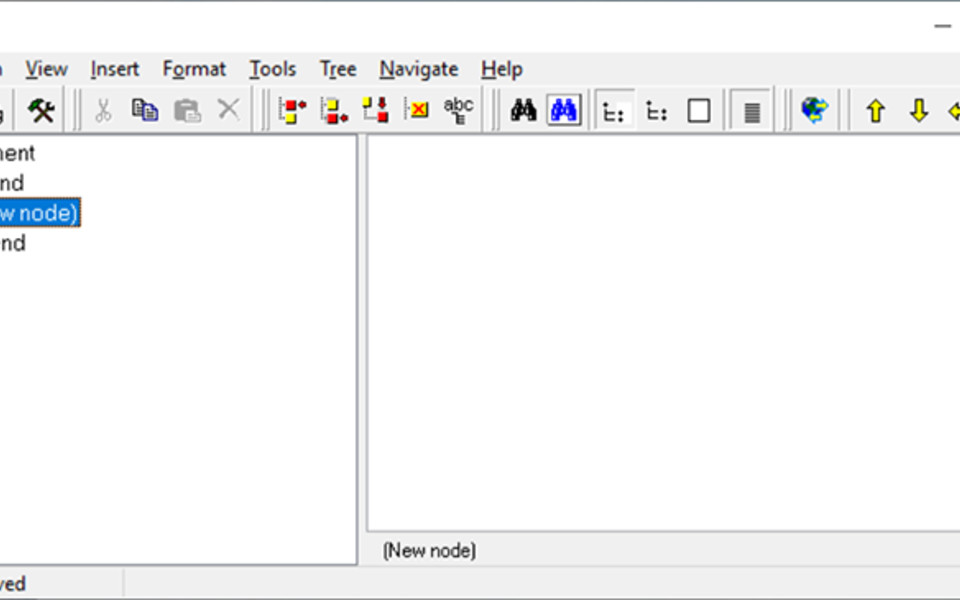



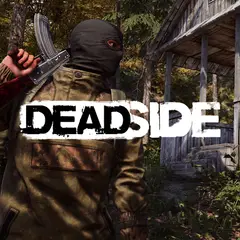

What is your favorite TreePad Lite hotkey? Do you have any useful tips for it? Let other users know below.
1109400
499338
411810
368063
308188
278653
15 hours ago
19 hours ago
Yesterday Updated!
2 days ago Updated!
2 days ago Updated!
3 days ago Updated!
Latest articles