|
|
Rewind |
||
|
|
Pause |
||
|
|
Reset |
||
|
|
Mute |
||
|
|
Take screenshot |
||
|
|
Volume down |
||
|
|
Volume up |
||
|
|
Retropad input: Start. Action: Reset to default |
||
|
|
Fast forward toggle |
||
|
|
Exit RetroArch |
||
|
|
Slow motion |
||
|
|
Fullscreen toggle |
||
|
|
X button |
||
|
|
Y button |
||
|
|
L1 button |
||
|
|
Start button |
||
|
|
Retropad input: A. Action: Select item |
||
|
|
Previous cheat |
||
|
|
Next shader |
||
|
|
R1 button |
||
|
|
Menu toggle |
||
|
|
A button |
||
|
|
B button |
||
|
|
Desktop menu |
||
|
|
Stave state |
||
|
|
Netplay toggle play/spectate |
||
|
|
Retropad input: Y. Action: Scan content/Remove highlighted input bind |
||
|
|
Fast forward hold |
||
|
|
Show FPS |
||
|
|
Frame advance |
||
|
|
Previous shader |
||
|
|
Load state |
||
|
|
Decrease current state slot |
||
|
|
Retropad input: Left thumb press. Action: Scroll to top |
||
|
|
Increase current state slot |
||
|
|
Retropad input: B. Action: Return to previous screen |
||
|
|
Grab mouse |
||
|
|
Cheat toggle |
||
|
|
D-pad |
||
|
|
Retropad input: D-pad. Action: Move cursor |
||
|
|
Retropad input: Right thumb press. Action: Scroll to bottom |
||
|
|
Select button |
||
|
|
Retropad input: Select. Action: Help |
||
|
|
Retropad input: R1. Action: Scroll one page down |
||
|
|
Retropad input: L1. Action: Scroll one page up |
||
|
|
Next cheat |
||
|
|
Retropad input: X. Action: Search |
Advertisement
|
These keyboard shortcuts are only available when Settings > Input > Unified menu controls is disabled (this is the default). Otherwise, only Retropad inputs are used.
|
|
Hotkey binds can be configured at Settings → Input → 'Input Hotkey Binds'. If you map Enable Hotkeys to a key, it will require that key to be held in order to trigger any hotkeys.
|
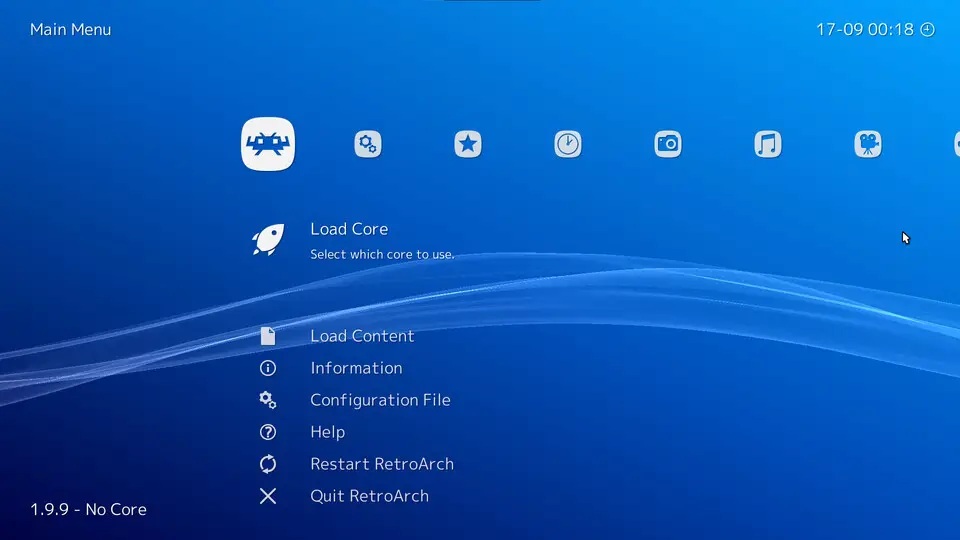

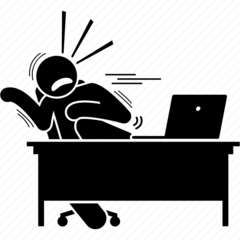


What is your favorite RetroArch 1.16 (2023) hotkey? Do you have any useful tips for it? Let other users know below.
1106658
498232
411236
365986
306882
277318
6 hours ago
8 hours ago
Yesterday Updated!
2 days ago Updated!
2 days ago Updated!
2 days ago
Latest articles