|
|
Select the option |
||
|
|
Select the starter the cursor is actively on |
||
|
|
Open or close the game's menu |
||
|
|
Cycle available abilities |
||
|
|
Cycle between shiny and not-shiny sprites |
||
|
|
Cycle available forms |
||
|
|
Hold to see Pokémon's current stat changes and to see move info for TMs |
||
|
|
Start the run without navigating to the “Start” button |
||
|
|
Select the option |
||
|
|
Open or close the game's menu |
||
|
|
Cancel/reject the option |
||
|
|
Select the starter the cursor is actively on |
||
|
|
Select the option |
||
|
|
Hold to see seen learned enemies' Pokémon's moves, time, and active battle effects |
||
|
|
Cycle available variants |
||
|
|
Cycle available genders |
||
|
|
Cycle available natures |
||
|
|
Cancel/reject the option |
||
|
|
Movement |
||
|
|
Hold to see Pokémon's current stat changes and to see move info for TMs |
||
|
|
Decrease the game speed |
||
|
|
Movement |
||
|
|
Increase the game speed |
PokeRogue (PC) keyboard controls
PokeRogue (PC) controls
This shortcut list is sorted by user, meaning that original structure (headings) is disregarded. You can see the original page here:
PokeRogue (PC) keyboard controls.
Advertisement
Program information
Program name:

How easy to press shortcuts: 92%
More information >>


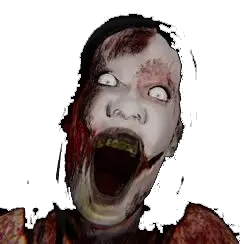


What is your favorite PokeRogue (PC) hotkey? Do you have any useful tips for it? Let other users know below.
1108668
499007
411655
367529
307784
278296
4 hours ago
6 hours ago
Yesterday
2 days ago
2 days ago
2 days ago Updated!
Latest articles