|
|
Close |
||
|
|
Copy |
||
|
|
Undo |
||
|
|
Paste |
||
|
|
Cut |
||
|
|
Italic |
||
|
|
Redo |
||
|
|
Go to Next Section |
||
|
|
Bold |
||
|
|
Underline |
||
|
|
Page Down |
||
|
|
Quit Application |
||
|
|
Page Up |
||
|
|
Favorite |
||
|
|
Next Paragraph |
||
|
|
Answer a Call |
||
|
|
Previous Paragraph |
||
|
|
Paste text as Code Snippet |
||
|
|
Add New Line in Message |
||
|
|
Navigate Spacelist |
||
|
|
Go to Other Action |
||
|
|
Next Space |
||
|
|
Previous Space |
||
|
|
Start a Call |
||
|
|
Reply |
||
|
|
Contact a Person |
||
|
|
Attach File |
||
|
|
View Space Settings |
||
|
|
Decline a Call |
||
|
|
Select Block of Text |
||
|
|
Go to Previous Section |
||
|
|
Create a Space |
||
|
|
Go to Team |
||
|
|
Show Unread |
||
|
|
Show Help |
||
|
|
Add People |
||
|
|
Spacelist Panel |
||
|
|
Add Gif |
||
|
|
Show Flags |
||
|
|
Video On/Off |
||
|
|
Audio Mute |
||
|
|
Show Notifications |
||
|
|
Show Drafts |
||
|
|
Open Activity Panel |
||
|
|
Leave Space |
||
|
|
Add guest |
||
|
|
Open Spaces |
||
|
|
Open Teams |
||
|
|
Create Whiteboard |
||
|
|
Show @ Mentions to All |
||
|
|
Remove Formatting |
||
|
|
Show Favorites |
||
|
|
Open Calls |
||
|
|
Share Screen |
||
|
|
Open Settings/Preferences |
||
|
|
Search |
||
|
|
Open Dialpad |
||
|
|
End Remote Desktop Control |
||
|
|
Show @ Mentions to Me |
||
Advertisement |
|||
|
|
Markdown |
||
|
|
Open Meetings |
||
|
|
Show Meeting Controls |
||
|
|
Show People |
||
|
|
Open Whiteboards |
||
|
|
Add Emoji |
||
|
|
Search in Space |
||
| (Not assigned) |
Back |
||
| (Not assigned) |
Forward |
||
| (Not assigned) |
Find Next |
||
| (Not assigned) |
Use Selection For Find |
||
| (Not assigned) |
Check Document Now |
||
| (Not assigned) |
Start Dictation |
||
| (Not assigned) |
Show Spelling and Grammar |
||
|
|
End a Call |
||
|
|
Flag Message |
||
Advertisement
|
You can use these global shortcuts to control Webex even when you're using another application.
|
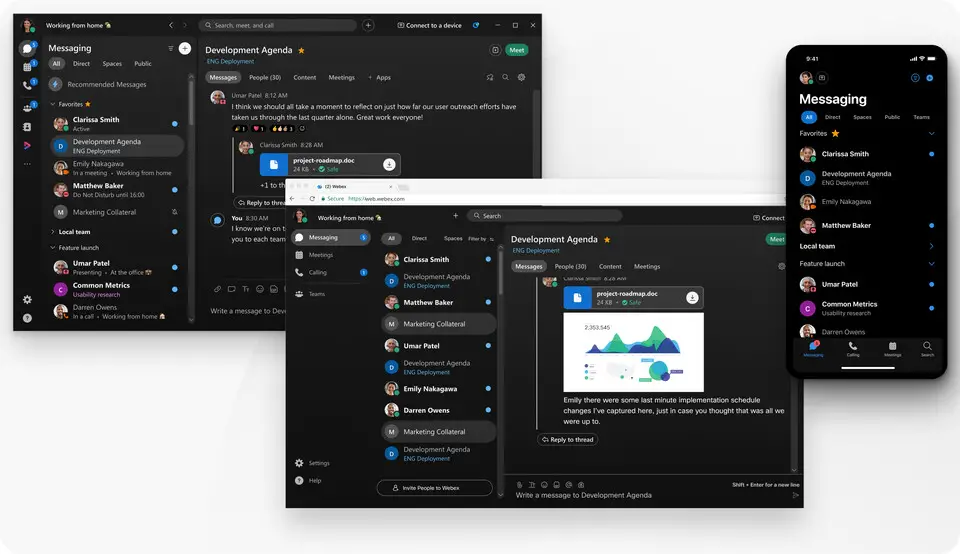

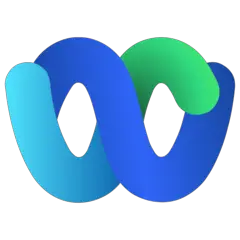
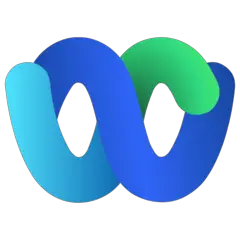
What is your favorite Cisco Webex App (Web) hotkey? Do you have any useful tips for it? Let other users know below.
1105852
497916
411098
365367
306523
276986
5 hours ago
7 hours ago
Yesterday
2 days ago Updated!
2 days ago
2 days ago
Latest articles