|
Scrolls canvas vertically |
|||
|
|
Scrolls canvas horizontally |
||
|
|
Zooms canvas in and out |
||
|
|
Scrolls canvas in the proper direction if no object is selected on the canvas |
||
|
|
Moves the selected object if an item is selected on the canvas.You can scroll the canvas with Ctrl + Arrow Keys in this case |
||
|
|
Removes the selected element |
||
|
|
Select All |
||
|
|
Copy |
||
|
|
Copy As OLE |
||
|
|
Cut |
||
|
|
Paste |
||
|
|
Redo |
||
|
|
Undo |
||
|
|
Save to file (if available) |
||
|
|
Close current window |
||
|
|
Exit from the application |
||
|
|
Create a Group |
||
|
|
Clean in 2D |
||
|
|
Clean in 3D |
||
|
|
Select conformer |
||
|
|
Opens the Template Library. |
||
|
|
Checks and corrects chemical structures. |
||
|
|
Display Periodic Table dialog |
||
|
|
Create a new window |
||
|
|
Exit transformation mode and return to Sketching mode. |
||
|
|
Switch on the Zoom mode. |
||
|
|
3D rotation |
||
|
|
Sets the visibility of the main menubar. |
||
|
|
Changes transformation mode from Drag to Rotate in 2D, Rotate in 2D to Rotate in 3D, while Rotate in 3D to Drag. |
||
|
|
Single bond |
||
|
|
Double bond |
||
|
|
Triple bond |
||
|
|
Aromatic bond |
||
|
|
Single up bond (active only in 2D) |
||
|
|
Single down bond (active only in 2D) |
||
|
|
Single up or down bond |
||
|
|
Heteroatom |
||
|
|
Carbon |
||
|
|
Nitrogen |
||
|
|
Hydrogen |
||
|
|
Any bond |
||
|
|
Any atom |
||
|
|
Grid |
||
|
|
Negative charge |
||
|
|
Positive charge |
||
|
|
Clear Desk |
||
|
|
You can view the name of the current structure, and enter a new name to be imported. |
||
|
|
Open MarvinSpace |
||
|
|
Save as... (if available) |
||
|
|
Copy As... |
||
|
|
Copy |
||
|
|
Move the selected object on the canvas in greater units |
||
|
|
Scrolls canvas in the proper direction if no object is selected on the canvas |
||
|
|
Copy As MRV |
||
|
|
Cut |
||
|
|
Invert selection |
||
|
|
Paste |
||
|
|
Guidelines |
||
|
|
Copy as SMILES |
||
Advertisement |
|||
|
|
File open (if available) |
||
|
|
Places the Analysis box on the canvas. |
||
|
|
Copy As Smiles |
||
|
|
Print (if available) |
||
|
|
Undo |
||
|
|
Single or double bond |
||
|
|
Single or aromatic bond |
||
|
|
Double or aromatic bond |
||
|
For the other elements, type the mark of the element, for example, Cl for chlorine (case insensitive).
|
|||
|
Au,Ag,Pt…: Atom List can be defined by typing chemical symbols separated by commas (case insensitive).
|
|||
|
!Au,Ag,Pt…: NOT List can be defined by starting the atom list with an exclamation mark (case insensitive).
|
|||
|
Source: MarvinSketch docs
|
|||
MarvinSketch keyboard shortcuts
MarvinSketch
This shortcut list is sorted by user, meaning that original structure (headings) is disregarded. You can see the original page here:
MarvinSketch keyboard shortcuts.
Table of contents
Advertisement
Program information
Program name:
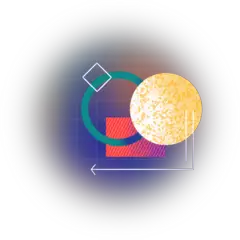
How easy to press shortcuts: 87%
More information >>Similar programs
Tools
MarvinSketch:Learn: Jump to a random shortcut
Hardest shortcut of MarvinSketch
Other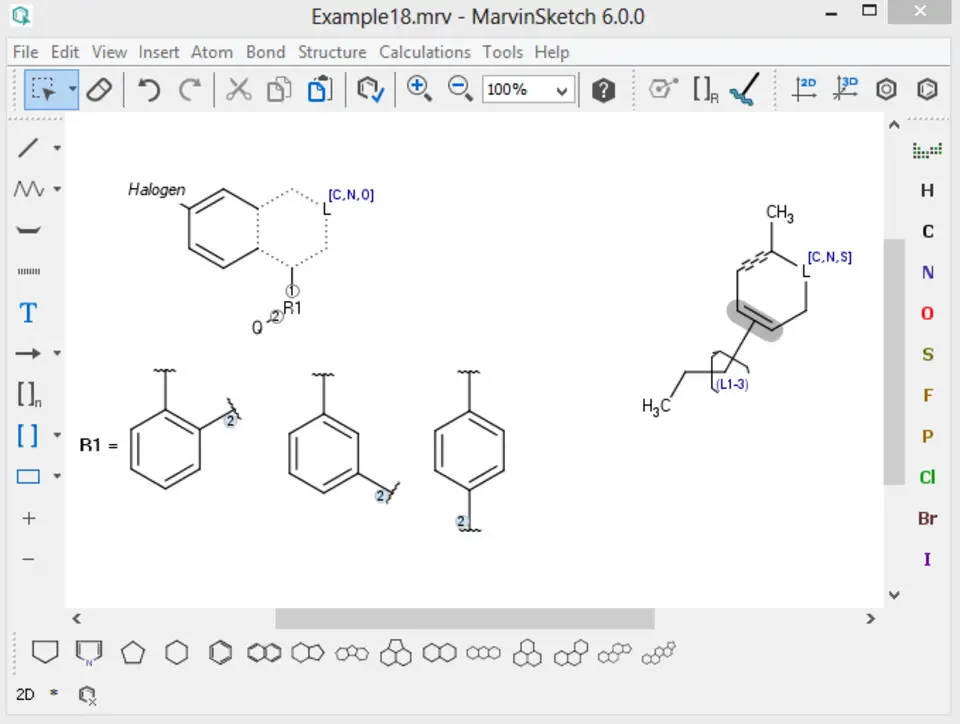

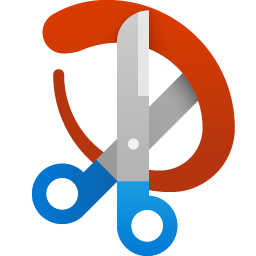


What is your favorite MarvinSketch hotkey? Do you have any useful tips for it? Let other users know below.
1106799
498270
411259
366077
306918
277367
4 hours ago
5 hours ago
8 hours ago
9 hours ago Updated!
22 hours ago Updated!
Yesterday
Latest articles