|
|
Giocare |
||
|
|
Salva come |
||
|
|
Copia |
||
|
|
Disfare |
||
|
|
Impasto |
||
|
|
Seleziona tutto |
||
|
|
Elimina i frame selezionati |
||
|
|
Taglio |
||
|
|
Carica file (immagini, video e progetti) |
||
|
|
Nuova registrazione dello schermo |
||
|
|
Selezione inversa |
||
|
|
Reset |
||
|
|
Rifare |
||
|
|
Io-io |
||
|
|
Nuova registrazione del consiglio |
||
|
|
Scartare |
||
|
|
Carica progetti recenti |
||
|
|
Primo fotogramma |
||
|
|
Avvio/Pausa |
||
|
|
Vai a |
||
|
|
Fermare |
||
|
|
Deseleziona |
||
|
|
Ultimo fotogramma |
||
|
|
Nuova registrazione webcam |
||
|
|
Fotogramma successivo |
||
|
|
Fotogramma precedente |
||
|
|
Ombra |
||
|
|
Offuscare |
||
|
|
Inversione |
||
|
|
Nuova animazione |
||
|
|
Inserisci la registrazione dello schermo |
||
|
|
Elimina tutto Precedente |
||
|
|
Elimina tutto Avanti |
||
|
|
Dissolvenza |
||
|
|
Didascalia |
||
|
|
Inserisci la registrazione della bacheca |
||
|
|
Inserisci da media (immagini e video) |
||
|
|
Ciclo regolare |
||
|
|
Ignora il progetto corrente |
||
|
|
Inserisci la registrazione della webcam |
||
|
|
Raccolto |
||
|
|
Ridimensiona tutti i frame |
||
|
|
Adatta al contenuto |
||
|
|
Disegno libero |
||
|
|
Testo libero |
||
|
|
Capovolgere o ruotare |
||
|
|
Cornice del titolo |
||
|
|
Ignora |
||
|
|
Eventi del topo |
||
|
|
Filigranato |
||
|
|
Colpi di tastiera |
||
|
|
Cinemagrafo |
||
|
|
Scala |
||
|
|
Confine |
||
|
|
Imposta lo zoom al 100% |
||
|
|
Diapositiva |
||
|
|
Spostati a destra |
||
|
|
Spostati a sinistra |
||
|
|
Barra di avanzamento |
||
Advertisement |
|||
|
|
Ridurre il numero di frame |
||
|
|
Rimuovi i duplicati |
||
|
|
Aumentare o diminuire |
||
|
|
Forme |
||
|
|
Adatta l'immagine |
||
ScreenToGif 2.41.1 keyboard shortcuts
ScreenToGif 2.41.1
Table of contents
Advertisement
Program information
Program name:
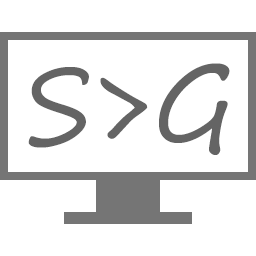
ScreenToGif 2.41.1 è uno strumento open source per registrare attività su schermo, webcam o sketchboard. Puoi modificare e salvare le registrazioni come GIF, video o altri formati.
Web page: screentogif.com
More information >>
Updated: Updated program information.
(2 updates.)
06/11/2024 18:34:44 New program added.
06/11/2024 18:49:02 Updated program information.
Shortcut count: 64
Platform detected: Windows or Linux
Other languages: Deutsch English français 日本語 қазақ тілі Nederlands Türkçe o‘zbek
Similar programs
Tools
ScreenToGif 2.41.1:Learn: Jump to a random shortcut
Hardest shortcut of ScreenToGif 2.4...
Other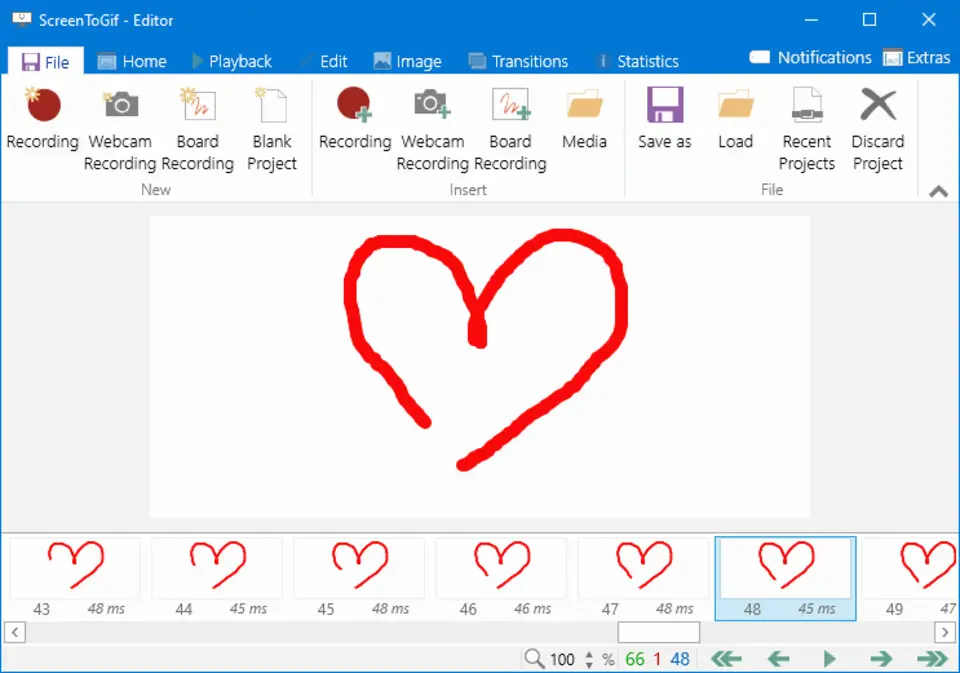

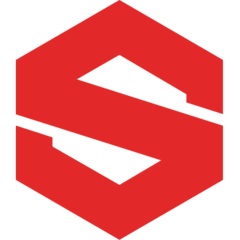

What is your favorite ScreenToGif 2.41.1 hotkey? Do you have any useful tips for it? Let other users know below.
1110732
499937
412106
368911
308886
279294
16 hours ago
16 hours ago
17 hours ago Updated!
Yesterday
Yesterday Updated!
2 days ago
Latest articles