|
|
Help |
||
|
|
View |
||
|
|
Edit |
||
|
|
Copy |
||
|
|
Move / Rename |
||
|
|
Create directory / Mkdir / Make Dir |
||
|
|
Delete files |
||
|
|
Calculates the size of the selected files |
||
|
|
Quit |
||
|
|
Attributes |
||
|
|
Compression |
||
|
|
Select external viewer for selected filetype |
||
|
|
Edit in notepad (also for system and hidden files) |
||
|
|
Switch between panels |
||
|
|
Selects one file or directory in the panel |
||
|
|
Changes directories |
||
|
|
Starts an application |
||
|
|
Opens the associated program |
||
|
|
Starts the commandline in the command prompt |
||
|
|
Merges splitted files together |
||
|
|
Opens a compressed file |
||
|
|
In the viewer: Exits the WinNc viewer |
||
|
|
Reread directory |
||
|
|
Repeats the inserted information in the commandline |
||
|
|
System information |
||
|
|
Find files |
||
|
|
Add files or directories to the backuplist |
||
|
|
Copy files to clipboard |
||
|
|
Paste files from clipboard to active directory |
||
|
|
Inserts the selected filename on to the commandline |
||
|
|
Split files |
||
|
|
Create shortcut |
||
|
|
Exit Windows |
||
|
|
Encrypt files |
||
|
|
Decrypt files |
||
|
|
Delete to trashcan |
||
|
|
Select a drive for the left panel |
||
|
|
Select a drive for the right panel |
||
|
|
Quit |
||
|
|
Up one directory |
||
|
|
typing in the commandline: Jump to the first letter of the file or directory |
||
|
|
Make / add selection |
||
|
|
Remove from selection |
||
|
|
Invert selection |
||
|
|
Go back to the root |
WinNc keyboard shortcuts
WinNc
This shortcut list is sorted by user, meaning that original structure (headings) is disregarded. You can see the original page here:
WinNc keyboard shortcuts.
Table of contents
Advertisement
Program information
Program name:
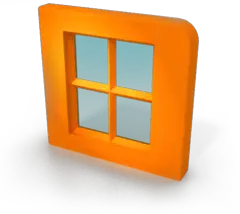
Web page: winnc.com
Last update: 11/11/2019 20:10 UTC
How easy to press shortcuts: 87%
More information >>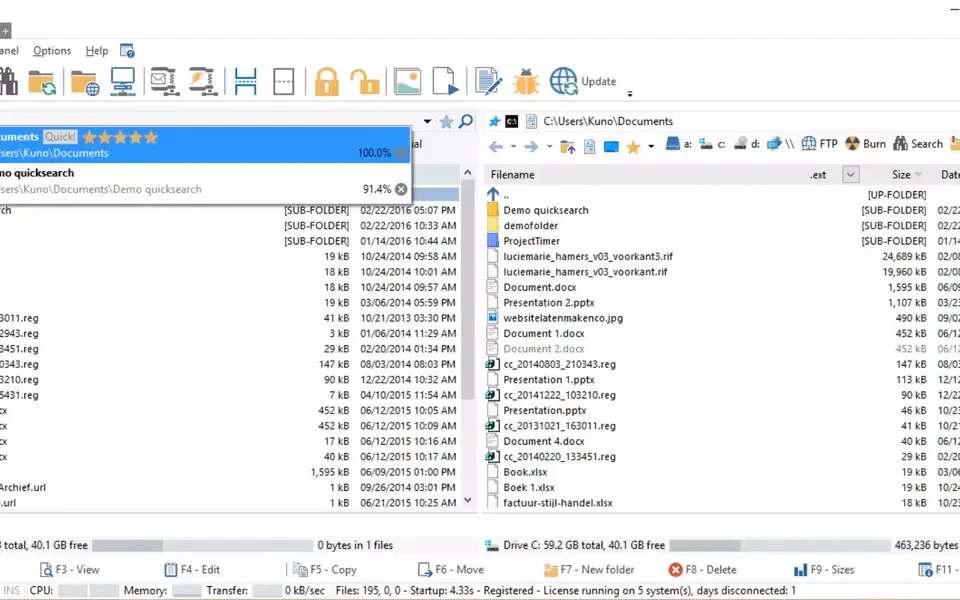




What is your favorite WinNc hotkey? Do you have any useful tips for it? Let other users know below.
1105852
497916
411098
365367
306523
276986
18 hours ago
Yesterday Updated!
Yesterday
2 days ago
3 days ago
3 days ago Updated!
Latest articles