|
|
Selection |
||
|
|
Sub-selection |
||
|
|
Free transform |
||
|
|
3D Rotation |
||
|
|
Lasso |
||
|
|
Pen |
||
|
|
Text |
||
|
|
Line |
||
|
|
Rectangle |
||
|
|
Oval |
||
|
|
Pencil |
||
|
|
Paint brush |
||
|
|
Brush |
||
|
|
Bone |
||
|
|
Paint bucket |
||
|
|
Sub-selection |
||
|
|
Eraser |
||
|
|
Width tool |
||
|
|
Camera |
||
|
|
Hand |
||
|
|
Zoom |
||
|
|
Gradient |
||
|
|
3D - Translation |
||
|
|
Polygon |
||
|
|
Add anchor point |
||
|
|
Rectangle primitive |
||
|
|
Oval primitive |
||
|
|
Bind |
||
|
|
Rotation |
||
|
|
Magic wand |
||
|
|
Import image, sound, etc. |
||
|
|
View movie at 100% size |
||
|
|
Show frame |
||
|
|
Show all |
||
|
|
Modify movie properties |
||
|
|
Toggle betweeen Edit Movie and Edit Symbol Mode |
||
|
|
Group |
||
|
|
Duplicate |
||
|
|
Select All |
||
|
|
Modify Font |
||
|
|
Break Apart |
||
|
|
Add Component Widgets |
||
|
|
Show or hide the History panel |
||
|
|
Select colors from swatches and manage swatches |
||
|
|
Scale and/or rotate the selection using numeric values |
||
|
|
Auto formats the editor code |
||
|
|
Suppresses highlighting of selected items |
||
|
|
Show or hide the pasteboard that surrounds the stage |
||
|
|
Paste in Place |
||
|
|
Remove rotation or scaling from the selected objects |
||
|
|
Modify Paragraph |
||
|
|
Deselect All |
||
|
|
Scale and Rotate |
||
|
|
Remove Transform |
||
|
|
Show / hide timeline |
||
|
|
Export to .swf, .spl, .gif and so on |
||
|
|
Delete anchor point |
||
|
|
Ink bottle |
||
|
|
Ungroup |
||
Advertisement |
|||
|
|
Show / hide library |
||
|
|
Move Ahead |
||
|
|
Move Behind |
||
|
|
Narrower letterspacing (kerning) |
||
|
|
Wider letterspacing (kerning) |
||
|
|
Align Window |
||
|
|
Scale and/or rotate the selection using numeric values |
||
|
|
Show a smaller area of the drawing with more detail |
||
|
|
Show or hide the Align panel |
||
|
|
Show or hide the animation timeline and layers controls |
||
|
|
Show or hide the drawing toolbar |
||
|
|
Show or hide the Library panel for this document |
||
|
|
Show or hide the Property Inspector |
||
|
|
Show or change a list of the scenes in the current movie |
||
|
|
Show or hide the Color panel |
||
|
|
Show hidden characters |
||
|
|
Rotate the selection to 90 degrees left |
||
|
|
Bring to Front |
||
|
|
Send to Back |
||
|
|
Optimize Curves |
||
|
|
Show / hide work area |
||
|
|
Open as library |
||
|
|
Show a larger area of the drawing with less detail |
||
|
|
Show or change the properties and position of the selected object |
||
|
|
(drag towards left) Shifts the entire range of onion skin markers to the left |
||
|
|
(drag towards right) Shifts the entire range of onion skin markers to the right |
||
|
|
Show or hide the Compiler Errors panel |
||
|
|
Show Frame Script Navigator |
||
|
|
Show or hide the tweening shape hints |
||
|
|
Open a new window in the front most simulation that is a duplicate of the active window |
||
|
|
Show or hide the rulers |
||
|
Source: Adobe help
|
|||
|
These are Mac shortcuts. For Windows keyboard shortcuts of Adobe Animate CC, click here.
|
|||
Adobe Animate CC (Mac) keyboard shortcuts
Adobe Animate CC (Mac)
This shortcut list is sorted by user, meaning that original structure (headings) is disregarded. You can see the original page here:
Adobe Animate CC (Mac) keyboard shortcuts.
Table of contents
Advertisement
Program information
Program name:

Web page: adobe.com/products/animate.htm...
Last update: 2019/11/11 20:10 UTC
How easy to press shortcuts: 86%
More information >>Similar programs
Tools
Adobe Animate CC (Mac):Learn: Jump to a random shortcut
Hardest shortcut of Adobe Animate C...
Other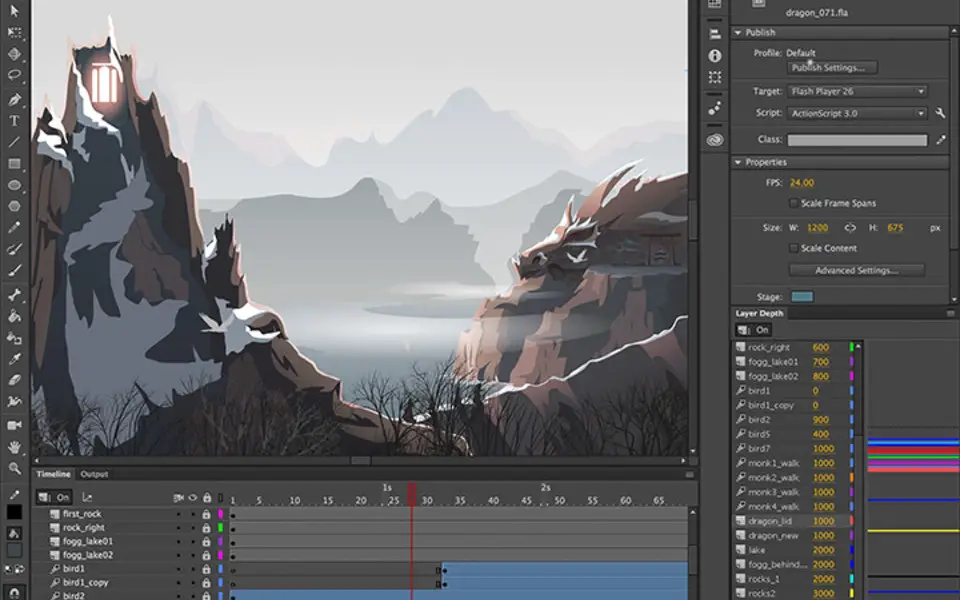




What is your favorite Adobe Animate CC (Mac) hotkey? Do you have any useful tips for it? Let other users know below.
1106799
498270
411259
366077
306918
277367
3 hours ago
10 hours ago
11 hours ago
14 hours ago
15 hours ago Updated!
Yesterday Updated!
Latest articles