|
|
Go to next bookmark in project |
||
|
|
Debug from first layout |
||
|
|
Add event above |
||
|
|
Left |
||
|
|
Image points tool |
||
|
|
Start additional preview from first layout |
||
|
|
Toggle onion skin Paid plans only |
||
|
|
Bottom |
||
|
|
Close current editor tab |
||
|
|
Right |
||
|
|
Top |
||
|
|
Add a Z elevation property track in the current timeline |
||
|
|
Start additional preview from current layout |
||
|
|
Center |
||
|
|
Bottom left |
||
|
|
Add action comment (regardless of selection) |
||
|
|
Bottom right |
||
|
|
Add script action (regardless of selection) |
||
|
|
Top left |
||
|
|
Top right |
||
|
|
Move the play head to the last master keyframe |
||
|
|
Select a patch of tiles from the tilemap |
||
|
|
Move the play head to the first master keyframe |
||
| + |
Move mouse Pan the view |
||
| + |
Pan the view |
||
|
|
Go to next tab to right |
||
|
|
Go to next tab to left |
||
|
|
Move to top |
||
|
|
Move to bottom |
||
|
|
Send to front of layer |
||
|
|
Send to back of layer |
||
|
|
with mouse left button Duplicate |
||
|
|
Wheel to scale the timeline UI |
||
|
|
Zoom in |
||
|
|
Zoom out |
||
|
|
Pan the view |
||
|
|
(on a selected object) Select the next object underneath in the Z order |
||
|
|
Show the context menu on the current selection rather than the top instance |
||
|
|
button to start an additional preview |
||
|
|
/ B Back |
||
|
|
/ N Next |
||
|
|
in |
||
|
or
|
|||
|
|
Zoom out |
||
|
or
|
|||
|
|
eight objects are selected and wrapped. |
||
|
|
Use the replace whole hierarchy option on the current selection of templates and/or replicas |
||
|
|
Use the modify existing hierarchy option on the current selection of templates and/or replicas |
Advertisement
|
When grid snapping is enabled, nudging moves a whole grid cell at a time. Hold Alt to disable this and nudge 1 pixel again.
|
|||
|
|
|||
When editing tilemaps using the Tilemap Bar |
|||
|
To paste objects in-place (so they paste at their original positions, instead of relative to the mouse), hold Shift while placing a paste. The full process is: Ctrl + C to copy an object; press Ctrl + V to turn the mouse to a crosshair, hold Shift and click, all objects paste at their original positions (instead of by the mouse) and the mouse returns to a normal cursor.
|
|||
When editing timelines using the Timeline Bar |
Quick assign origin and image points |
|||
|
Shift + Crop button or Alt + Shift + C Crop entire animation
|
|||
|
Shift + Mirror button or Ctrl + Shift + M Mirror entire animation
|
|||
|
Shift + Flip button or Ctrl + Shift + F Flip entire animation
|
|||
|
Shift + Rotate Clockwise button or Ctrl + Shift + R Rotate entire animation clockwise
|
|||
|
Shift + Rotate Anticlockwise button or Ctrl + Shift + L Rotate entire animation anticlockwise
|
|||
Animations only |
|
If no tracks are selected at the moment of pasting, the keyframes will be added in their respective tracks.
|
|||
|
If there are tracks selected at the moment of pasting, an attempt is made to paste the keyframes into the tracks they would fit best. If there are keyframes in the selection which can't be fit anywhere, they are ignored.
|
|
Hold Shift with any tile drawing tool to temporarily switch to the Select tool. Releasing Shift returns to the previous tool.
|
|||
|
Hold Ctrl with pencil tool to erase tiles
|
|||
|
Hold Ctrl with eraser tool to erase single tiles
|
|||
|
Hold Ctrl with rectangle tool to erase tiles in the drawn rectangle
|

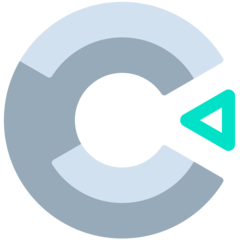
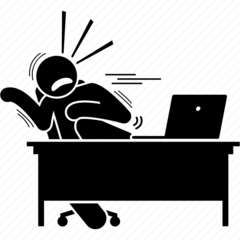



What is your favorite Construct 3 hotkey? Do you have any useful tips for it? Let other users know below.
1110107
499624
411963
368513
308601
279017
10 minutes ago
15 hours ago
18 hours ago
1 days ago
3 days ago
3 days ago Updated!
Latest articles