|
These shortcuts help you quickly navigate between the main areas in HEY.
|
Advertisement
|
These shortcuts work on every pop-up menu in HEY.
|
|
These shortcuts work on any message screen.
|
|
Bulk actions are supported in the main boxes; The Imbox, The Feed, Paper Trail, Set Aside, Reply Later, and Bubble Up.
|
|||
|
Source: hey.com
|
|||
|
|
HEY menu |
||
|
|
All Files |
||
|
|
Ignore |
||
|
|
Search |
||
|
|
Move to Imbox |
||
|
|
Show Shortcuts |
||
|
|
Mark Unseen |
||
|
|
Add to label |
||
|
|
Label |
||
|
|
Move |
||
|
|
Move to The Feed |
||
|
|
Clear input text |
||
|
|
(second press if the input contains text) Close menu |
||
|
|
Select row |
||
|
|
Read Together |
||
|
|
Bubble Up |
||
|
or
|
|||
|
|
Search |
||
|
|
Move to Set Aside |
||
|
or
|
|||
|
|
Trash |
||
|
or
|
|||
|
|
The Feed |
||
|
|
Set Aside |
||
|
|
The Feed |
||
|
|
Paper Trail |
||
|
|
Reply Later |
||
|
|
Set Aside |
||
|
|
Paper Trail |
||
|
|
Reply Later |
||
|
|
Merge |
||
|
|
Add a sticky |
||
|
|
All Files |
||
|
|
Focus the bulk actions menu |
||
|
|
Imbox |
||
|
|
Next row |
||
|
|
Move to Paper Trail |
||
|
|
Previous row |
||
|
|
Add to Collection |
||
|
|
Reply Now |
||
|
|
HEY menu |
||
|
|
Open a menu |
||
|
|
Next menu item |
||
|
|
Previous row |
||
|
|
Next row |
||
|
|
Previous menu item |
||
|
|
Close menu and focus next element on the page |
||
|
|
Open a menu |
||
|
|
Open thread |
||
|
|
Move to Reply Later |
||
|
or
|
|||
Advertisement |
|||
|
|
Imbox |
||
|
|
Forward |
||
|
|
Reply Together |
||
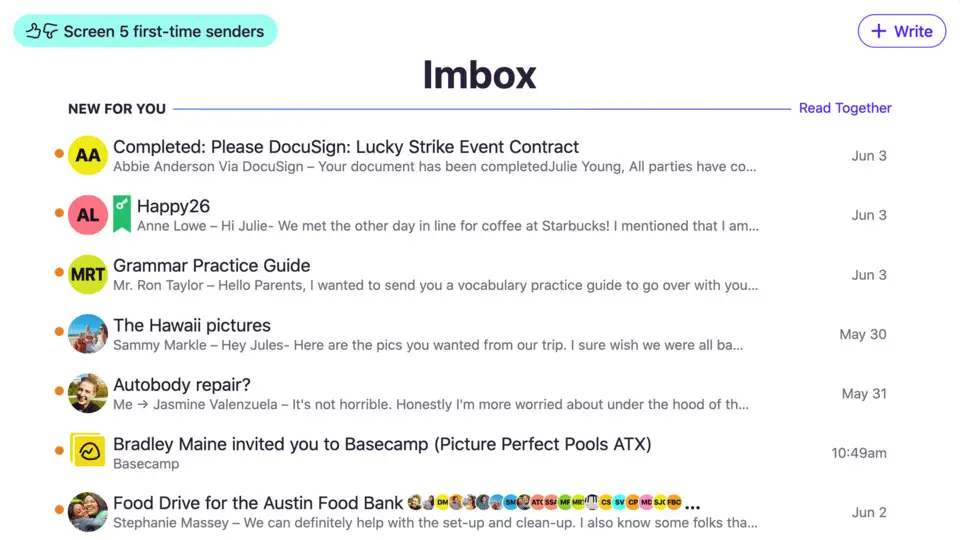





What is your favorite Hey email hotkey? Do you have any useful tips for it? Let other users know below.
1108668
499007
411655
367529
307784
278296
9 hours ago
10 hours ago
1 days ago
2 days ago
2 days ago
2 days ago Updated!
Latest articles