|
|
Show canvas only |
||
|
|
Set eraser mode |
||
|
|
Selection mode: Replace |
||
|
|
Fill tool |
||
|
|
Segment to Line |
||
|
|
Selection mode: Subtract |
||
|
|
Crop tool |
||
|
|
Selection mode: Add |
||
|
|
Multibrush tool |
||
|
|
Reset foreground and background color |
||
|
|
Mirror view |
||
|
|
Move tool |
||
|
|
Krita Handbook |
||
|
|
Swap foreground and background color |
||
|
|
Copy |
||
|
|
Save |
||
|
|
Show Brush Editor |
||
|
|
Rename current layer |
||
|
|
Undo |
||
|
|
Paste |
||
|
|
Color picker |
||
|
|
To path |
||
|
|
Select all |
||
|
|
Clear |
||
|
|
Freehand brush tool |
||
|
|
Draw a gradient |
||
|
|
Make brush color lighter |
||
|
|
Show color history |
||
|
|
Properties |
||
|
|
Apply filter again |
||
|
|
Move right |
||
|
|
Move up |
||
|
|
Move left |
||
|
|
Cut |
||
|
|
Move down |
||
|
|
Normal |
||
|
|
New |
||
|
|
Open… |
||
|
|
Increase opacity |
||
|
|
Make brush color darker |
||
|
|
Print… |
||
|
|
Invert |
||
|
|
Italic |
||
|
|
Rectangular selection tool |
||
|
|
Save incremental backup |
||
|
|
Soft proofing |
||
|
|
Show Brush Presets |
||
|
|
Elliptical selection tool |
||
|
|
Join with segment |
||
|
|
Bold |
||
|
|
Color Balance… |
||
|
|
Merge with layer below |
||
|
|
Levels… |
||
|
|
Light |
||
|
|
Quick group |
||
|
|
Transform tool |
||
|
|
Fill with background color |
||
|
|
Remove point |
||
|
|
Show common colors |
||
Advertisement |
|||
|
|
HSV Adjustment… |
||
|
|
Underline |
||
|
|
Close |
||
|
|
Activate previous layer |
||
|
|
Activate next layer |
||
|
|
Color Adjustment curves… |
||
|
|
Display selection |
||
|
|
Line height |
||
|
|
Save as |
||
|
|
Quit |
||
|
|
Copy merged |
||
|
|
Full screen mode |
||
|
|
Duplicate layer or mask |
||
|
|
Redo |
||
|
|
Paste as reference image |
||
|
|
Reset zoom |
||
|
|
Deselect |
||
|
|
Toggle assistant |
||
|
|
Zoom out |
||
|
|
Flatten image |
||
|
|
Increase brush size |
||
|
|
Paste into new image |
||
|
|
Superscript |
||
|
|
Reselect |
||
|
|
Toggle Tablet Debugger |
||
|
|
Move left more |
||
|
|
Quick clipping group |
||
|
|
Move right more |
||
|
|
Zoom in |
||
|
|
Invert selection |
||
|
|
Move up more |
||
|
|
Move down more |
||
|
|
Insert |
||
|
|
Paint layer |
||
|
|
Subscript |
||
|
|
Desaturate… |
||
|
|
Rotate canvas left |
||
|
|
Rotate canvas right |
||
|
|
Show Snap Options popup |
||
|
|
Close all |
||
|
|
Remove layer |
||
|
|
Move layer or mask down |
||
|
|
Move layer or mask up |
||
|
|
Segment to Curve |
||
|
|
Instant preview mode |
||
|
|
Fill with background color (opacity) |
||
|
|
Save incremental version |
||
|
|
Resize canvas… |
||
|
|
Align center |
||
|
|
Show MyPaint shade selector |
||
|
|
Feather selection… |
||
|
|
Activate previously selected layer |
||
|
|
Align right |
||
|
|
Align block |
||
|
|
Show Tool Options |
||
|
|
Show color selector |
||
|
|
Switch to previous preset |
||
|
|
Font… |
||
|
|
Paste at cursor |
||
|
|
Cut selection to new layer |
||
|
|
Show minimal shade selector |
||
|
|
Scale image to new size… |
||
|
|
Undo polygon selection points |
||
|
|
Execute script 1 |
||
|
|
Out of gamut warnings |
||
|
|
Quick ungroup |
||
|
|
Select Screen Blending mode |
||
|
|
Execute script 2 |
||
|
|
Activate brush preset 1 |
||
|
|
Execute script 8 |
||
|
|
Activate brush preset 2 |
||
|
|
Bring to front |
||
|
|
Select Saturation Blending mode |
||
|
|
Fill with foreground color |
||
|
|
Select Color Blending mode |
||
|
|
Select Hard Mix Blending mode |
||
|
|
Special character… |
||
|
|
Send to back |
||
|
|
Execute script 3 |
||
|
|
Execute script 7 |
||
|
|
Select Color Dodge Blending mode |
||
|
|
Activate brush preset 3 |
||
|
|
Select Linear Burn Blending mode |
||
|
|
Activate brush preset 0 |
||
|
|
Select Clear Blending mode |
||
|
|
Select Soft Light Blending mode |
||
|
|
Execute script 6 |
||
|
|
Execute script 4 |
||
|
|
Select Vivid Light Blending mode |
||
|
|
Select Hard Overlay Blending mode |
||
|
|
Execute script 5 |
||
Krita 4.2.2 keyboard shortcuts
Krita 4.2.2
Table of contents
Advertisement
Program information
Program name:

Web page: krita.org
Last update: 2021/01/06 20:30 UTC
How easy to press shortcuts: 80%
More information >>
Updated: Updated program information.
(4 updates.)
2019/07/01 16:00:41 New program added.
2019/07/01 16:01:38 Updated program information.
2019/07/01 16:03:36 Updated program information.
2019/12/20 7:01:26 Updated program information.
Shortcut count: 183
Platform detected: Windows or Linux
Featured shortcut
Similar programs
Tools
Krita 4.2.2:Learn: Jump to a random shortcut
Hardest shortcut of Krita 4.2.2
Other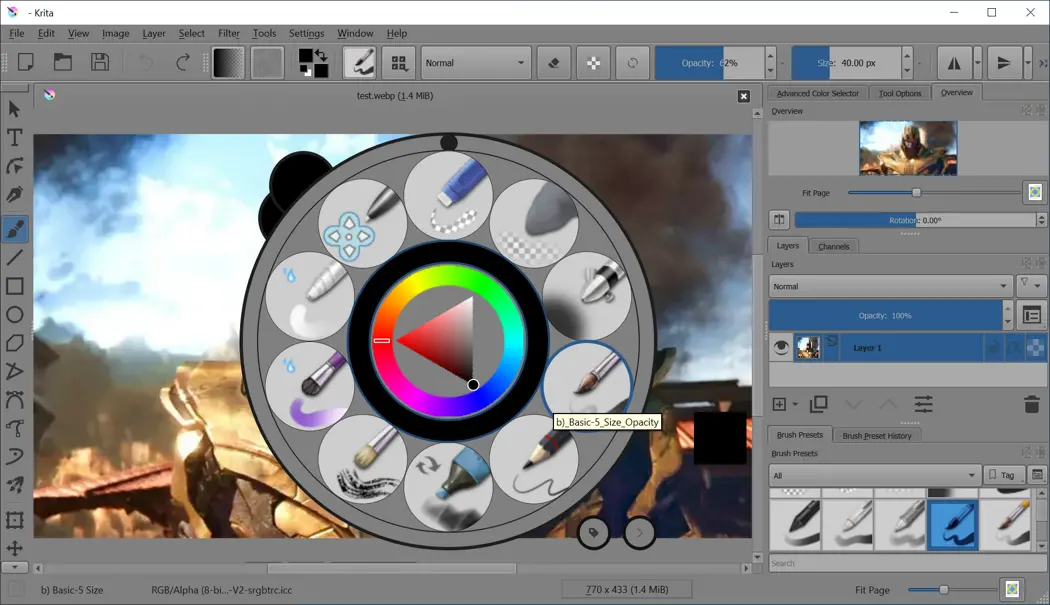

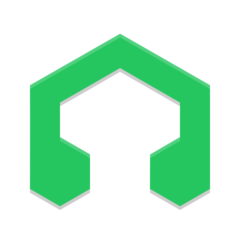

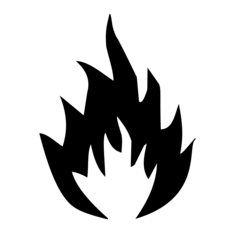
What is your favorite Krita 4.2.2 hotkey? Do you have any useful tips for it? Let other users know below.
1108032
498772
411518
366987
307454
277921
Yesterday
2 days ago
2 days ago
3 days ago Updated!
3 days ago
3 days ago
Latest articles