|
|
Moves keyboard focus to the previous item in a group of items. Navigates to the previous setting in a combo box in a property sheet |
||
|
|
Closes a folder (node) |
||
|
|
Opens a folder (node) |
||
|
|
Moves keyboard focus to the next item in a group of items. Navigates to the next setting in a combo box in a property sheet |
||
|
|
Closes the current tab in the current window. If the window has no tabs, the whole window is closed |
||
|
|
Opens the Projects window |
||
|
|
Toggles through the open windows in the order that they were last used. The dialog box displays all open windows and each of the open documents in the Source Editor |
||
|
|
Opens the Files window |
||
|
|
Switches to the Source Editor, if it is open |
||
|
|
Opens the Favorites window |
||
|
|
Displays the previous tab in the current window |
||
|
|
Displays the next tab in the current window |
||
|
|
Opens the Output window |
||
|
|
Opens the Services window |
||
|
|
Opens the Tasks List |
||
|
|
Opens the Versioning window |
||
|
|
Opens the Navigator |
||
|
|
Opens the Documents dialog box, in which you can save and close groups of open documents |
||
|
|
Opens the Projects window |
||
|
|
Opens the Files window |
||
|
|
Toggles the maximizing of the Source Editor or the present window |
||
|
|
Opens the Palette |
||
|
|
Opens the Favorites window |
||
|
|
Opens the HTTP Monitor |
||
|
|
Closes all open documents in the Source Editor |
||
|
|
Opens the Variables debugger window |
||
|
|
Opens the Call Stack debugger window |
||
|
|
Opens the Breakpoints debugger window |
||
|
|
Opens the Watches debugger window |
||
|
|
Opens the Classes debugger window |
||
|
|
Opens the Sessions debugger window |
||
|
|
Opens the Sources window |
||
|
|
Opens the Threads debugger window |
Advertisement
|
Source: https://developerhelp.microchip.com/xwiki/bin/view/software-tools/x/shortcuts/
|
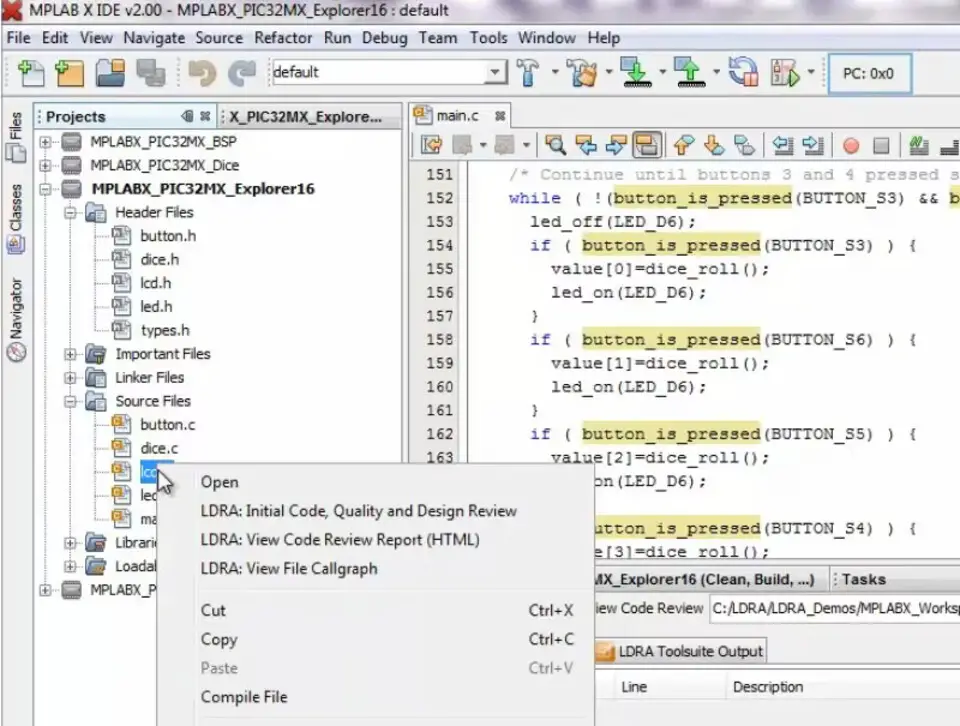




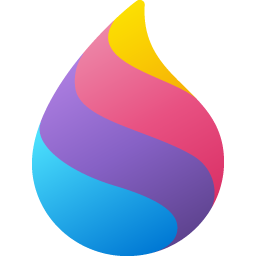
What is your favorite MPLAB X IDE hotkey? Do you have any useful tips for it? Let other users know below.
1108032
498772
411518
366987
307454
277921
18 hours ago
Yesterday
1 days ago Updated!
2 days ago Updated!
3 days ago
3 days ago
Latest articles