|
|
Copy |
||
|
|
Redo |
||
|
|
Undo |
||
|
|
Paste |
||
|
|
Cut |
||
|
|
Duplicate |
||
|
|
Deselect / abort |
||
|
|
Show Style tab |
||
|
|
Show Navigator tab |
||
|
|
Show Add panel |
||
|
|
Edit element |
||
|
|
Show Settings tab |
||
|
|
Desktop |
||
|
|
Tablet |
||
|
|
Show Pages panel |
||
|
|
Delete element |
||
|
|
Show Style Manager tab |
||
|
|
Show Interactions tab |
||
|
|
Phone (landscape) |
||
|
|
Phone (portrait) |
||
|
|
Show Asset Manager |
||
|
|
Quick find |
||
|
or
|
|||
|
|
Save as snapshot |
||
|
|
Add class to selected element |
||
|
|
Make selected element a Symbol |
||
|
|
Toggle collaborators on selected element |
||
|
|
Show element edges |
||
|
|
Preview mode |
||
|
|
Guide overlay |
||
|
|
Select parent / child element |
||
|
|
Select sibling element |
||
|
|
Copy (Mac) |
||
|
|
Undo (Mac) |
||
|
|
Show Symbols panel |
||
|
|
Paste (Mac) |
||
|
|
Show Publish dialog |
||
|
|
X-ray mode |
||
|
|
Redo (Mac) |
||
|
|
Cut (Mac) |
||
|
|
Quick find (Mac) |
||
|
or
|
|||
|
|
Show Export Code dialog |
||
|
|
Expand / collapse panel sections |
||
|
|
Add class to selected element (Mac) |
||
|
|
Save as snapshot (Mac) |
||
|
|
Rename last class on selected element |
||
|
|
Margin / padding (all sides) |
||
|
|
Toggle collaborators on selected element (Mac) |
||
|
|
Margin / padding (top - bottom or left - right ) |
||
|
|
Guide overlay (Mac) |
||
|
|
Make selected element a Symbol (Mac) |
||
|
|
Show element edges (Mac) |
||
|
|
Preview mode (Mac) |
||
|
|
Select next / previous element |
||
|
|
X-ray mode (Mac) |
||
|
|
Show shortcut list |
||
|
|
Rename last class on selected element (Mac) |
Advertisement
|
Source: webflow
|
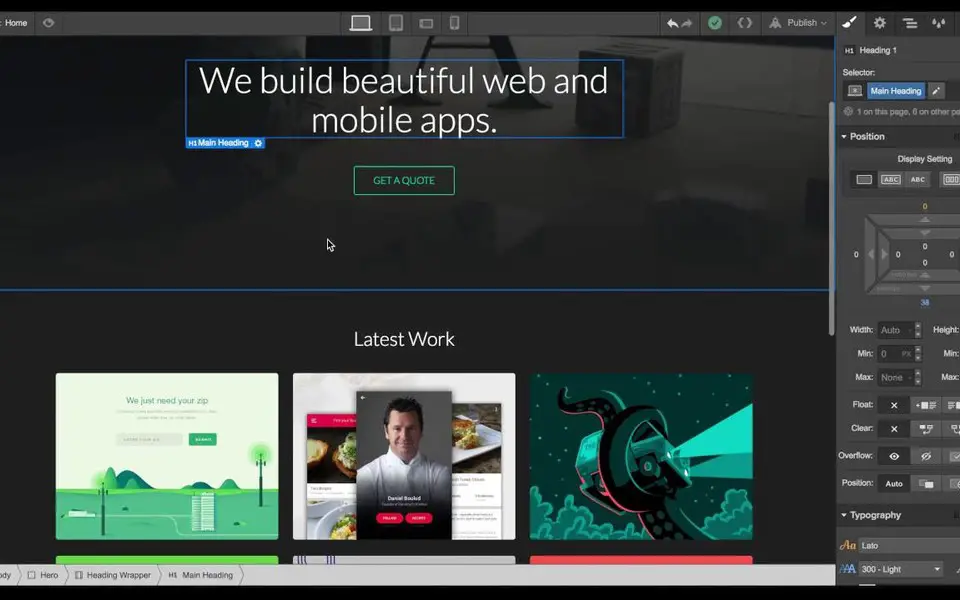


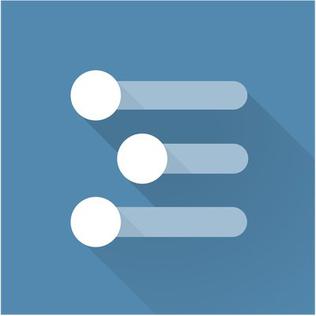
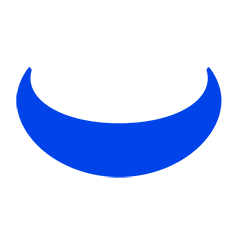

What is your favorite Webflow hotkey? Do you have any useful tips for it? Let other users know below.
1106799
498270
411259
366077
306918
277367
Yesterday
1 days ago
1 days ago
2 days ago
2 days ago Updated!
2 days ago Updated!
Latest articles