|
|
Copy |
||
|
|
Redo |
||
|
|
Undo |
||
|
|
Paste |
||
|
|
Cut |
||
|
|
Duplicate |
||
|
|
Deselect / abort |
||
|
|
Show Navigator tab |
||
|
|
Show Style tab |
||
|
|
Show Add panel |
||
|
|
Edit element |
||
|
|
Show Settings tab |
||
|
|
Desktop |
||
|
|
Tablet |
||
|
|
Show Pages panel |
||
|
|
Delete element |
||
|
|
Show Style Manager tab |
||
|
|
Show Interactions tab |
||
|
|
Phone (landscape) |
||
|
|
Phone (portrait) |
||
|
|
Show Asset Manager |
||
|
|
Quick find |
||
|
or
|
|||
|
|
Save as snapshot |
||
|
|
Add class to selected element |
||
|
|
Make selected element a Symbol |
||
|
|
Toggle collaborators on selected element |
||
|
|
Show element edges |
||
|
|
Preview mode |
||
|
|
Guide overlay |
||
|
|
Select parent / child element |
||
|
|
Select sibling element |
||
|
|
Copy (Mac) |
||
|
|
Undo (Mac) |
||
|
|
Show Symbols panel |
||
|
|
Paste (Mac) |
||
|
|
Show Publish dialog |
||
|
|
X-ray mode |
||
|
|
Redo (Mac) |
||
|
|
Cut (Mac) |
||
|
|
Quick find (Mac) |
||
|
or
|
|||
|
|
Show Export Code dialog |
||
|
|
Expand / collapse panel sections |
||
|
|
Add class to selected element (Mac) |
||
|
|
Save as snapshot (Mac) |
||
|
|
Rename last class on selected element |
||
|
|
Margin / padding (all sides) |
||
|
|
Toggle collaborators on selected element (Mac) |
||
|
|
Margin / padding (top - bottom or left - right ) |
||
|
|
Guide overlay (Mac) |
||
|
|
Make selected element a Symbol (Mac) |
||
|
|
Show element edges (Mac) |
||
|
|
Preview mode (Mac) |
||
|
|
Select next / previous element |
||
|
|
X-ray mode (Mac) |
||
|
|
Show shortcut list |
||
|
|
Rename last class on selected element (Mac) |
Advertisement
|
Source: webflow
|
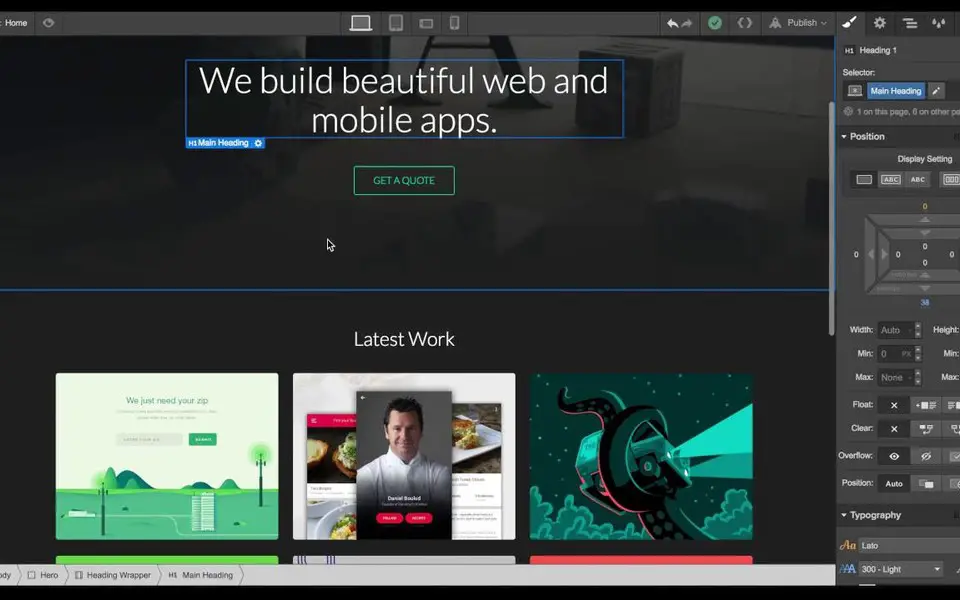


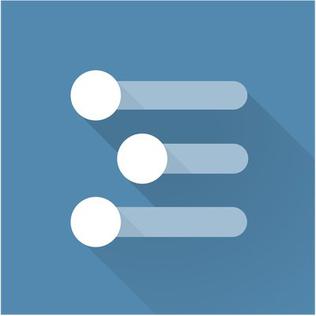
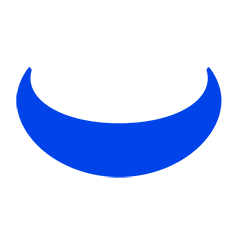

What is your favorite Webflow hotkey? Do you have any useful tips for it? Let other users know below.
1106658
498232
411236
365986
306882
277318
10 hours ago
12 hours ago
1 days ago Updated!
2 days ago Updated!
2 days ago Updated!
3 days ago
Latest articles