|
|
(hold) Move mouse Pan the view |
||
|
|
Preview/pause the current timeline |
||
|
|
Clear highlighting on all timeline elements |
||
|
|
Restore normal layout editing |
||
|
|
Cancel drag or placement or event search |
||
|
|
Add event below |
||
|
|
Eraser tool |
||
|
|
Toggle timeline edit mode |
||
|
|
Reset all transforms |
||
|
|
Replace object |
||
|
|
Rectangle tool |
||
|
|
Reset transformations |
||
|
|
Rectangle select tool |
||
|
|
Add subevent |
||
|
|
Set or update master keyframes and property keyframes at the current time marker position |
||
|
|
Fill tool |
||
|
|
Add function |
||
|
|
Add condition |
||
|
|
Clear image |
||
|
|
Center horizontally in viewport |
||
|
|
Rotate 90 degrees anti-clockwise |
||
|
|
Add action |
||
|
|
Rotate tile or patch anti-clockwise |
||
|
|
Add comment (block comment if event selected, or action comment if action selected) |
||
|
|
Wrap selection (to rotate or stretch the selection as a whole) |
||
|
|
Edit selected item |
||
|
|
Toggle selected items disabled |
||
|
|
Ellipse tool |
||
|
|
Align to top of viewport |
||
|
|
Add missing property keyframes at the current time marker position using the current instance values (a master keyframe must exist at the position for this shortcut to work) |
||
|
|
Mirror tile or patch |
||
|
|
Flip horizontal |
||
|
|
Add 'Else' event following selected event |
||
|
|
...to |
||
|
|
Restore normal layout editing |
||
|
|
Copy the current keyframe selection |
||
|
|
Copy |
||
|
|
Save project |
||
|
|
Rotate 90 degrees clockwise |
||
|
|
Rotate tile or patch clockwise |
||
|
|
Add variable |
||
|
|
Preview current layout |
||
|
|
...to |
||
|
|
Rename selected item |
||
|
|
Toggle bookmark at selected event |
||
|
|
Undo |
||
|
|
Paste |
||
|
|
Invert selected conditions |
||
|
|
Color picker tool |
||
|
|
Add parameter to function |
||
|
|
Select all |
||
|
|
Select all nodes |
||
|
|
Brush tool |
||
|
|
Add blank subevent |
||
|
|
Delete selected item(s) |
||
|
|
Delete the current selection of nodes, outputs or links. |
||
|
|
Add group |
||
|
|
Line tool |
||
|
|
Toggle breakpoint |
||
Advertisement |
|||
|
|
Flip image |
||
|
|
Find by text |
||
|
|
Move the selection up and down the event sheet |
||
|
|
Cut |
||
|
|
Cut the current keyframe selection |
||
|
|
Disable the current selection of timeline elements |
||
|
|
Unselect all |
||
|
|
Move the selection up and down the event sheet |
||
|
|
Open project from local file |
||
|
|
Start / restart preview animation |
||
|
|
Paste keyframes using the current time marker as reference. |
||
|
|
Pencil tool |
||
|
|
Add include |
||
|
|
In the Parameters Dialog, press F4 to toggle the Expressions Dictionary. |
||
|
|
Preview project from first layout |
||
|
|
Start all Live Previews Paid plans only |
||
|
|
Rotate image clockwise |
||
|
|
Redo |
||
|
|
Export project |
||
|
|
Add script (script block if event selected, or script action if action selected) |
||
|
|
Toggle background color |
||
|
|
Export image |
||
|
|
Go to associated event sheet |
||
|
|
Enable the current selection of timeline elements |
||
|
|
Reload all script files from disk (only available when saved as project folder) |
||
|
|
Rotate image anti-clockwise |
||
|
|
Go to associated layout (if any - event sheets only used via includes have no associated layout) |
||
|
|
Top left |
||
|
|
Toggle grid |
||
|
|
Delete the current selection of nodes, outputs or links. |
||
|
|
Nudge 1 pixel |
||
|
|
Nudge selected objects 1 pixel. Hold Shift to nudge 10 pixels. |
||
|
|
Bottom left |
||
|
|
Hold to apply the origin/image point to the entire animation. Shift + Click also applies that positioning to the entire animation. |
||
|
|
hold while dragging keyframes to duplicate the dragged selection into the new position |
||
|
|
Hold while selecting nodes and outputs to add them to the same selection to be able to drag or delete them at the same time. |
||
|
|
(while resizing objects) Proportional resize |
||
|
|
(while rotating objects) Lock to 5 degree increments |
||
|
|
(while dragging objects) Axis-lock (move along diagonals only) |
||
|
|
(hold) Increase the zoom rate |
||
|
|
Bottom right |
||
|
|
Top right |
||
|
|
Add missing property keyframes at the current time marker position using values which seamlessly fit in the timeline (a master keyframe must exist at the position for this shortcut to work) |
||
|
|
Mirror image |
||
|
|
Toggle 'Or' block |
||
|
|
Flip vertical |
||
|
|
Flip tile or patch |
||
|
|
Insert event above |
||
|
|
Zoom to fit |
||
|
|
Use the replace whole hierarchy option on the current selection of templates and/or replicas |
||
|
|
Use the modify existing hierarchy option on the current selection of templates and/or replicas |
||
|
|
(hold when dragging a cubic bezier anchor point) Also modify the adjacent anchor point if there is any. |
||
|
|
(while resizing selection) Resize relative to the object origin |
||
|
|
(hold when dragging an anchor point) Also modify the adjacent anchor point if there is any. |
||
|
|
hold while dragging the current time marker to move the marker without previewing the timeline |
||
|
|
Focus the Project Bar search field |
||
|
|
Decrease text size |
||
|
|
Insert event below |
||
|
|
Move the play head to the next master keyframe |
||
|
|
Previous animation frame |
||
|
|
Next animation frame |
||
|
|
Stop all Live Previews Paid plans only |
||
|
|
Return to 100% zoom |
||
|
|
Stop the current timeline if it is being previewed |
||
|
|
Next animation |
||
|
|
Previous animation |
||
|
|
Move the play head to the previous master keyframe |
||
|
|
(while moving selection) Disable resize handles, rotation and grid snapping while held. |
||
|
|
(when selecting an instance) Bypass any container selection. |
||
|
|
Close animation preview |
||
|
|
Select everything in between the last selected item and the clicked item |
||
|
|
Increase text size |
||
|
|
Go to top of sheet |
||
|
|
Add or remove clicked item from selection |
||
|
|
Go to bottom of sheet |
||
|
|
Add size property tracks in the current timeline |
||
|
|
Move the selection sideways between Events, Conditions and Actions |
||
|
|
Crop image |
||
|
|
Add a colour property track in the current timeline |
||
|
|
Go to associated layout (if any - event sheets only used via includes have no associated layout) |
||
|
|
Go to associated event sheet |
||
|
|
Go to associated view (switches between Layout View and Event Sheet View) |
||
|
|
Add custom action |
||
|
|
Resize image |
||
|
|
Collision polygon tool |
||
|
|
Add an angle property track in the current timeline |
||
|
|
Debug current layout |
||
|
|
Go to previous bookmark in project |
||
|
|
Add an opacity property track in the current timeline |
||
|
|
Add position property tracks in the current timeline |
||
|
|
New project |
||
Construct 3 keyboard shortcuts
Construct 3
Table of contents
Advertisement
Program information
Program name:
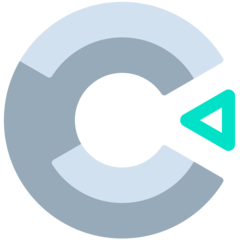
How easy to press shortcuts: 84%
More information >>
Updated: Updated program information.
(3 updates.)
06.05.2025 08:58:02 Shortcut translations added.
06.05.2025 08:58:33 Updated program information.
06.05.2025 08:58:57 Updated program information.
Shortcut count: 198
Platform detected: Windows or Linux
Other languages:
Similar programs
Tools
Construct 3:Learn: Jump to a random shortcut
Hardest shortcut of Construct 3
Other
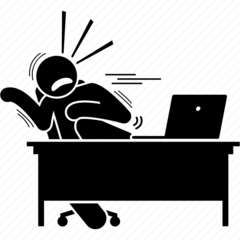



What is your favorite Construct 3 hotkey? Do you have any useful tips for it? Let other users know below.
1109400
499338
411810
368063
308188
278653
19 hours ago
23 hours ago
1 days ago Updated!
2 days ago Updated!
2 days ago Updated!
3 days ago Updated!
Latest articles