|
|
Cancels unsaved changes |
||
|
|
Closes an open window |
||
|
|
Move to the right between groups of toolbar buttons |
||
|
|
Navigates from field to field in List or Single Item View |
||
|
|
Moves cursor between editable fields |
||
|
|
Move from one highlighted comment to another |
||
|
|
Saves changes and moves to next item in list |
||
|
|
Selects a highlighted button, or opens a selected item |
||
|
|
Activates a selected button or menu option |
||
|
|
Copies a text fragment to the clipboard |
||
|
|
Undo the last change |
||
|
|
Pastes a text fragment from the clipboard |
||
|
|
Selects all field contents |
||
|
|
Cuts a text fragment to the clipboard |
||
|
|
Move to the next button to the right |
||
|
|
Move to the next button to the left |
||
|
|
Applies or removes italic formatting |
||
|
|
Redo the last change |
||
|
|
Applies or removes bold formatting |
||
|
|
Opens the link window |
||
|
|
Jumps to the beginning of the line |
||
|
|
Scroll through items, tags, releases, baselines or test plans in the left panel |
||
|
|
Applies or removes underline |
||
|
|
Jumps to the end of the line |
||
|
|
Scrolls down the document by the length of the editing area |
||
|
|
Scrolls up the document by the length of the editing area |
||
|
|
Move to the left between groups of toolbar buttons |
||
|
|
Adds a line break |
||
|
|
Jumps to the beginning of the document |
||
|
|
Jumps to the end of the document |
||
|
|
Cuts a text fragment to the clipboard |
||
|
|
Selects text letter by letter |
||
|
|
Selects a text fragment from the cursor to the end of the line. |
||
|
|
Pastes a text fragment from the clipboard |
||
|
|
Selects a text fragment from the beginning of the line to the cursor. |
||
|
|
Opens window with accessibility instructions |
||
|
|
Selects a text fragment of approximately the length of the editing area, starting from the cursor and going up |
||
|
|
Selects a text fragment of approximately the length of the editing area, starting from the cursor and going down |
||
|
|
Selects a text fragment from the beginning of the document to the cursor |
||
|
|
Selects a text fragment from the cursor to the end of the document |
||
|
|
Enters the toolbar or the tab list of the currently open dialog window |
||
|
|
Access native browser spell check menu |
||
|
|
Selects text word by word |
Advertisement
|
Use the following shortcuts in fields that use the rich text editor:
|
|
Use the following shortcuts in fields that use the rich text editor:
|
|
Use the following shortcuts in fields that use the rich text editor:
|
|||
|
Source: Jamasoftware
|
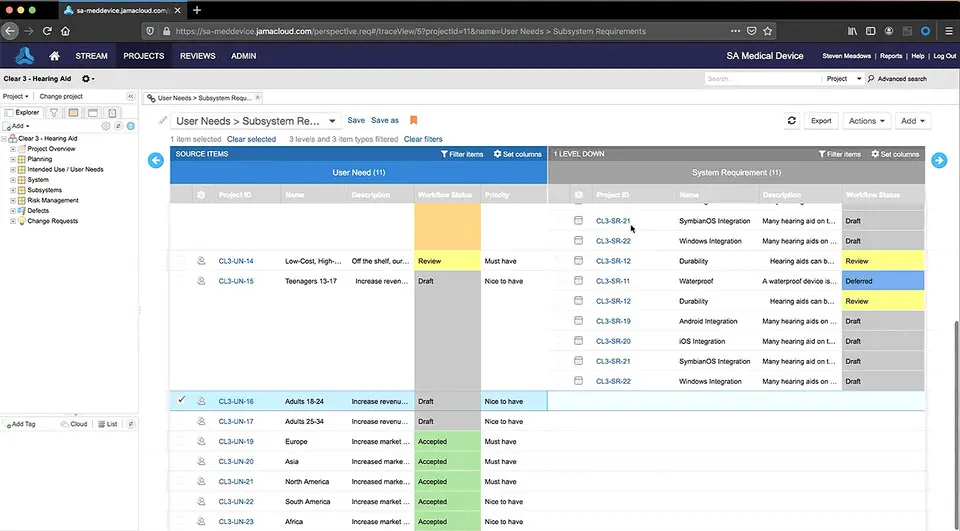




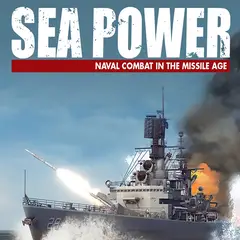
What is your favorite Jama Connect hotkey? Do you have any useful tips for it? Let other users know below.
1104365
497159
410705
364136
305770
276264
18 hours ago
20 hours ago Updated!
2 days ago
2 days ago Updated!
2 days ago
2 days ago Updated!
Latest articles