|
|
Zoom In and Center |
||
|
|
Move to Previous Item (without Saving) |
||
|
|
Apply the Metadata (IPTC) Template |
||
|
|
Add Path to Collection |
||
|
|
Take Metadata (IPTC) Snapshot |
||
|
|
Save as .IPT or .XMP file |
||
|
|
Save IPTC Template |
||
|
|
Search using Spotlight |
||
|
|
Delete |
||
|
|
Clear All Fields |
||
|
|
Clear All Fields Based on Clear Mask |
||
|
|
Close Window |
||
|
|
Open Variables Window |
||
|
|
Show/Hide Variables Window |
||
|
|
Paste Metadata (IPTC) Snapshot |
||
|
|
Load IPTC Template |
||
|
|
Load .IPT or .XMP file |
||
|
|
Hide other applications |
||
|
|
Clear Collection |
||
|
|
Play the Associated Sound File |
||
|
|
Apply to Selected Items |
||
|
|
Move to Next Item (without Saving) |
||
|
|
Move to Previous Item (without Saving) |
||
|
|
Move to Previous Contact Sheet Tab |
||
|
|
Move to Next Contact Sheet Tab |
||
|
|
… to |
||
|
|
Select Anything Not Star Rated |
||
|
|
Panning Cursor |
||
|
|
Open Structured Keywords Panel |
||
|
|
Remove Crop |
||
|
|
Show Job/User/Client Dialog |
||
|
|
Show 'Job/User/Client' Dialog |
||
|
|
Emojis and Symbols |
||
|
|
… to |
||
|
|
Select Anything Star Rated |
||
|
|
… to |
||
|
|
Add Rightmost Keyword to Collection |
||
|
|
… to |
||
|
or
|
|||
|
|
Remove Selected Items (Delete from Catalog) |
||
|
|
Set Code Replacements |
||
|
|
Apply Rightmost Keyword to Selected Photos |
||
|
|
Enlarge the Thumbnail |
||
|
|
Map Location Search |
||
|
|
Include Selected Items (Add to Catalog) |
||
|
|
Toggle Full Screen mode |
||
|
|
Pan in Zoom Mode |
||
|
|
Apply Rotation to JPEG's |
||
|
|
Select Items with No Color Class |
||
|
|
Pan Faster in Zoom |
||
|
|
Zoom In/ Out |
||
|
|
Upload |
||
|
|
Remove Star Rating |
||
|
|
… to |
||
|
|
*Remove Star Rating |
||
|
or
|
|||
|
|
Mirror Photos Vertically |
||
|
|
Reload Code Replacements |
||
|
|
Select Anything with a Color Class |
||
Advertisement |
|||
|
|
- 1 … to |
||
|
|
Export |
||
Advertisement
|
|
Mirror Photos Horizontally |
||
|
|
… to |
||
|
|
Show Images with No Color Rating |
|
*If you have single key shortcuts set in Preferences > Accessibility then you can use single keys (0-5 for star ratings or 0-8 for color classes) as well.
|
|
|
Close All Tabs Except Current |
|
|
Turn Zoom On/Off |




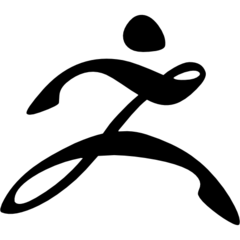
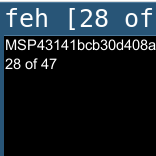
What is your favorite Photo Mechanic (Mac) hotkey? Do you have any useful tips for it? Let other users know below.
1107734
498648
411440
366798
307339
277788
9 hours ago
12 hours ago
21 hours ago Updated!
21 hours ago
1 days ago
2 days ago Updated!
Latest articles