|
|
Play Animation |
||
|
|
Exit Path Editing |
||
|
|
Climb Out of Group |
||
|
|
Select Sibling |
||
|
|
Toggle Selected Point |
||
|
|
Rectangle |
||
|
|
Create Interaction |
||
|
|
Artboard |
||
|
|
Insert Layer or Add Component |
||
|
|
Dive Into Group |
||
|
|
Enter Path Editing Mode |
||
|
|
Text |
||
|
|
Show Connections |
||
|
|
Set opacity to 10% |
||
|
|
Selector |
||
|
|
Set opacity to 20% |
||
|
|
Delete Selection |
||
|
|
Delete Point |
||
|
|
Path (pen tool) |
||
|
|
Image |
||
|
Select Layer Within Scope |
|||
|
|
Set opacity to 30% |
||
|
|
Show Pixel Grid on Zoom |
||
|
|
Show Pixels on Zoom |
||
|
|
Ellipse |
||
|
|
Set opacity to 40% |
||
|
|
Show or Hide Rows |
||
|
|
Show or Hide Columns |
||
|
|
Show or Hide Grid |
||
|
|
Show or Hide Rulers |
||
|
|
Delete Point |
||
|
|
Rounded Rectangle |
||
|
|
Set opacity to 50% |
||
|
|
Set opacity to 60% |
||
|
|
Select Layer Below |
||
|
|
Select Layer Above |
||
|
|
Set opacity to 70% |
||
|
|
Set opacity to 100% |
||
|
|
Set opacity to 80% |
||
|
|
Add or Remove Siblings and Parents To or From Selection |
||
|
|
Set opacity to 90% |
||
|
|
Copy |
||
|
|
Undo |
||
|
|
Paste |
||
|
|
Save |
||
|
|
Filter Layers |
||
|
|
Select All |
||
|
|
Italic |
||
|
|
Bold |
||
|
|
Duplicate |
||
|
|
Expand Artboard Layers |
||
|
|
Collapse Artboard Layers |
||
|
|
Cut |
||
|
|
Redo |
||
|
|
New Document |
||
|
|
Close Window |
||
|
|
Select Down |
||
|
|
Select Up |
||
|
|
Create Component |
||
Advertisement |
|||
|
|
Flip Vertically |
||
|
|
Group Layers |
||
|
|
Rename Layer |
||
|
|
Open |
||
|
|
Edit Component or Enter into Path Edit |
||
|
|
Search Library |
||
|
|
Change Font |
||
|
|
Save As |
||
|
|
Center Canvas |
||
|
|
Zoom Out |
||
|
|
Underline |
||
|
|
Lock or Unlock Layer |
||
|
|
Open Preview Window |
||
|
|
Flip Horizontally |
||
|
|
Ungroup Layers |
||
|
|
Zoom Selection |
||
|
|
Send to Freehand |
||
|
|
Minimize Window |
||
|
|
Center Selection |
||
|
|
Zoom to 100% |
||
|
|
Quit |
||
|
|
Select All Artboards |
||
|
|
Decrease Width by 1 |
||
|
|
Increase Height by 1 |
||
|
|
Decrease Height by 1 |
||
|
|
Rotate |
||
|
|
Zoom In |
||
|
|
Increase Width by 1 |
||
|
|
Export |
||
|
|
Paste In Place |
||
|
|
New Page |
||
|
|
Import |
||
|
|
Hide Window |
||
|
|
Show or Hide Layer |
||
|
|
Direct Select Child |
||
|
|
Copy Style |
||
|
|
Subtract Selection |
||
|
|
Paste Style |
||
|
|
Hide Interface |
||
|
|
Intersect Selection |
||
|
|
Decrease Height by 10 |
||
|
|
Pan Canvas |
||
|
|
Increase Height by 10 |
||
|
|
Hide Others |
||
|
|
Decrease Width by 10 |
||
|
|
Increase Width by 10 |
||
|
|
Duplicate to New Position |
||
|
|
Reveal in Layer List |
||
|
|
Align-Text-Left |
||
|
|
Align Text Right |
||
|
|
Show Layer List |
||
|
|
Move Forward |
||
|
|
Move Backward |
||
|
|
Show Inspector |
||
|
|
Hide Layers and Inspector |
||
|
|
(hover) Measure Distance To Hovered Item |
||
|
|
Group Layers into Container |
||
|
|
Paste And Replace |
||
|
|
Union Selection |
||
|
|
Add or Remove Bottom Most Layers To or From Selection |
||
|
|
Show Context Menu |
||
|
|
Exclude Selection |
||
|
|
Show Color Picker |
||
|
|
Enter Fullscreen |
||
|
|
Previous Page |
||
|
|
Next Page |
||
|
|
Exit Component Editing Mode |
||
|
|
Scroll to Zoom |
||
|
or
|
|||
|
|
Align-Text-Center |
||
|
|
(hover) Measure Distance To Bottom-Most Hovered Item |
||
|
|
Align to Horizontal Center |
||
|
|
Align to Vertical Middle |
||
|
|
Move to Front |
||
|
|
Move to Back |
||
|
|
Pin to Top |
||
|
|
Pin to Bottom |
||
|
|
Collapse All Artboards and Groups |
||
|
|
Paste Image as Fill |
||
|
|
Use as Mask |
||
|
|
Uppercase |
||
|
|
Pin to Horizontal Center |
||
|
|
Pin to Vertical Middle |
||
|
|
Pin to Left |
||
|
|
Pin to Right |
||
|
|
Align to Left |
||
|
|
Align to Right |
||
|
|
Align to Top |
||
|
|
Align to Bottom |
||
|
|
Decrease Character Spacing |
||
|
|
Show Viewport |
||
InVision (macOS) keyboard shortcuts
InVision (macOS)
This shortcut list is sorted by user, meaning that original structure (headings) is disregarded. You can see the original page here:
InVision (macOS) keyboard shortcuts.
Table of contents
Advertisement
Program information
Program name:

Web page: invisionapp.com/studio
How easy to press shortcuts: 79%
More information >>Similar programs
Tools
InVision (macOS):Learn: Jump to a random shortcut
Hardest shortcut of InVision (macOS...
Other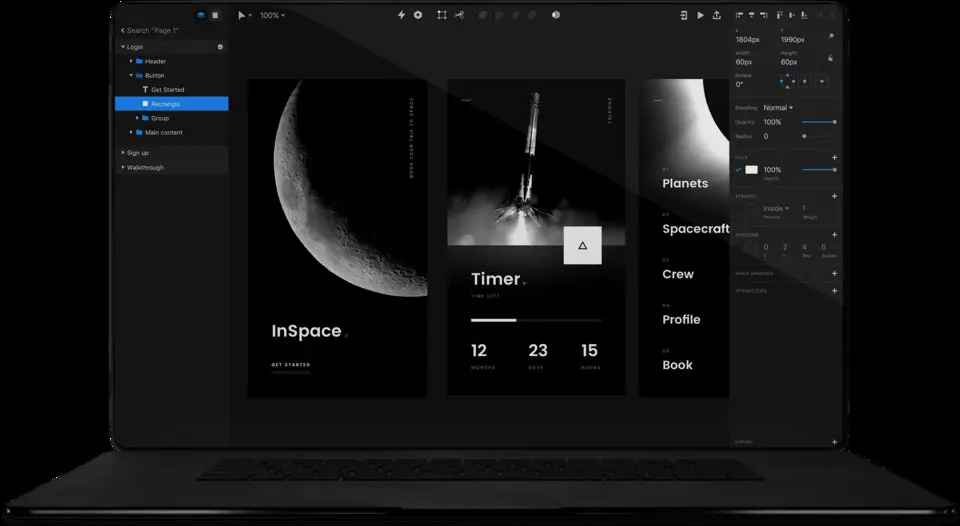




What is your favorite InVision (macOS) hotkey? Do you have any useful tips for it? Let other users know below.
1110732
499937
412106
368911
308886
279294
10 hours ago
10 hours ago
11 hours ago Updated!
1 days ago
1 days ago
2 days ago Updated!
Latest articles