|
|
Turn on the microphone temporarily (push to talk) |
||
|
|
Cross out the highlighted text |
||
|
or
|
|||
|
(click a user's avatar) User menu output |
|||
|
(click in the contact search field) Display all chats grouped by type |
|||
|
(click a user's avatar) User menu output |
|||
|
(click in the contact search field) Display all chats grouped by type |
|||
|
(click your avatar at the top left) Saved messages for notes |
|||
|
|
(in the input field) Quick editing of a previous message |
||
|
or
|
|||
|
|
Make the highlighted text in slanted font |
||
|
or
|
|||
|
|
Use boldface for the highlighted text |
||
|
or
|
|||
|
|
Change the layout of the highlighted text |
||
|
or
|
|||
|
|
Underline the highlighted text |
||
|
or
|
|||
|
|
Enable/disable the screen display |
||
|
|
Collapse/uncollapse call |
||
|
|
Turn the microphone on/off |
||
|
|
Enable/disable call recording |
||
|
|
Turn the camera on/off |
||
|
|
Enable/disable the sound, coming from the participants |
||
|
|
(click message menu) Cite the message |
||
|
|
(click a user's avatar) Inserting a name in the input field |
||
|
|
(click message menu) Cite the message |
||
|
|
(on a user's avatar) Inserting a name in the input field |
||
|
|
Open/close the list of participants (in the video conference) |
||
|
|
Raise/Lower Hand |
||
|
|
Enable Speaker or Grid mode depending on the currently selected mode |
||
|
|
Switch to the search for a chat room |
||
|
or
|
|||
|
|
Open chat from the list of recent chats |
||
|
or
|
Advertisement
|
Type >> before the quoted text in the input field: Cite the text
|
|
Type >> before the quoted text in the input field: Cite the text
|
|
The hotkey for sending message can be customized by clickining the "Enter" button at the bottom right corner. You can switch between Enter and Ctrl + Enter hotkeys.
|
|||
|
Source: Bitrix24.com
|
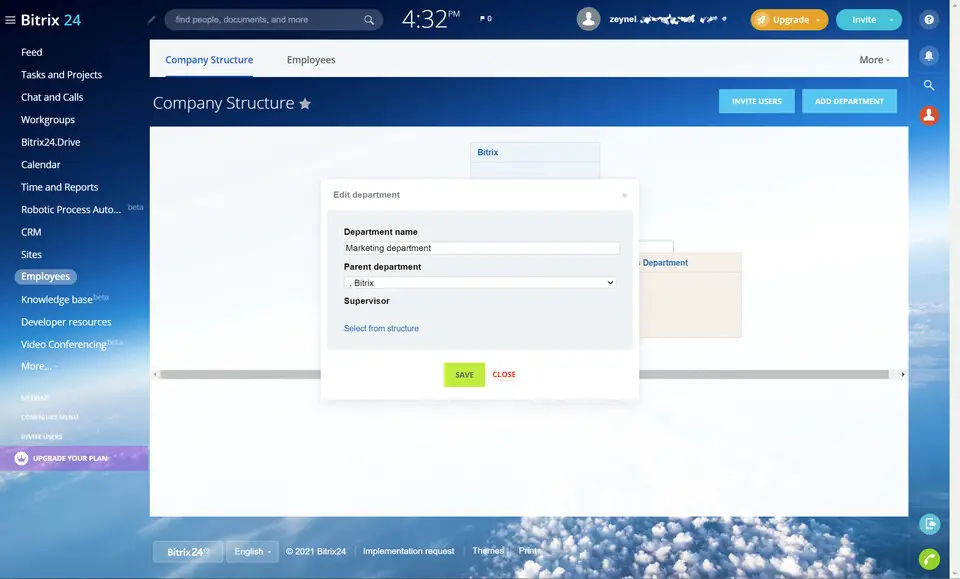





What is your favorite Bitrix24 hotkey? Do you have any useful tips for it? Let other users know below.
1106298
498136
411175
365732
306750
277187
12 hours ago
Yesterday Updated!
Yesterday Updated!
2 days ago
3 days ago
3 days ago
Latest articles