Advertisement
|
|
Alert Target |
||
|
|
Call Target |
||
|
|
Take Target |
||
| (Not assigned) |
Set Personal Target |
||
| (Not assigned) |
Take Personal Target |
||
| (Not assigned) |
Nearest Enemy |
||
|
|
Next Enemy |
||
|
|
Previous Enemy |
||
| (Not assigned) |
Nearest Ally |
||
| (Not assigned) |
Next Ally |
||
| (Not assigned) |
Previous Ally |
||
| (Not assigned) |
Lock Autotarget |
||
| (Not assigned) |
Snap Ground Target |
||
| (Not assigned) |
Toggle Snap Ground Target |
||
| (Not assigned) |
Disable Autotargeting |
||
| (Not assigned) |
Toggle Autotargeting |
||
| (Not assigned) |
Ally Targeting Mode |
||
| (Not assigned) |
Toggle Ally Targeting Mode |
|
|
Closes any open dialogue or opens the Game Access Dialogue. Note: this cannot be edited, and does not show up in the controls editor menu. |
||
|
|
Black Lion Trading Dialog |
||
|
|
Contacts Dialog |
||
|
|
Guild Dialog |
||
|
|
Hero Dialog |
||
|
|
Inventory Dialog |
||
|
|
Pet Dialog |
||
|
|
Logout |
||
| (Not assigned) |
Mail Dialog |
||
|
|
Options Dialog |
||
|
|
Party / Invite, kick, or leave party |
||
| (Not assigned) |
PvP Panel |
||
| (Not assigned) |
PvP Build |
||
|
|
Scoreboard or World vs World standing in PvE |
||
|
|
Wizard's Vault Dialogue |
||
|
|
Information Dialogue — (In e.g. Activities, this will show/hide the panel explaining the rules.) |
||
|
|
Chat Show / Hide |
||
|
|
Chat Command — (This will focus the chat panels text input field, clear any text possibly still in it, prefill a "/" and position the text cursor after it. Entering e.g. "/wave" in the chat activates the wave emote) |
||
|
|
Chat Message — (This will focus the chat panels text input field.) |
||
|
or
|
|||
|
|
Chat Reply |
||
|
|
Show / Hide the user interface |
||
|
|
Show / Hide Squad Broadcast |
||
|
|
Squad Broadcast Chat Command |
||
|
|
Squad Broadcast Message |
||
|
or
|
| (Not assigned) |
Free Camera |
||
|
|
Zoom In |
||
|
|
Zoom Out |
||
| (Not assigned) |
Look Behind |
||
| (Not assigned) |
Toggle Action Camera |
||
| (Not assigned) |
Disable Action Camera |
|
|
Normal |
||
| (Not assigned) |
Stereoscopic |
|
|
Mount / Dismount |
||
|
|
Mount Ability 1 |
||
|
|
Mount Ability 2 |
||
| (Not assigned) |
Raptor Mount/Dismount |
||
| (Not assigned) |
Springer Mount/Dismount |
||
| (Not assigned) |
Skimmer Mount/Dismount |
||
| (Not assigned) |
Jackal Mount/Dismount |
||
| (Not assigned) |
Griffon Mount/Dismount |
||
| (Not assigned) |
Roller Beetle Mount/Dismount |
||
| (Not assigned) |
Warclaw Mount/Dismount |
||
| (Not assigned) |
Skyscale Mount/Dismount |
||
| (Not assigned) |
Siege Turtle Mount/Dismount |
|
|
Nearest Fixed Camera |
||
|
|
Nearest Player |
||
|
|
Red Player 1 |
||
|
|
Red Player 2 |
||
|
|
Red Player 3 |
||
|
|
Red Player 4 |
||
|
|
Red Player 5 |
||
|
|
Blue Player 1 |
||
|
|
Blue Player 2 |
||
|
|
Blue Player 3 |
||
|
|
Blue Player 4 |
||
|
|
Blue Player 5 |
||
|
|
Free Camera |
||
|
|
Free Camera — Boost |
||
|
|
Free Camera — Forward |
||
|
|
Free Camera — Backward |
||
|
|
Free Camera — Left |
||
|
|
Free Camera — Right |
||
|
|
Free Camera — Up |
||
|
|
Free Camera — Down |
|
|
Arrow |
||
|
|
Circle |
||
|
|
Heart |
||
|
|
Square |
||
|
|
Star |
||
|
|
Spiral |
||
|
|
Triangle |
||
Advertisement |
|||
|
|
X |
||
|
|
Clear All Location Markers |
||
|
|
Arrow |
||
|
|
Circle |
||
|
|
Heart |
||
|
|
Square |
||
|
|
Star |
||
|
|
Spiral |
||
|
|
Triangle |
||
|
|
X |
||
|
|
Clear All Object Markers |
||
|
|
Activate Mastery Skill |
||
| (Not assigned) |
Start Fishing |
||
| (Not assigned) |
Summon Skiff |
||
| (Not assigned) |
Set Jade Bot Waypoint |
||
| (Not assigned) |
Scan for Rift |
||
| (Not assigned) |
Skyscale Leap |
| (Not assigned) |
AoE Loot |
||
|
|
Interact / Revive / PvP Finisher — (performs context-sensitive actions) |
||
|
|
Show Enemy Names |
||
|
|
Show Friendly Names |
||
| (Not assigned) |
Stow / Draw Weapons |
||
|
|
Language Quick Toggle |
||
| (Not assigned) |
Ranger Pet Combat Toggle |
||
|
|
Toggle Full Screen |
||
|
or
|
|||
|
|
Equip/Unequip Novelty |
||
| (Not assigned) |
Activate Chair |
||
| (Not assigned) |
Activate Musical Instrument |




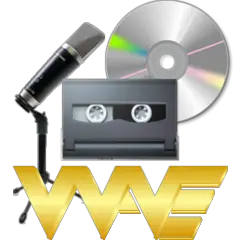


What is your favorite Guild Wars 2 hotkey? Do you have any useful tips for it? Let other users know below.
1109400
499338
411810
368063
308188
278653
5 hours ago
12 hours ago
12 hours ago Updated!
Yesterday Updated!
Yesterday Updated!
Yesterday
Latest articles